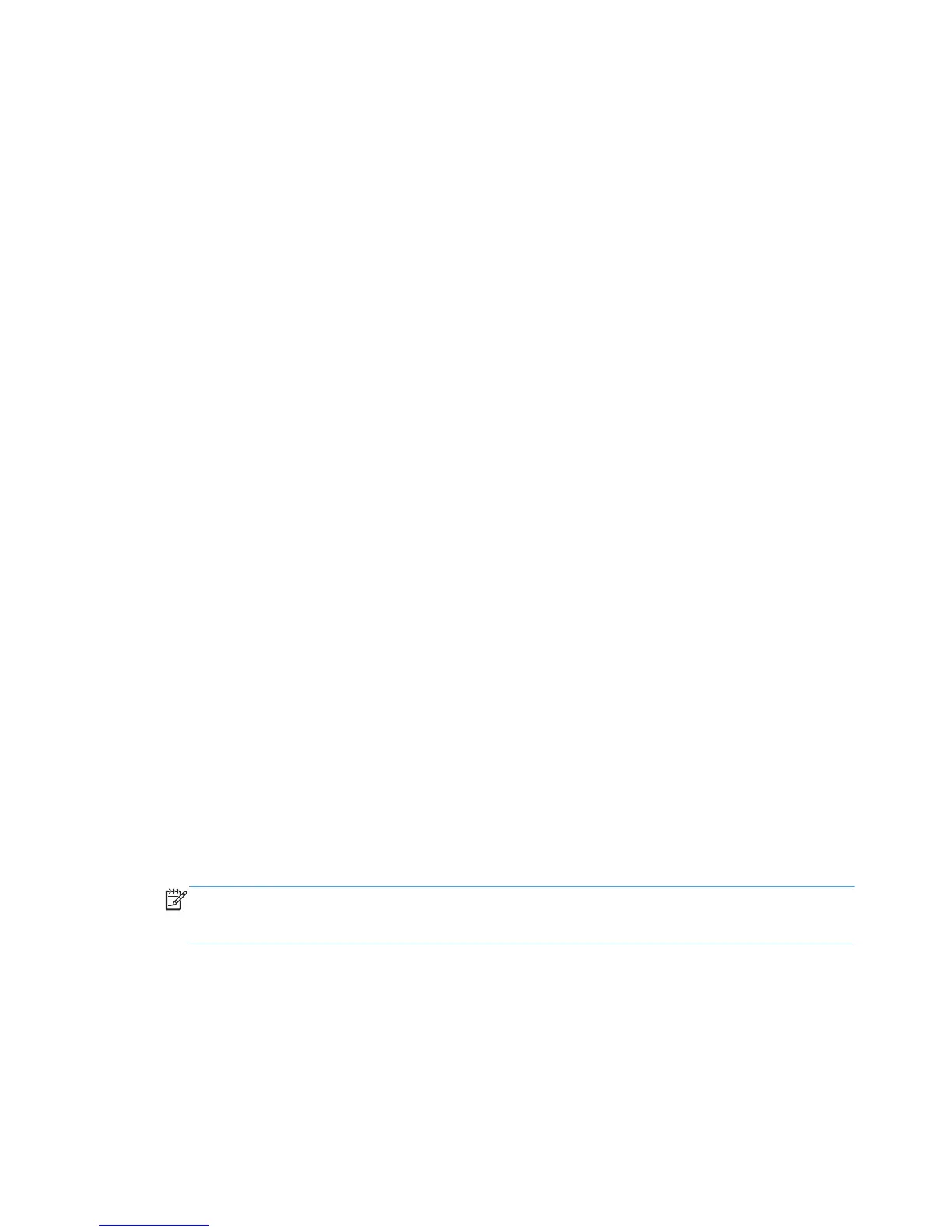●
The HP Managed Printing Administration allows you to centrally manage the available search
options for the HP UPD in dynamic mode. It also allows you to predefine printer lists and printing
policies for the HP UPD.
●
Create print queues and update drivers on remote systems from one location via HP Web
Jetadmin.
Helps reduce paper use and save money.
●
The HP Universal Print Driver's Eco Print short cut has two-sided printing enabled, making it
easier to reduce paper use.
●
The HP Managed Printing Administration and Active Directory templates support a variety of
policy controls that can help your company lessen its impact on the environment and save
money via your HP LaserJet and Edgeline print products. The Duplex Default setting reduces
paper use and Edgeline Quality Modes Control ensures the right print quality is pre-set for HP
Edgeline MFPs.
Helps increase productivity, reduce support calls.
●
The HP Universal Print Driver enables advanced functions on all the printers it supports--from
two-sided printing and stapling to Private (PIN) Printing and color themes--so users are not held
up or held back by a lack of advanced print features.
●
The HP Universal Print Driver supports PCL 5, PCL 6 and postscript emulation printer
languages.
●
By providing real-time print job and print product information, the HP Universal Print Driver
empowers you to resolve common problems yourself and place fewer calls to the help desk.
This can mean faster problem resolution, improved printer uptime, and increased productivity.
System requirements
The following are the minimum system requirements for 5.X.
Client operating systems supported:
●
Microsoft Windows 7 Starter, Home Premium, Professional, Enterprise, and Ultimate; x86 and
x64
●
Microsoft Windows Vista Business, Enterprise, Home Basic, Home Premium, and Ultimate; x86
and x64
●
Microsoft Windows XP (SP2 and later) Home Edition, and Professional; x86 and x64
NOTE: Microsoft retired mainstream support for Microsoft Windows XP in April 2009. HP will
continue to provide best effort support of the current HP UPD and tools for the discontinued
Microsoft Windows XP operating system.
6 Chapter 2 Software description ENWW
