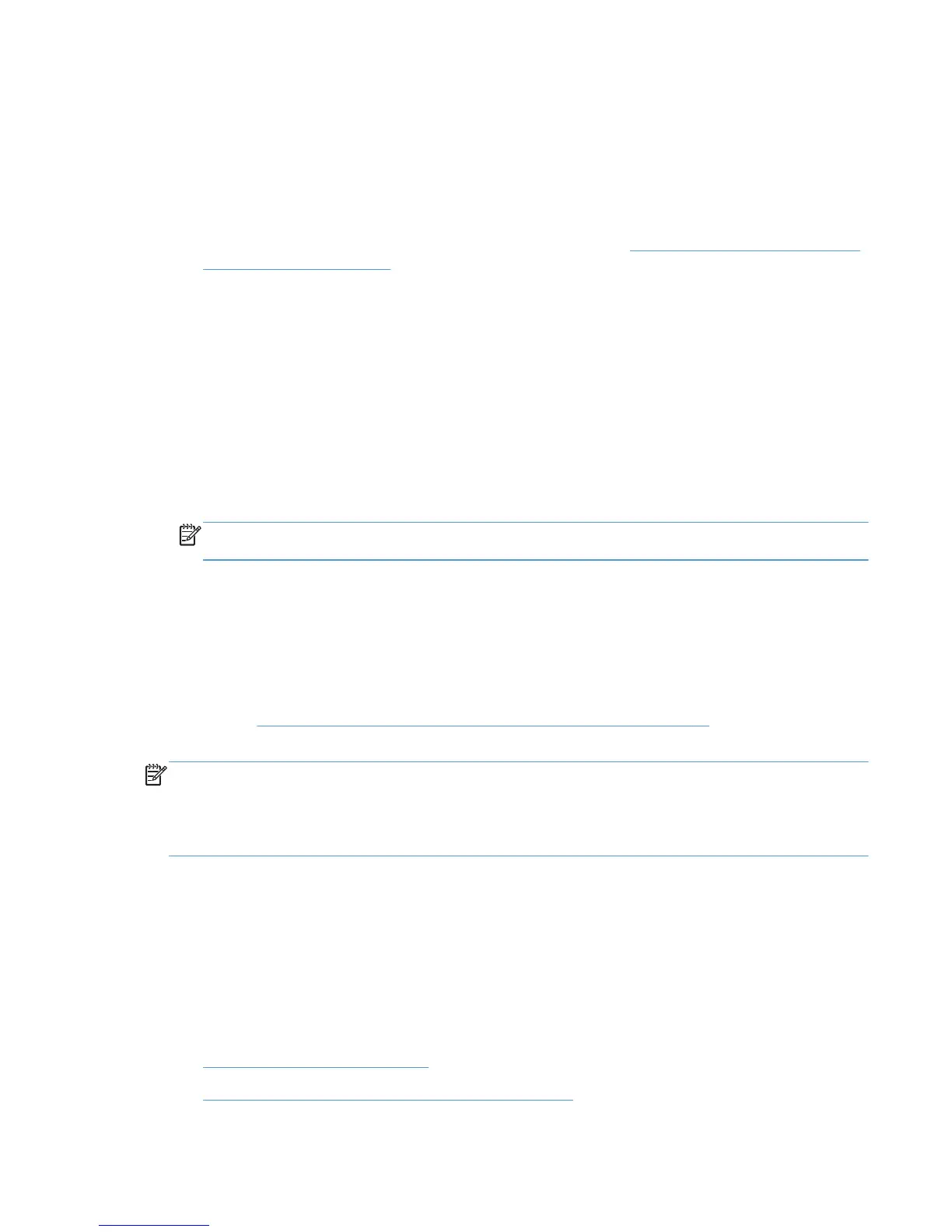16. The Print Test Page window opens. Select Yes or No, and then click Next.
17. The Completing the Add Printer Wizard opens. Click Finish.
Method 2: Windows client/server using the install.exe wizard
Follow these steps to install the HP UPD by using the HP Universal Printing Installer Wizard.
1. If you have not downloaded the HP UPD installation files, see
Download and unzip the HP UPD
installation files on page 29.
2. Navigate to the HP UPD folder.
3. Double-click install.exe.
4. The Universal Printing Installer Wizard opens. Read the software license agreement, and
then click Yes to continue.
5. Double-click install.exe.
6. The Universal Printing Installer Wizard opens. Read the software license agreement, and
then click Yes to continue.
7. The Installation Mode window opens. Select Traditional mode and click Install.
NOTE: Only traditional mode queues are supported on print servers. Do not create and share
dynamic mode queues on any print server.
8. The Finish window opens. Click Finish.
Method 3: Windows client/server using the command prompt (install.exe
with switches)
At the command prompt, type C:\Folder\install /option, where Folder is the location of the
install.exe file, / is a forward slash, and option is the command option. For a list of available command
options, see
Available options when installing by command prompt on page 33. Use the command
options to control the installation and the behavior of the HP UPD after installation.
NOTE: In an enterprise environment, a login script may be used to install the HP UPD on a client.
NOTE: To view a complete list of installer options, type the following at the command prompt:
c:\folder\install /?
For example, to make the installation completely silent by making it available through an .EXE-based
administration tool (such as SMS), type the following syntax:
C:\folder\install /q /h
Or, to install the driver in dynamic mode, type the following:
C:\folder\install /dm
For more information about the command options, see the following sections:
●
Managing printer default settings
●
Available options when installing by command prompt
ENWW Installation methods and environments 31
