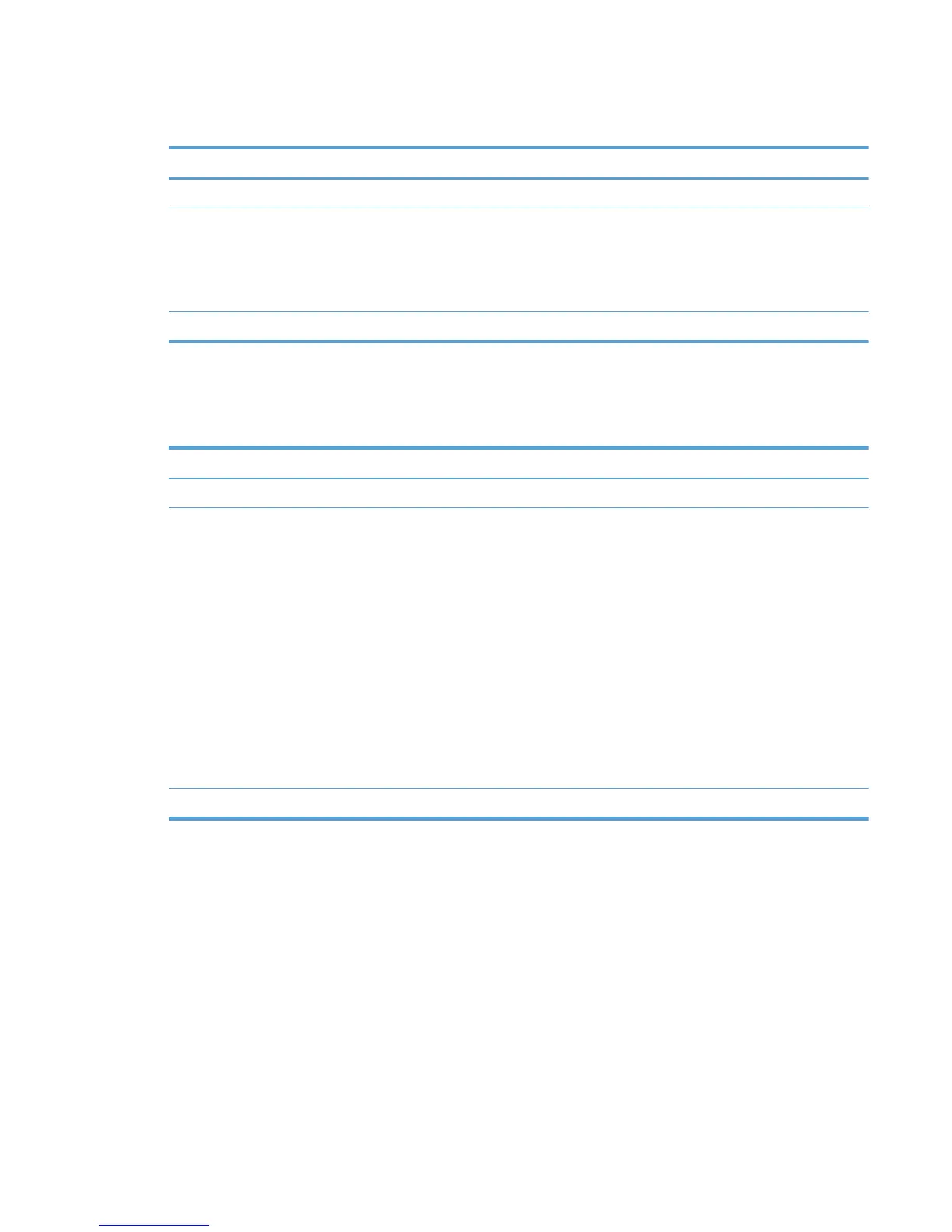MPP Information Settings
Table 8-54 MPP Information settings
Option Description
Not Configured
Enabled Select this option button to make the following options
available.
●
Info Link Name: field
●
Info Link URL: field
Disabled
Managed Printer List settings
Table 8-55 Managed Printer List settings
Option Description
Not Configured
Enabled Select this option button to make the following options
available.
● Custom MPL Count: selection box
●
HP MPL Only check box
●
Custom MPL [#]:—(up to 40)
◦ Name: field
◦
Path: field
◦
Enter: drop-down menu –
— Standard HP UPD MPL
— web Jetadmin XML MPL
Disabled
Implement HP Managed Printer Lists (MPLs) within the HP UPD Active Directory
template file
Printer lists for use in the Active Directory Group Policy environment are created outside the Active
Directory Group Policy object, and linked to the HP UPD Active Directory Administrative template
within each Group Policy Object. Create HP Managed Printer Lists by using the HP MPA or by
exporting printer lists from web Jetadmin. For each policy created, up to 40 HP Managed Printer Lists
can be selected.
●
Custom MPL Count. This number must match the number of printer lists entered.
●
HP MPL Only. Check this if the printer lists have been created by, and exported from, the
HP MPA software tool.
●
Name. This is the name displayed for each group.
ENWW Manage the HP UPD with Active Directory Group Policy 161
