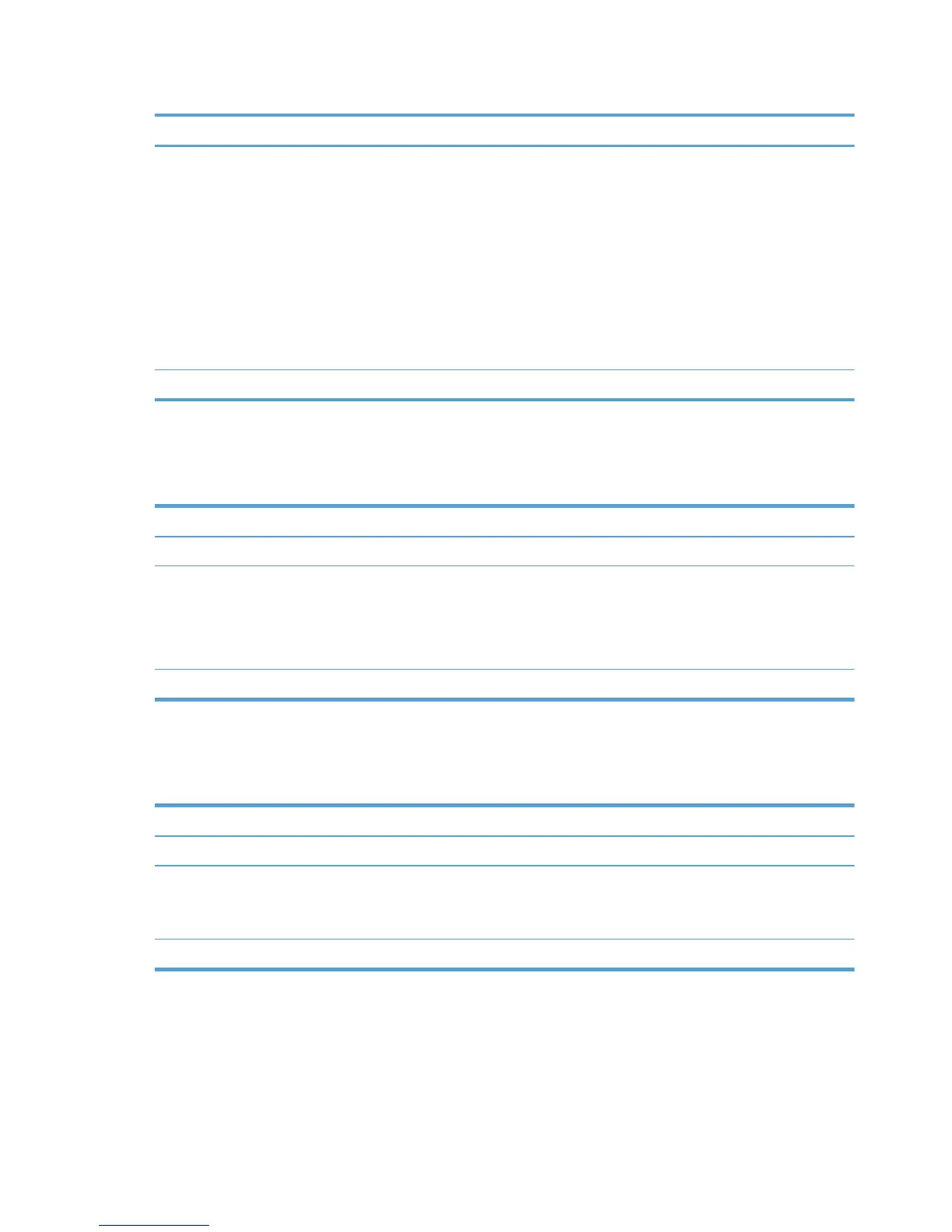Table 8-51 Job Delivery (continued)
Option Description
Enabled Select this option button to make the following options
available:
● Job Delivery Mode.
◦
All printers will deliver job according to this
scheme
◦
Only printers that have been selected in the
MPL will deliver jobs
●
Delivery port name: field
●
URL for job completion: field
Disabled
Call a Windows DLL function to handle delivery of the print job data
Table 8-52 Call a Windows DLL function to handle delivery of the print job data
Option Description
Not Configured
Enabled Select this option button to make the following options
available.
● Module name: field
●
API name: field
Disabled
Post the print job data to an http or https web server
Table 8-53 Post the print job data to an http or https web server
Option Description
Not Configured
Enabled Select this option button to make the following options
available.
●
Job submit URL: field
Disabled
160 Chapter 8 Manage the HP UPD using HP Managed Printing Administration (HP MPA) and
Active Directory Group Policy
ENWW
