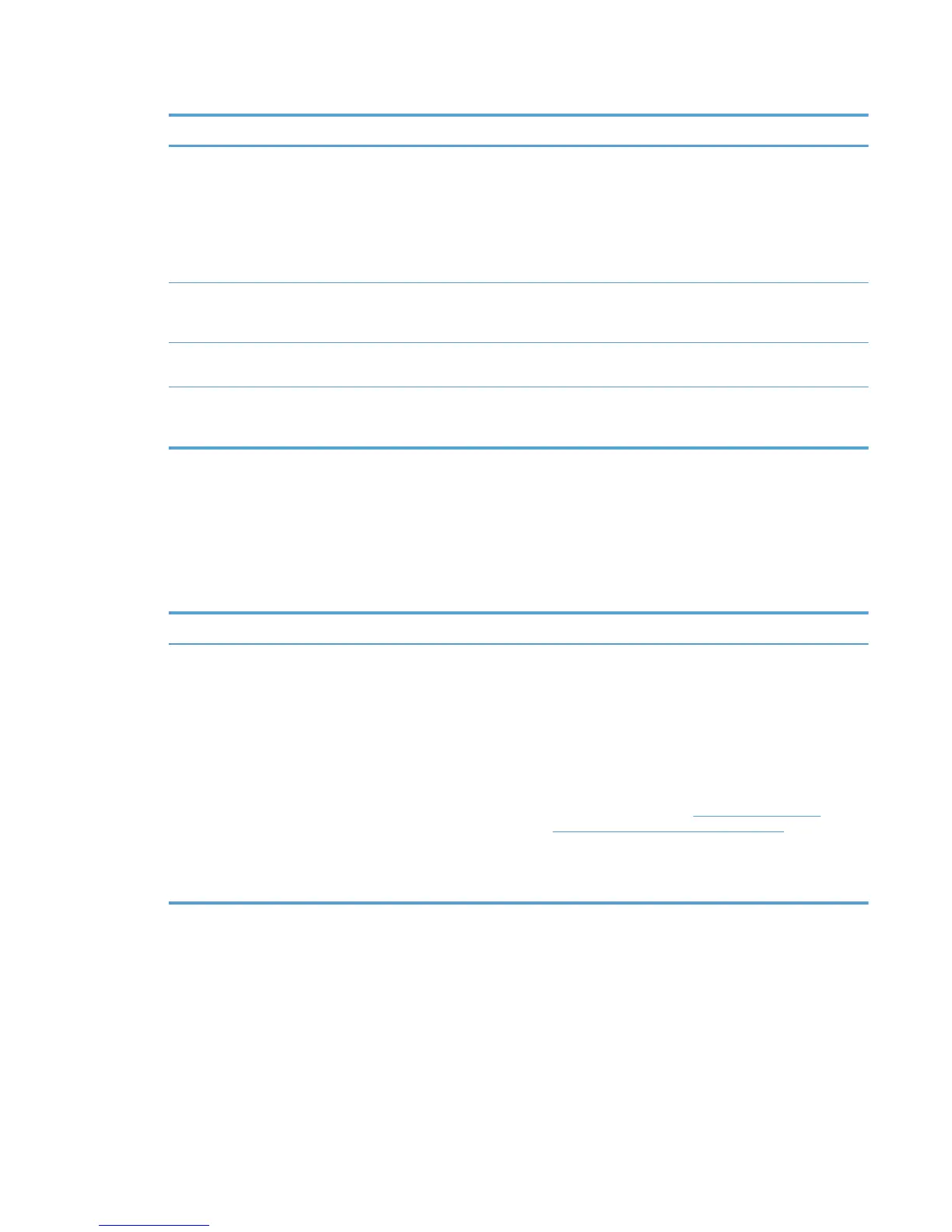Table 6-1 Job Storage tab features (continued)
Feature Function
Make Job Private Personal jobs and stored jobs can be made private by
selecting PIN to print and entering a 4-digit PIN. The PIN
must be entered at the control panel to print the personal or
stored job. This setting can be pre-configured using
install.exe, HP MPA, AD group policy, DCU, or DDU.
NOTE: If a print job is made private and no PIN is entered,
the PIN defaults to “0000”.
Job Name This feature allows a user to identify the stored job by a
custom name. The default settings are increased in
numerical value as they are stored on the printers.
If job name exists: This setting allows the user to make a decision regarding
same name print jobs that are being stored on the printer.
Job Notification Options This option allows the user to decide if the job storage
message and job name are displayed on the user's screen
when the job is sent to the printer.
Pre-configure job storage capabilities
The job storage feature can be pre-configured and, if desired, locked down during printing. For
security purposes a company may decide to force every print job to be stored on the printer and
retrieved by a user, so no documents reside on the output tray unattended. The following section
describes the different methods for pre-configuring the job storage feature.
Pre-configuration method Notes
HP UPD install.exe utility The HP UPD install.exe utility includes switches that allow
the job storage feature to be pre-configured.
●
/pfpjpin–This switch allows an administrator to pre-set a
unique 4 digit code to be used with the Pin printing or
personal job feature. Only numeric values are
permitted, and 4 digits must be used. The default value
is 0000 if a PIN is not selected.
●
/pfpjob–This switch enables the job storage capabilities
for the HP UPD. Refer to
Available options when
installing by command prompt on page 33 in this
manual for the arguments available with this switch
NOTE: This switch is available for HP UPD 5.2, but
discontinued for HP UPD 5.3 onward.
ENWW Job storage and PIN printing 63
