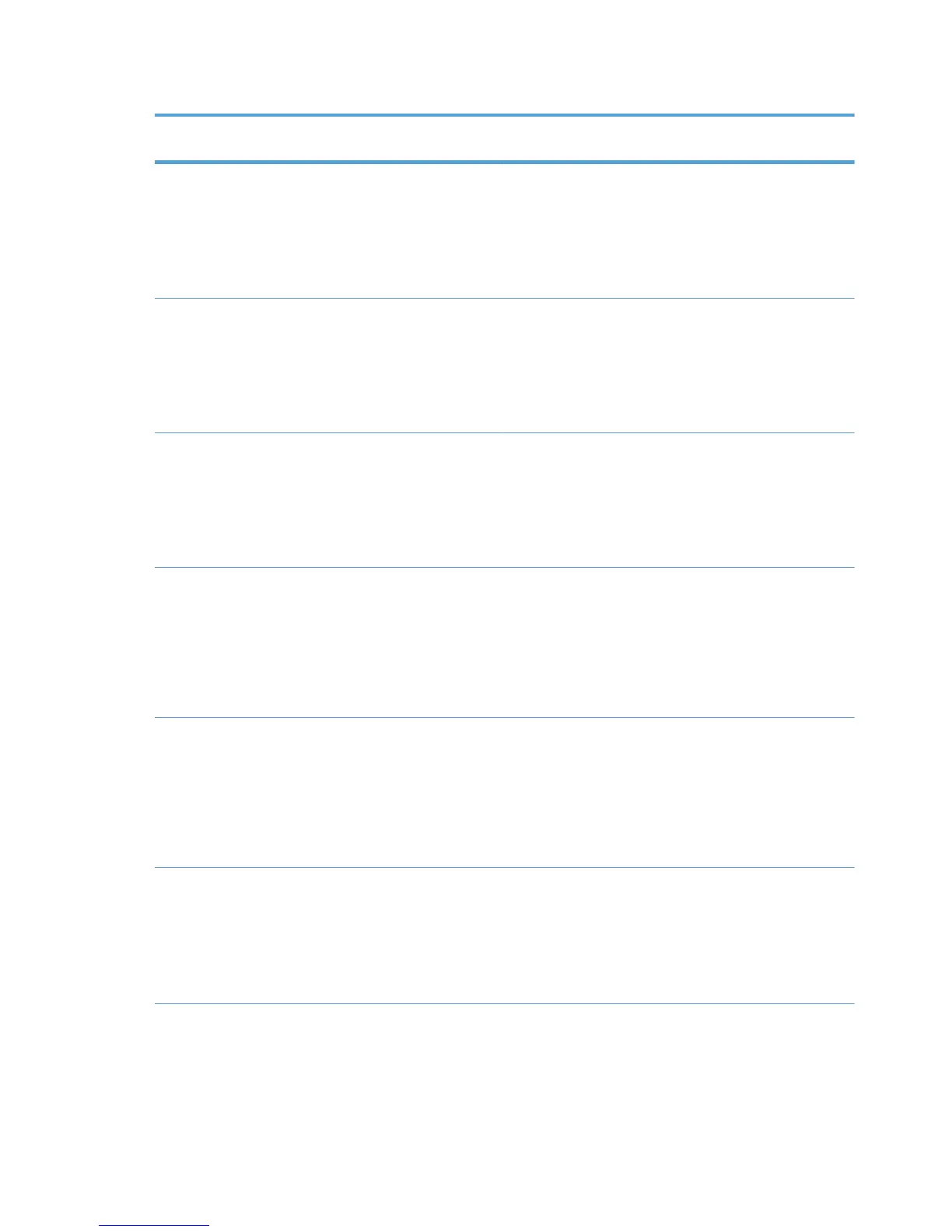Table 5-3 Discontinued switches and command options (continued)
Switch/Command
Option
Definition Alternative
/dpm Disable the Online Product
Manual option on the Services
tab in the HP UPD.
● DCU/DDU/WJA Configurable: equivalent feature not
available
● UPD Administrator Template configurable: section
“Enabled Services” of template
●
Manage Printer Administrator: “UserMode” section of
Properties in MPA
/ddu Disables the Online Driver
Updates option on the Services
tab in the HP UPD.
● DCU/DDU/WJA Configurable: equivalent feature not
available
● UPD Administrator Template configurable: section
“Enabled Services” of template
●
Manage Printer Administrator: “UserMode” section of
Properties in MPA
/dso Disable the Online Supplies
Ordering option on the Services
tab in the HP UPD.
●
DCU/DDU/WJA Configurable: equivalent feature not
available
● UPD Administrator Template configurable: section
“Enabled Services” of template
● Manage Printer Administrator: “UserMode” section of
Properties in MPA
/dssnp Disable the Status Notification
Pop-ups for the selected printer.
● DCU/DDU/WJA Configurable: Device Settings tab,
Printer Status Notification: Errors and Warnings, Errors,
Disabled
●
UPD Administrator Template configurable: section
“Status Notification Popups” of template
●
Manage Printer Administrator: Status & Supplies
Notification, Printer Alert Notification Settings menu
/gdssnp Disable the Status Notification
Pop-ups for all printers.
●
DCU/DDU/WJA Configurable: Device Settings tab,
Printer Status Notification: Errors and Warnings, Errors,
Disabled
●
UPD Administrator Template configurable: section
“Status Notification Popups” of template
● Manage Printer Administrator: Status & Supplies
Notification, Printer Alert Notification Settings menu
/pfecono Set the economy mode options. ● DCU/DDU/WJA Configurable: Print Preferences tab,
Economode: True / False; Lock
● UPD Administrator Template configurable: section
“Default Print Settings” in template
●
Manage Printer Administrator: section “Default Print
Settings” of Properties in MPA
38 Chapter 5 Install and Uninstall of the HP UPD ENWW
