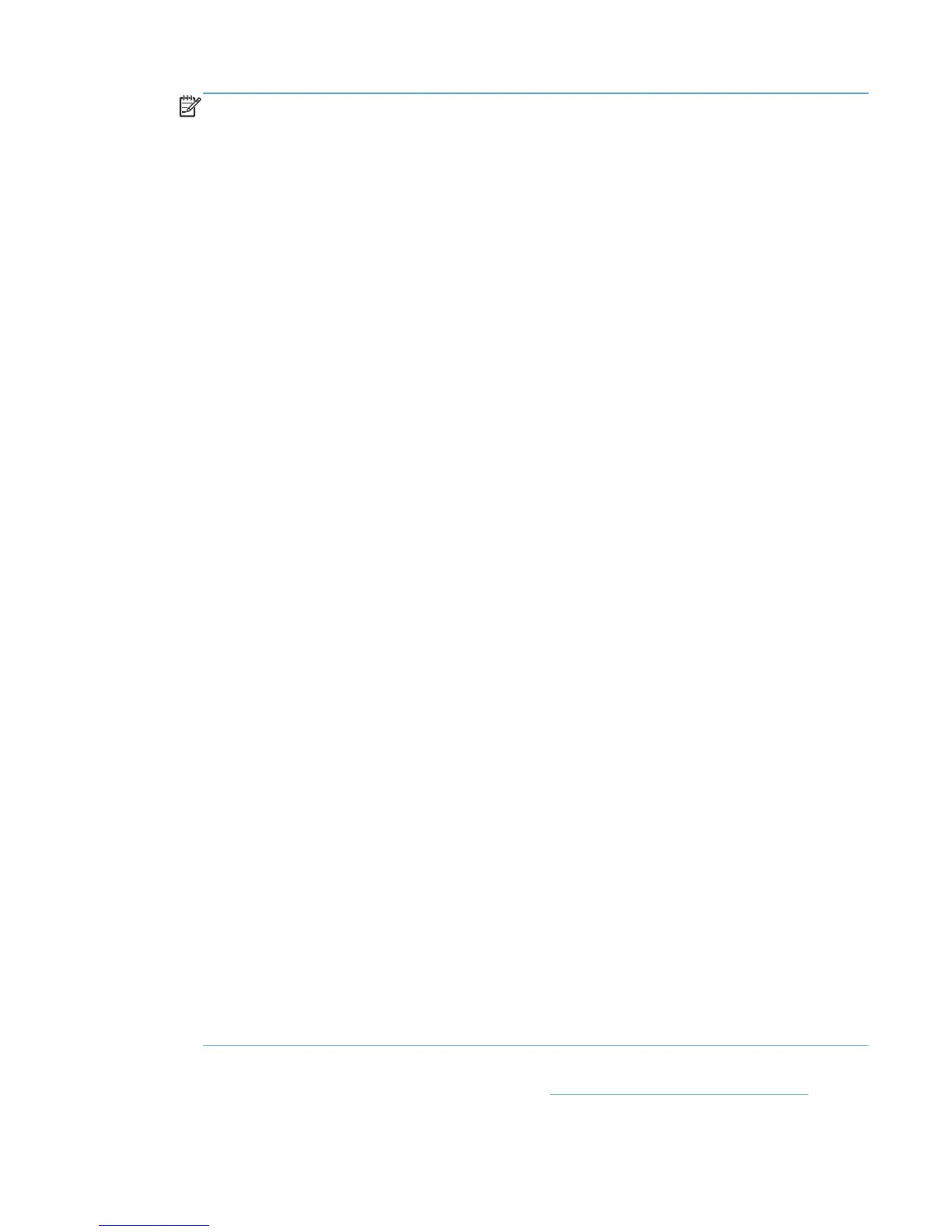NOTE: You must install IIS before installing MPA, and set the following IIS parameters. Top-
level categories are shown in bold type. Parameter naming differs slightly by operating system.
IIS-CommonHttpFeatures
StaticContent
DefaultDocument
DirectoryBrowsing
HttpErrors
HttpRedirect
IIS-ApplicationDevelopment
ASPNET
NetFxExtensibility
ASP
CGI
ISAPIExtensions
ISAPIFilter
ServerSideIncludes
IIS-HealthAndDiagnostics
HttpLogging
RequestMonitor
IIS-Security
RequestFiltering
IIS-Performance
HttpCompressionStatic
IIS-WebServerManagementTools
ManagementConsole
IIS-ManagementCompatibility
Metabase
IIS-FTPPublishingService
FTPServer
FTPManagement
●
Java JRE (Runtime Environment, required for graphical views) version 1_5_0_9 and newer. The
latest version is available at the following website:
www.java.com/en/download/index.jsp.
ENWW Manage the HP UPD using HP MPA 97
