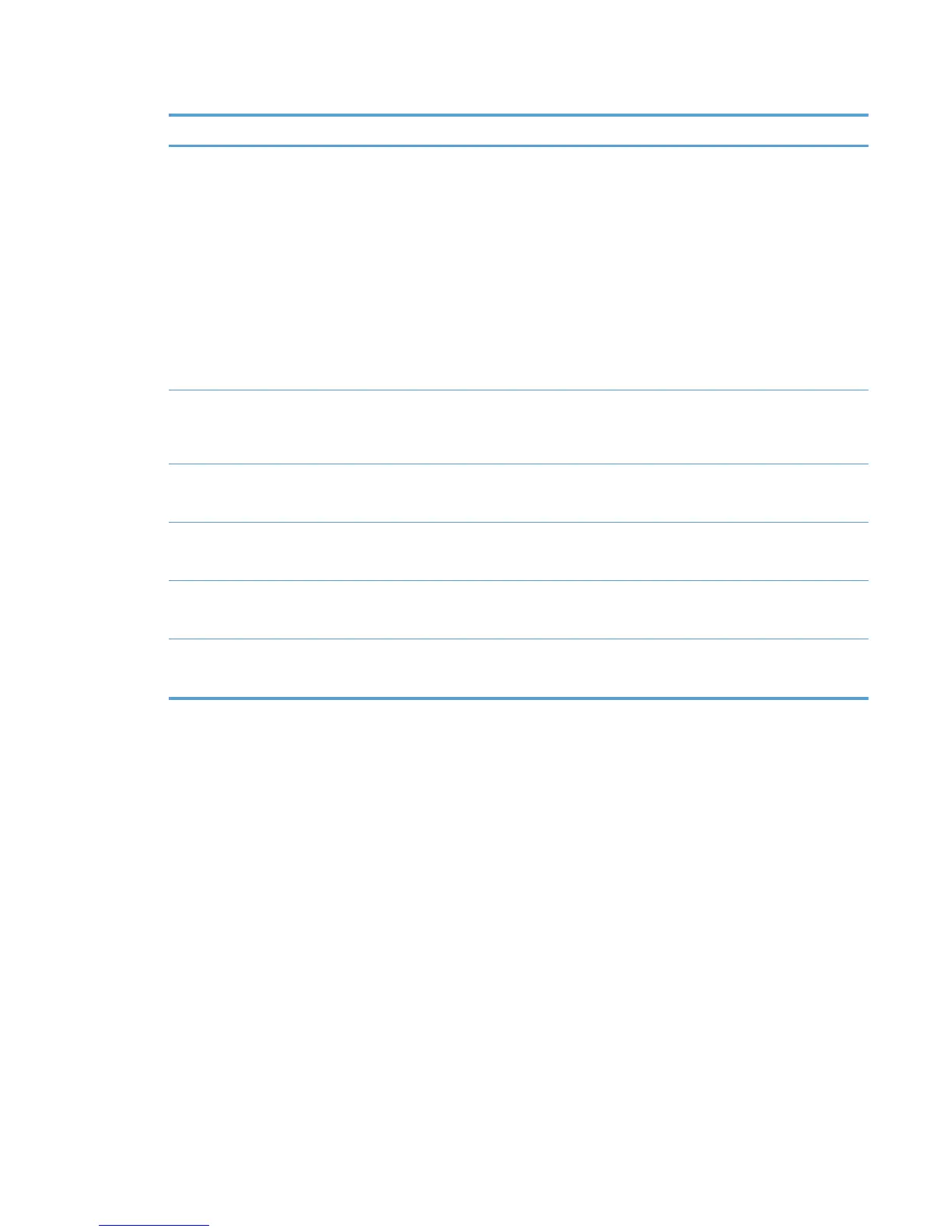Table A-1 SNP settings (continued)
Setting Type Value
SSNPDriverUISetting REG_DWORD 0 = SNP Enable/Disable feature is
disabled. The UI feature is NOT
dimmed so the user can re-enable this
feature later on.
1 = SNP Enable/Disable feature is
enabled. The UI feature is NOT dimmed
and the user can disable this feature
later on.
NOTE: SSNPDriverUISetting registry
setting does NOT have precedence
over policy settings. This registry value
is also located in printerdriverdata for
the queue.
SSNPNotifyEventSetting REG_DWORD 0x00000001 (1)
0 = Disabled, 1 = When Printing, 2 = On
Warnings or Errors 3 = On Errors only
SSNPShowAlertLink REG_DWORD 0x00000001 (1)
0 = Hide, 1 = Show
SSNPShowShopLink REG_DWORD 0x00000000 (0)
0 = Hide, 1 = Show
SSNPShowSSNSettings REG_DWORD 0x00000000 (0)
0 = Hide, 1 = Show
SSNPShowSupportLink REG_DWORD 0x00000000 (0)
0 = Hide, 1 = Show
ENWW Manage SNP through registry settings 171
