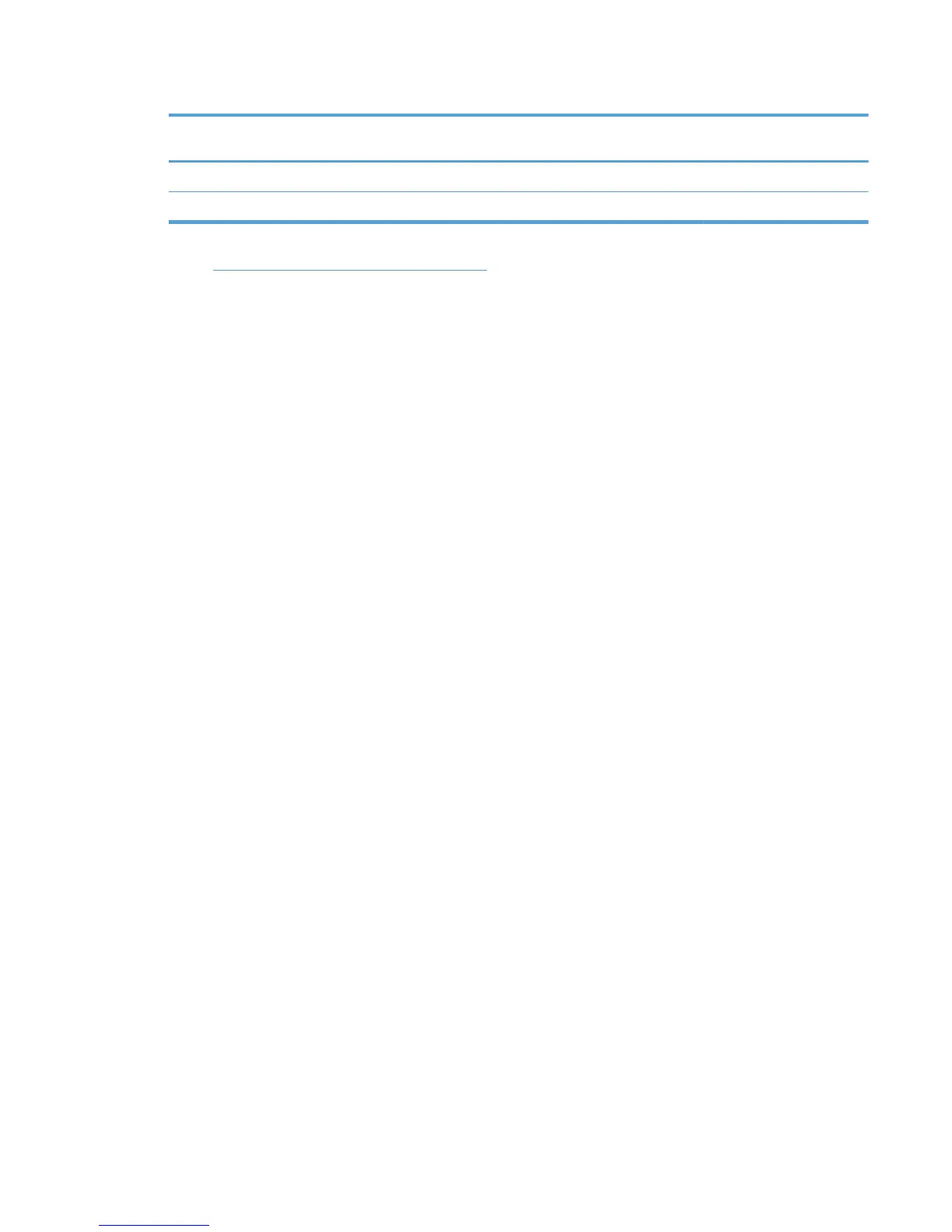Table F-1 DCU options (continued)
Features Install APW APW
cluster
DCU MPA AD
SNMP Community Name Yg 2 Y
Managed Printer List Y Y Y
1
DCU can be used with install.exe, or APW, and must be run on driver first.
2
Option must be specified when install.exe is run on all physical nodes.
3
See Manage Status Notification Pop–ups on page 165 for more information about turning off SNP Pop-ups.
g
These install.exe options apply to all queues and all users. Otherwise, the settings apply only to the current user.
Notes
● DCU options apply to the driver and all print queues created with that driver.
●
AD and HP MPA configurations apply only to Direct IP printing, not server printing.
●
Only install.exe and the Add Printer Wizard actually install the driver and create print queues.
DCU is used to configure the driver prior to installation; AD and HP MPA configure the driver at
print time.
ENWW Create queues 211
