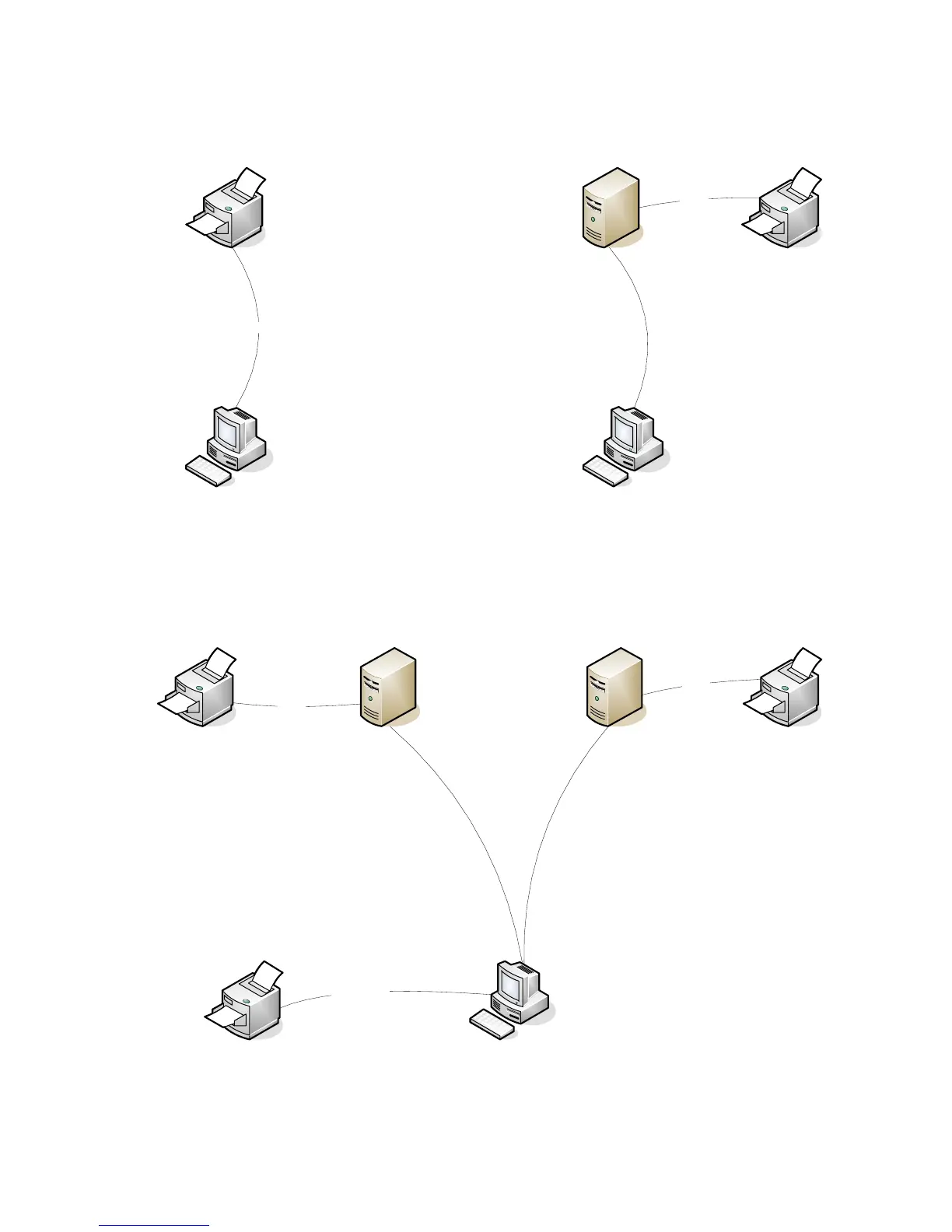It is in these situations that care must be taken in how the different versions are deployed to avoid
potential problems and unwanted side effects.
Figure F-2 Basic Printing
HP Universal Printing
`
HP Universal Printing
`
HP Universal Printing
USB or TCP/IP
TCP/IP
In both of the two topologies described in the diagram above, the version of the driver does not matter
as long as it is compatible with the printing products. On the left, only one driver needs to be installed
on the client in order to print to one or more products. On the right there is depicted a simple point
and print configuration, in which only one driver needs to be vended down from the server to the
client for printing.
Figure F-3 Complex print environments
Server B
Driver Version 2.0
`
Driver Version ?
Printer B
Printer C
USB or T CP/IP
TCP/IP
Server A
Driver Version 1.0
Printer A
TCP/IP
216 Appendix F HP UPD Deployment Flowcharts ENWW
