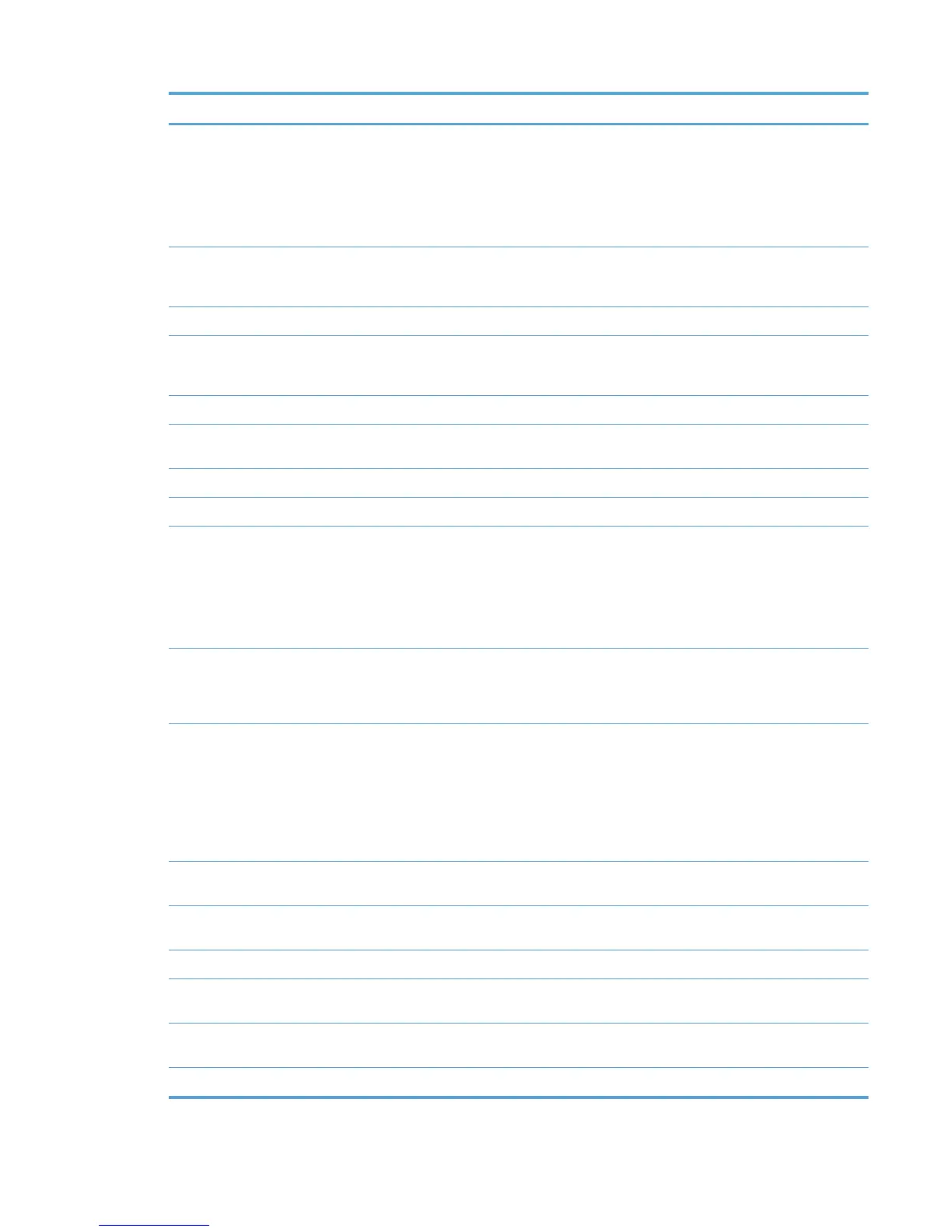Term Definition as related to the HP UPD
Model Windows XP, Windows Server 2003, Windows Server 2008,
and Windows Vista printer folders display a "Model" field for
installed printer names. The "Model" field is the same as the
"Driver" name assigned to the printer. Starting with Windows
7 and Windows Server 2008R2, Microsoft removed the
"Model" field from display within the Printer's folder and Print
Management Console.
Net Driver HPZ12 service HP UPD installed service that provides bi-directional I/O for
the HP UPD, outside the context of the user, application, or
print job.
PCL Printer Control Language
PML Driver HPZ12 service HP UPD installed service that provides bi-directional I/O for
the HP UPD, outside the context of the user, application, or
print job.
PNG Portable Network Graphics
PnP Point and Print. Context dependent, sometimes used to refer
to as Plug and Play.
Port Monitor
PPD Postcript Printer Description
Printer automatic configuration Executed at installation or using the feature Update Now
within the HP UPD driver user interface from the Device
Settings tab, the HP UPD will communicate with the device
to retrieve device capabilities directly from the device.
Information passed to the device can be in the form of a Job
Capability Ticket over HTTP, SNMP response over the
HP UPD, Dot4 or LEDM.
Printers Folder The Windows folder that contains listing of all installed
printers, providing access to administrator functions to define
a printer's settings, install new printers, or delete installed
printers.
Printer Name An arbitrary name assigned to identify a print queue. During
application FILE-Print operation, end users select the printer
name. By default, the HP UPD install sets the HP UPD
printer name to be the same as the driver name.
HP recommends administrator's change the default printer
name to not match the driver's name. If the installed printer is
the default print device for the system, it will have a check
next to the printer's "Name".
Print Queue The print queue refers to an instance of an installed printer
with a driver name and printer port assigned.
PSCRIPT5.DLL Microsoft postscript specific printer driver file used for
Microsoft Universal Print driver functionality.
SAG System Administrator Guide
Scrubber HP internal test tool that removes all print drivers from the
Windows system.
Share Name An installed printer name that is shared on the network for
connecting clients for Point and Print connectivity.
Simplex Single sided printing, opposite of the term duplex.
ENWW 223
