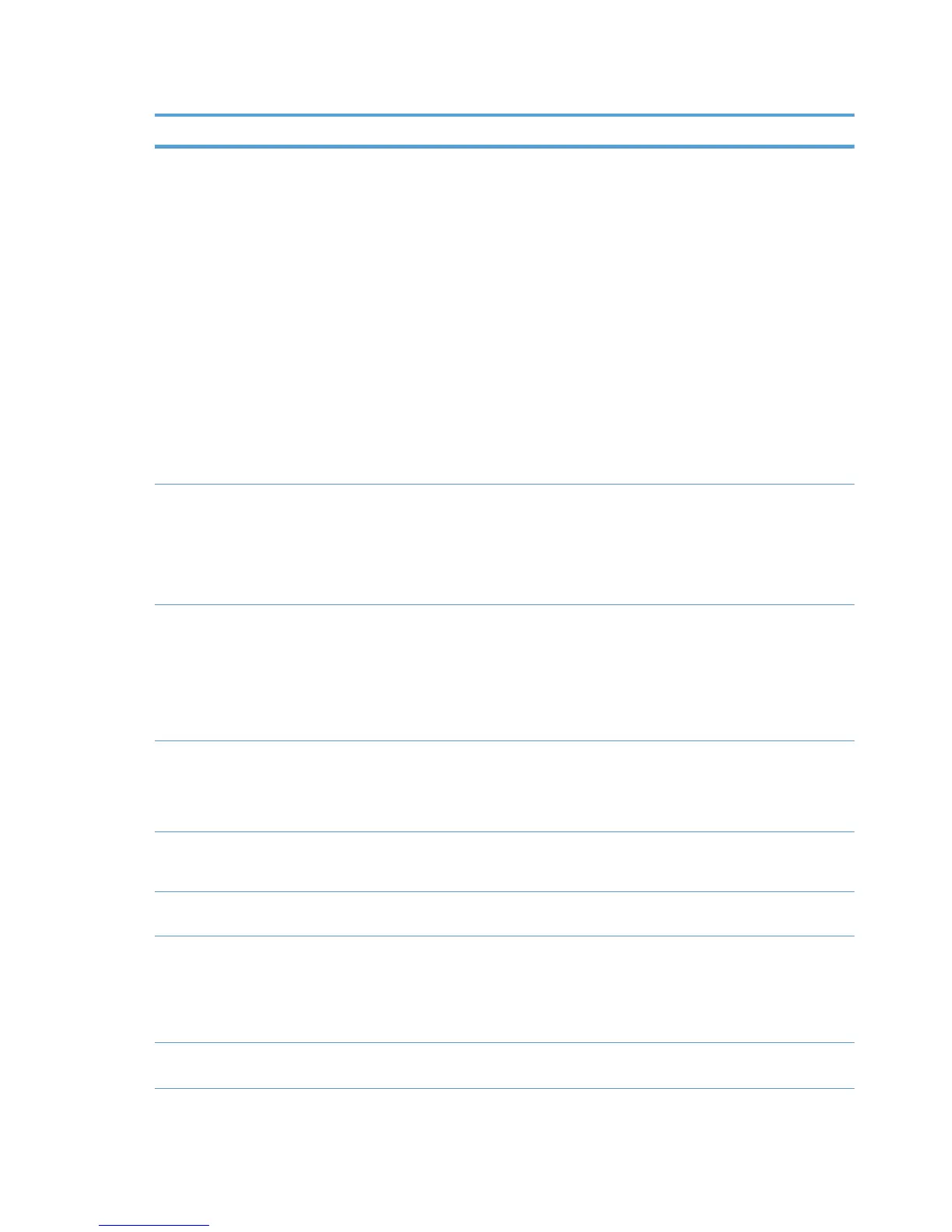Table 5-1 Command options (continued)
Command option Definition Description
/sm<port>
Creates a traditional printer instance
bound to a specific <port>. The syntax
is:
/sm\\servername\sharename
Or:
/smPrinterHostname
For example: /sm15.65.98.111
NOTE: This option implies that driver
is installed in traditional mode and
the /tm should not be used in
combination with the /sm option.
Use this option to create a statically
bound printer that points to the specified
port (local, TCP/IP, IPX/SPX,
Hostname, UNC). If the port already
exists, the existing port is used. If it
does not exist, then a new port is
created. The printer operates as a
normal queue.
When installed in traditional mode, the
HP Universal Print Driver behaves as a
standard printer driver but can also be
installed from non-Windows servers as
a Point and Print driver.
NOTE: If the HP Universal Print Driver
is installed in traditional mode, the static
mode printer does not allow the user to
use the universal printing functionality or
change the destination address of the
static mode printer.
/n”Printer Name”
Uses the specified name as the name
of the printer, for example:
/n”HP LaserJet P4515”
This option uses the specified name as
the name of the printer (for example,
HP LaserJet P4515).
This option is helpful when using the
traditional mode (/sm) option, but can be
used for common printing as well.
/ni
Does not perform the printer install,
only processes other install options
Use this option to process the specified
install options without creating a printer
in the Printers folder.
You can then create subsequent
instances of the HP UPD that show only
the configured options that are not
queue-specific.
/nd
Does not set the printer as the default. This option does not change the current
default printer on the client system. By
default, the installer sets the newly
installed or updated common printer as
the default printer.
/dgst Disables the Services tab globally in
the HP UPD for all print queues.
Use this option to completely disable
and hide the Services tab when
accessing the printer property pages.
/snptm=0 Disables the Special Offers program
pop–ups.
/tm
Installs the printer in traditional mode
NOTE: Cannot be used with the /sm
option.
Use this option to force the HP UPD to
install in traditional mode. This routine
launches the Add Printer Wizard, and
prompts the user to select a printer port
to complete the process. Do not use this
option when using the /sm option.
/dm
Installs the printer in dynamic mode Use this option to force the HP UPD to
install in dynamic mode.
34 Chapter 5 Install and Uninstall of the HP UPD ENWW
