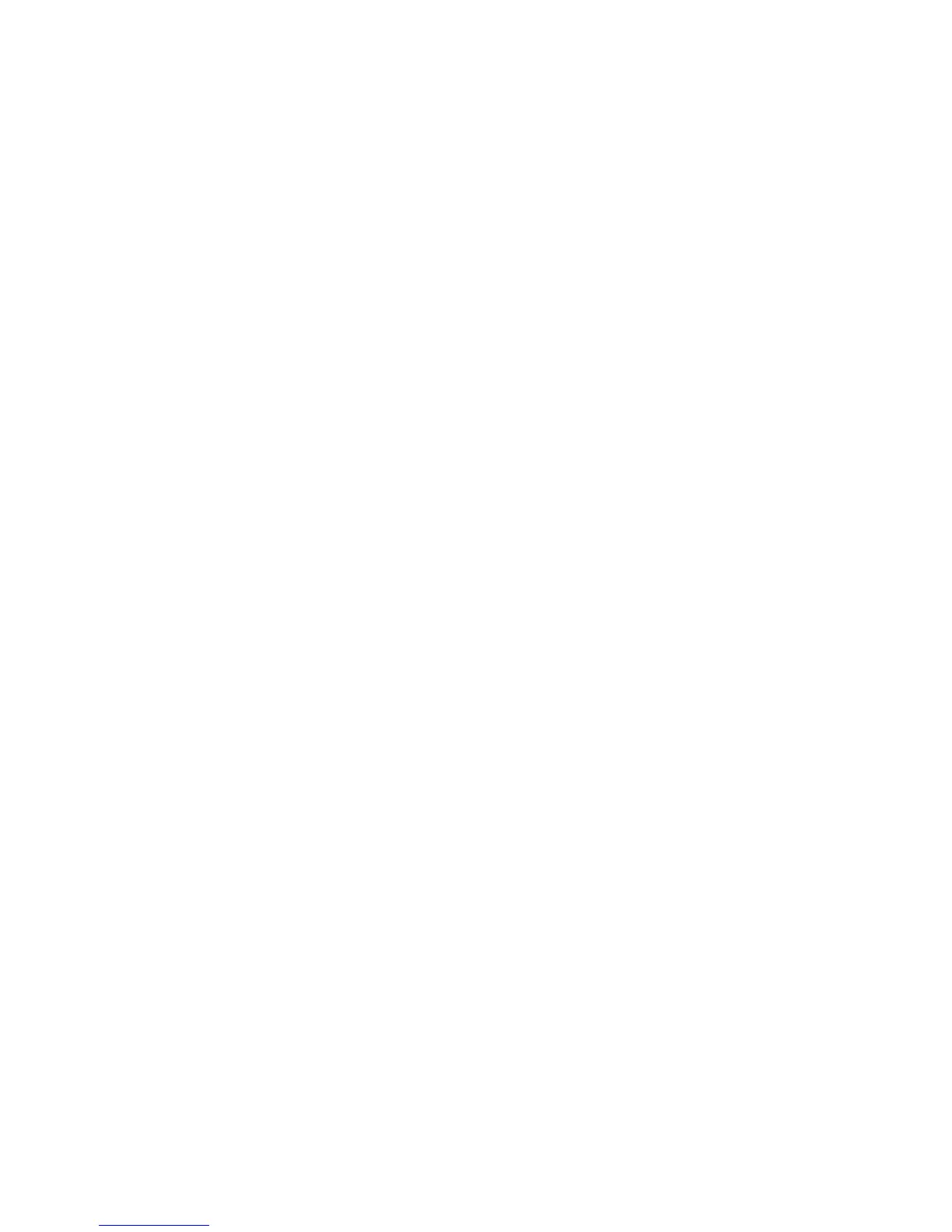Method 6: Create a driver instance via plug and play ........................................................ 40
Hardware first installation .................................................................................. 40
Software first (unattended) installation .............................................................. 40
Method 7: Other supported Microsoft driver installation methods ..................................... 41
Environment A: Windows Cluster server environment ...................................................... 41
Alternative install with printer automatic configuration disabled ........................ 42
Environment B: Windows Terminal Server/Citrix environment .......................................... 43
Versions of Terminal Server and Citrix supported by HP .................................. 43
Known limitations of the HP UPD when used for auto– created printers or
redirected printers with client printers that are directly attached ....................... 43
Environment C: Novell ....................................................................................................... 44
Install the HP UPD in a Novell environment ...................................................... 44
NDPS ................................................................................................................ 45
Best practices — upgrade .................................................................................................................. 46
Driver upgrade steps .......................................................................................................................... 47
Uninstall the HP UPD ......................................................................................................................... 49
6 HP UPD Administrative features ................................................................................................................. 51
New features HP UPD 5.3.1 ............................................................................................................... 52
install.exe /m no longer requires driver name .................................................................... 52
install.exe /s can specify virtual node (cluster install) ........................................................ 52
Encrypt Job option ensures end-to-end print job security .................................................. 52
Custom media support increased from 5 to 10 .................................................................. 52
New UpdateNow.exe tool can update printer configuration ............................................... 52
New features HP UPD 5.2.5 ............................................................................................................... 53
New features HP UPD 5.2 .................................................................................................................. 54
Face-up and face-down option enhanced ......................................................................... 54
Photo printing shortcut sets color treatment correctly for Microsoft Office applications
in vector path ..................................................................................................................... 54
Support added for 3-hole punch accessory for LJ9065 ..................................................... 54
Lock watermarks via driver configuration tools .................................................................. 54
install.exe /gcfm added ...................................................................................................... 54
Cartridge Life Tracking ...................................................................................................... 54
Grayscale ON/OFF central policy added ........................................................................... 55
install.exe /? (help) updated ............................................................................................... 55
Microsoft Windows 7 and Windows Server 2008 R2 installation updated ......................... 55
Edgeline printing updated .................................................................................................. 55
New features HP UPD 5.1 .................................................................................................................. 56
New paper size supported ................................................................................................. 56
Lock PIN Printing ............................................................................................................... 56
Easy Print Quality for Monochrome ................................................................................... 56
ENWW v
