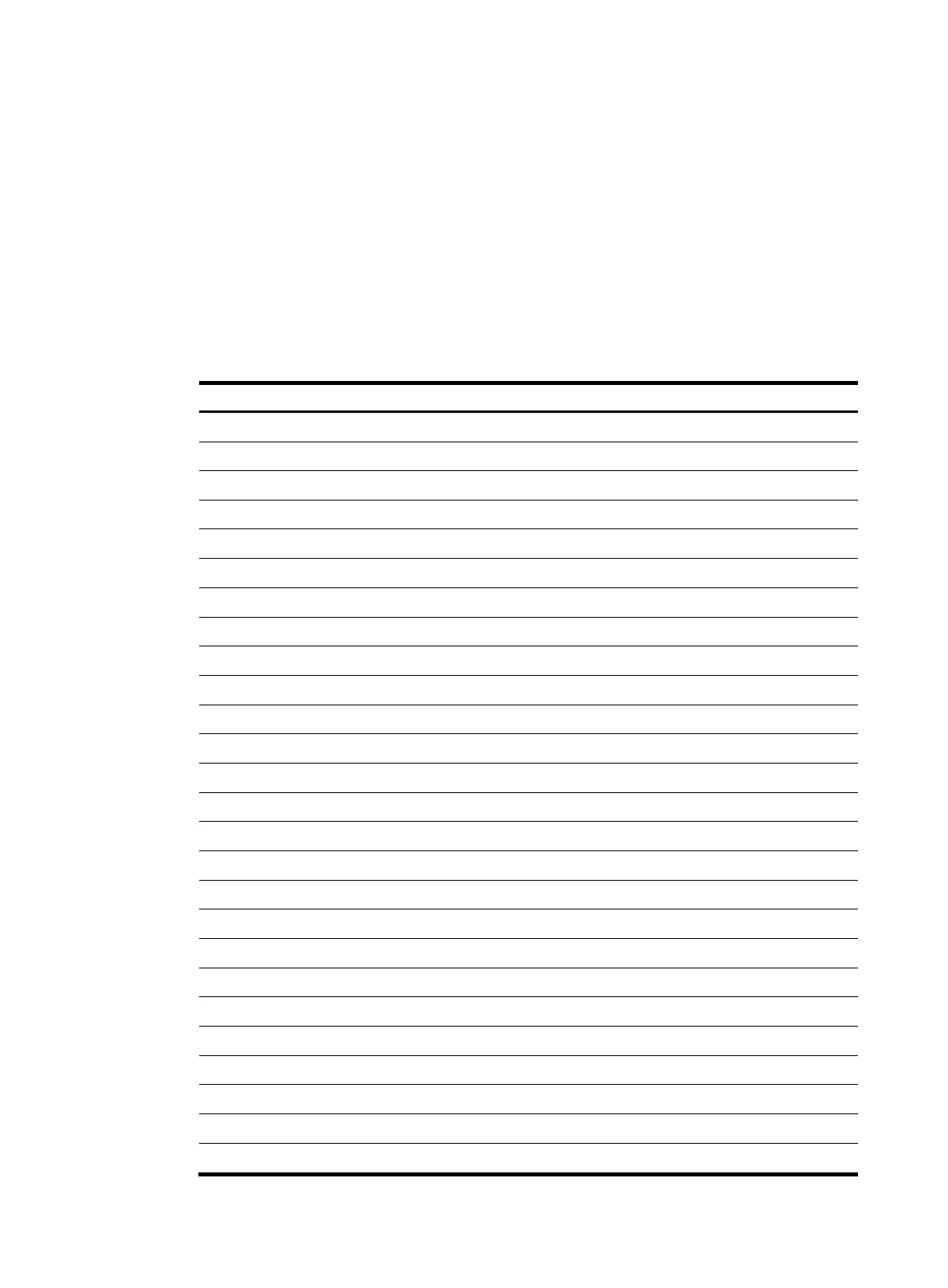5
• The Authenticator field (16 bytes long) is used to authenticate responses from the RADIUS server and
to encrypt user passwords. There are two types of authenticators: request authenticator and
response authenticator.
• The Attributes field (variable in length) includes specific authentication, authorization, and
accounting information. This field can contain multiple attributes, each with three sub-fields:
{ Type—Type of the attribute.
{ Length—Length of the attribute in bytes, including the Type, Length, and Value sub-fields.
{ Value—Value of the attribute. Its format and content depend on the Type sub-field.
Commonly used RADIUS attributes are defined in RFC 2865, RFC 2866, RFC 2867, and RFC
2868. For more information, see "Commonly used standard RADIUS attributes."
Table 2 Commonly used RADIUS attributes
No. Attribute
No.
Attribute
1 User-Name 45 Acct-Authentic
2 User-Password 46 Acct-Session-Time
3 CHAP-Password 47 Acct-Input-Packets
4 NAS-IP-Address 48 Acct-Output-Packets
5 NAS-Port 49 Acct-Terminate-Cause
6 Service-Type 50 Acct-Multi-Session-Id
7 Framed-Protocol 51 Acct-Link-Count
8 Framed-IP-Address 52 Acct-Input-Gigawords
9 Framed-IP-Netmask 53 Acct-Output-Gigawords
10 Framed-Routing 54 (unassigned)
11 Filter-ID 55 Event-Timestamp
12 Framed-MTU 56-59 (unassigned)
13 Framed-Compression 60 CHAP-Challenge
14 Login-IP-Host 61 NAS-Port-Type
15 Login-Service 62 Port-Limit
16 Login-TCP-Port 63 Login-LAT-Port
17 (unassigned) 64 Tunnel-Type
18 Reply-Message 65 Tunnel-Medium-Type
19 Callback-Number 66 Tunnel-Client-Endpoint
20 Callback-ID 67 Tunnel-Server-Endpoint
21 (unassigned) 68 Acct-Tunnel-Connection
22 Framed-Route 69 Tunnel-Password
23 Framed-IPX-Network 70 ARAP-Password
24 State 71 ARAP-Features
25 Class 72 ARAP-Zone-Access
26 Vendor-Specific 73 ARAP-Security