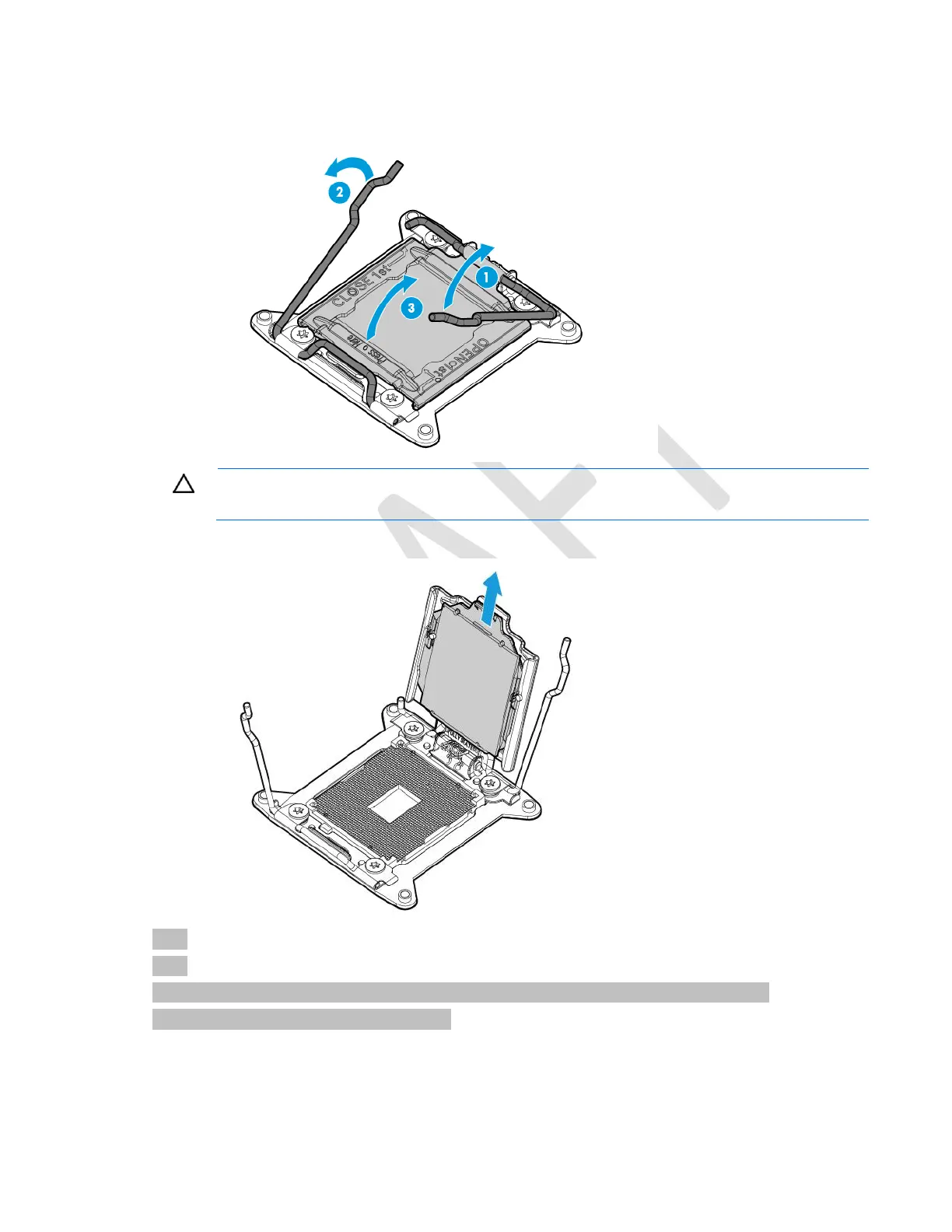DRAFT - HP Confidential - DRAFT
Removal and replacement procedures 105
12. Open each of the processor locking levers in the order indicated, and then open the processor retaining
bracket.
CAUTION: THE PINS ON THE SYSTEM BOARD ARE VERY FRAGILE AND EASILY DAMAGED. To
avoid damage to the system board, do not touch the processor or the processor socket contacts.
13. Remove the processor from the processor retaining bracket.
14. Disconnect all cables connected to the system board.
15. If installed, remove the dedicated iLO module ("Dedicated iLO management module" on page 111).
16. Remove the power pass-through module ("Power pass-through module" on page 115).
17. Remove the cable management holder.
