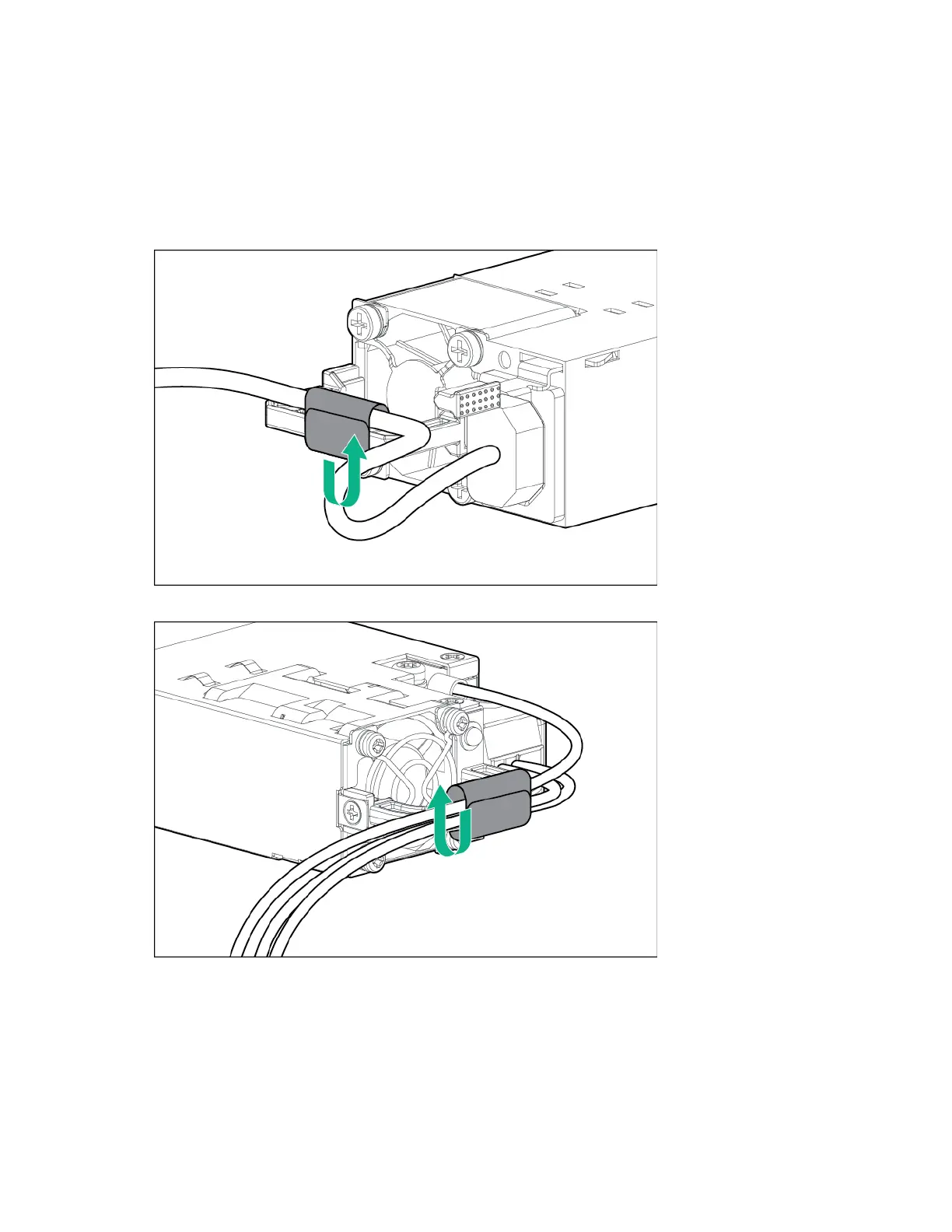Operations 25
To remove the component:
1. If the server is using a single power input module only, remove all power from the server:
a. Back up all server data.
b. Power down the server (on page 19).
c. Disconnect all peripheral cables from the server.
2. Release the power cords from the strain relief straps.
o AC power input module
o DC power input module
3. For an AC power input module, do the following:
