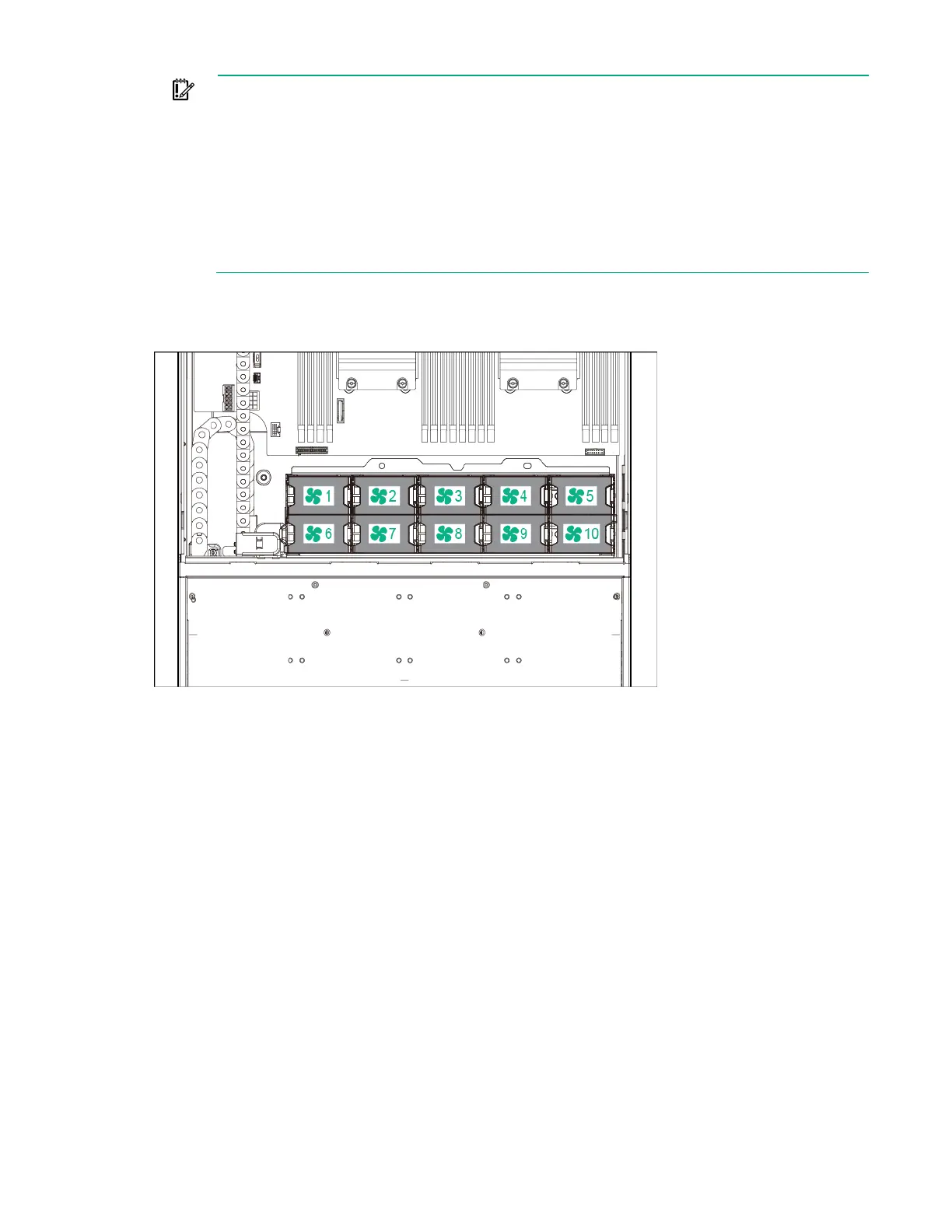Component identification 18
IMPORTANT: The Dynamic Smart Array B140i Controller is only available in UEFI Boot
Mode. It cannot be enabled in Legacy BIOS Boot Mode. If the B140i controller is disabled,
drives connected to the system board Mini-
SAS connectors operate in AHCI or Legacy mode.
Under this condition:
• The drives cannot be a part of a hardware RAID or a logical drive.
• The Locate, Drive status, and Do not remove LEDs of the affected drives are disabled.
Use BIOS/Platform Configuration (RBSU) in the UEFI System Utilities ("HPE UEFI System
Utilities" on page 159) to enable or disable the B140i controller (System Configuration →
BIOS/Platform Configuration (RBSU) → System Options → SATA Controller Options →
Embedded SATA Configuration).
Fan locations
