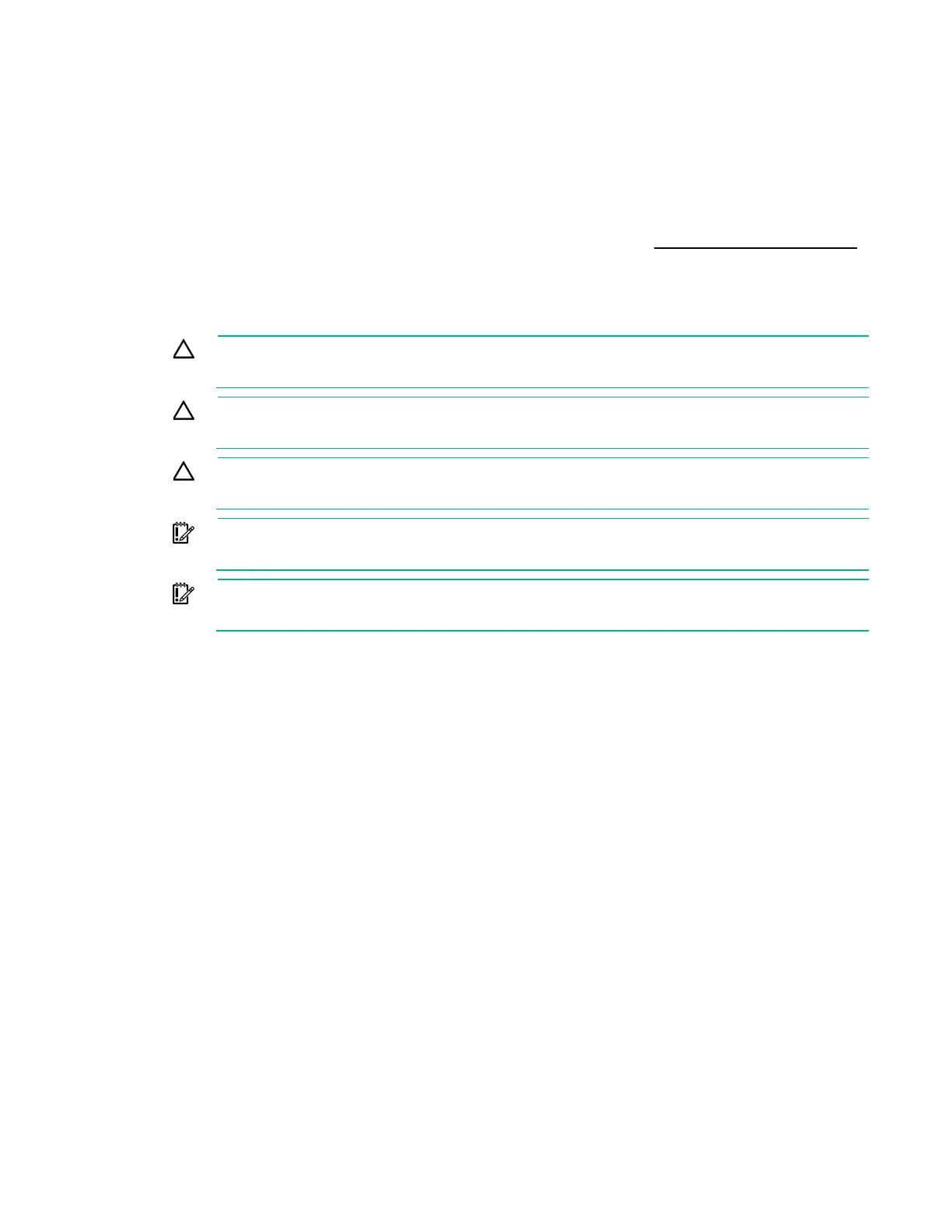Hardware options installation 103
11.
Install the server into the rack (on page 45).
12. Power up the server (on page 19).
Processor option
The server supports single-processor and dual-processor operations.
For more information about product features, specifications, options, configurations, and compatibility,
see the product QuickSpecs on the Hewlett Packard Enterprise website (http://www.hpe.com/info/qs).
Processor installation cautions
The server supports single-processor and dual-processor operations.
CAUTION:
To avoid damage to the processor and system board, only authorized personnel
should attempt to replace or install the processor in this server.
CAUTION:
To prevent possible server overheating, always populate each processor socket
with a processor socket cover and a processor blank, or a processor and a heatsink.
CAUTION: To prevent possible server malfunction and damage to the equipment,
multiprocessor configurations must contain processors with the same part number.
IMPORTANT: If installing a processor with a faster speed, update the system ROM before
installing the processor.
IMPORTANT: Processor socket 1 must be populated at all times or the server does not
function.
For optimum performance, Hewlett Packard Enterprise recommends:
• Use DIMMs that match the speed of the processor installed in the server. Intel Xeon E5-2600 v4
processors are optimized to work with 2400 MHz DIMMs.
• In a multiprocessor configuration, balance the total capacity of the DIMMs across the processors.
Install the processor option
1. Power down the server (on page 19).
2. Remove all power:
a. Disconnect each power cord from the power source.
b. Disconnect each power cord from the server.
3. Remove the server from the rack (on page 28).
4. Remove the access panel (on page 29).
5. Remove the air baffle (on page 30).
