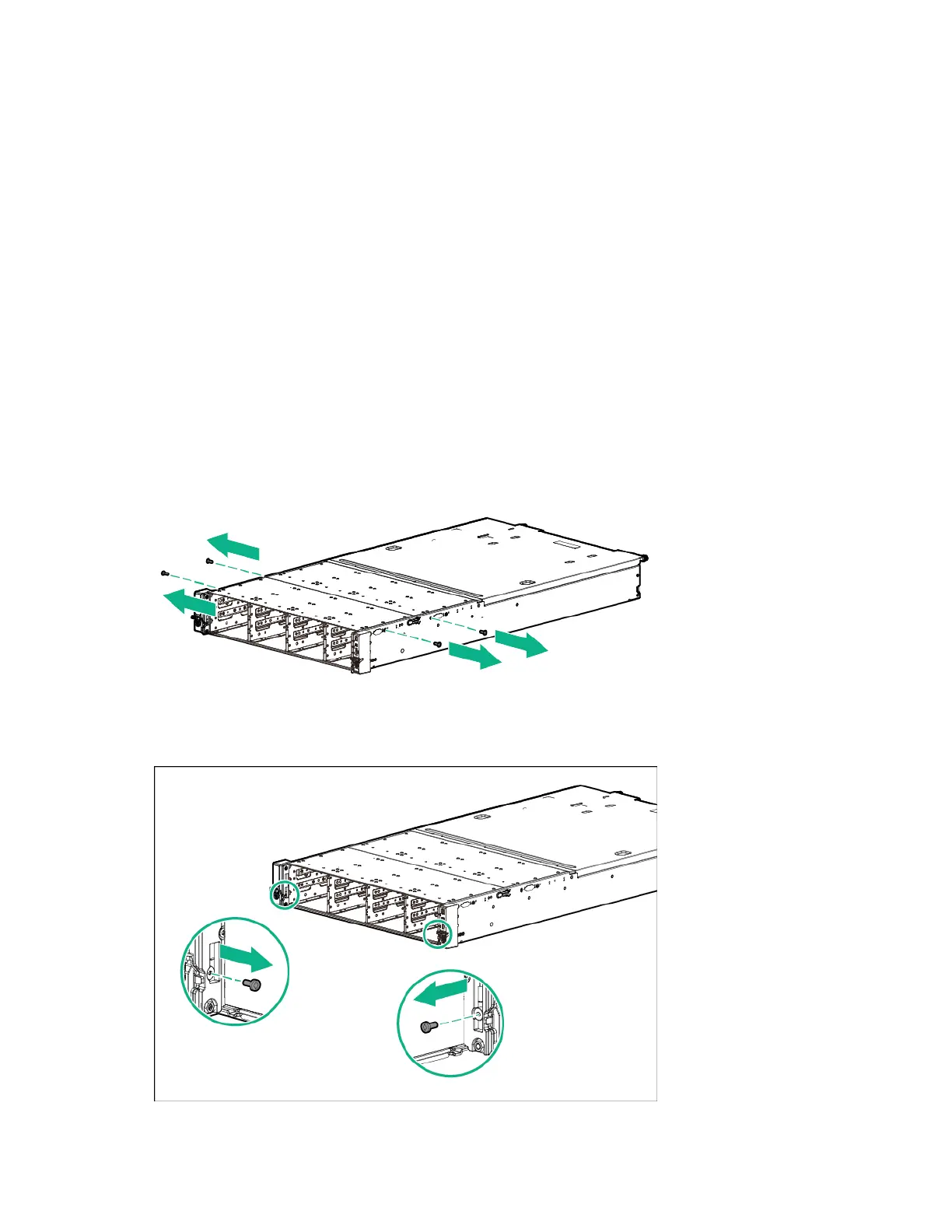Setup 44
• Power cord
• Rack mounting hardware kit
• Printed setup documentation
In addition to the supplied items, you might need:
• T-10/T-15 Torx screwdriver
• T-25 Torx screwdriver
• Hardware options
Removing the shipping screws from the front drive
cages
The front drive cages are secured to the chassis by shipping screws upon product delivery. The location
and number of these shipping screws depend on how the server was shipped during product delivery.
Remove these shipping screws before the first time installation of the server into the rack. This will allow
the front drive cages to be extended out of the chassis.
Do one or both of the following steps to remove the shipping screws securing the front drive cages:
1. Remove the shipping screws on the sides of the chassis.
2. Remove the shipping screws on the rack ears:
a. If installed, remove the security bezel (on page 19).
b. Remove the shipping screws on the rack ears.
