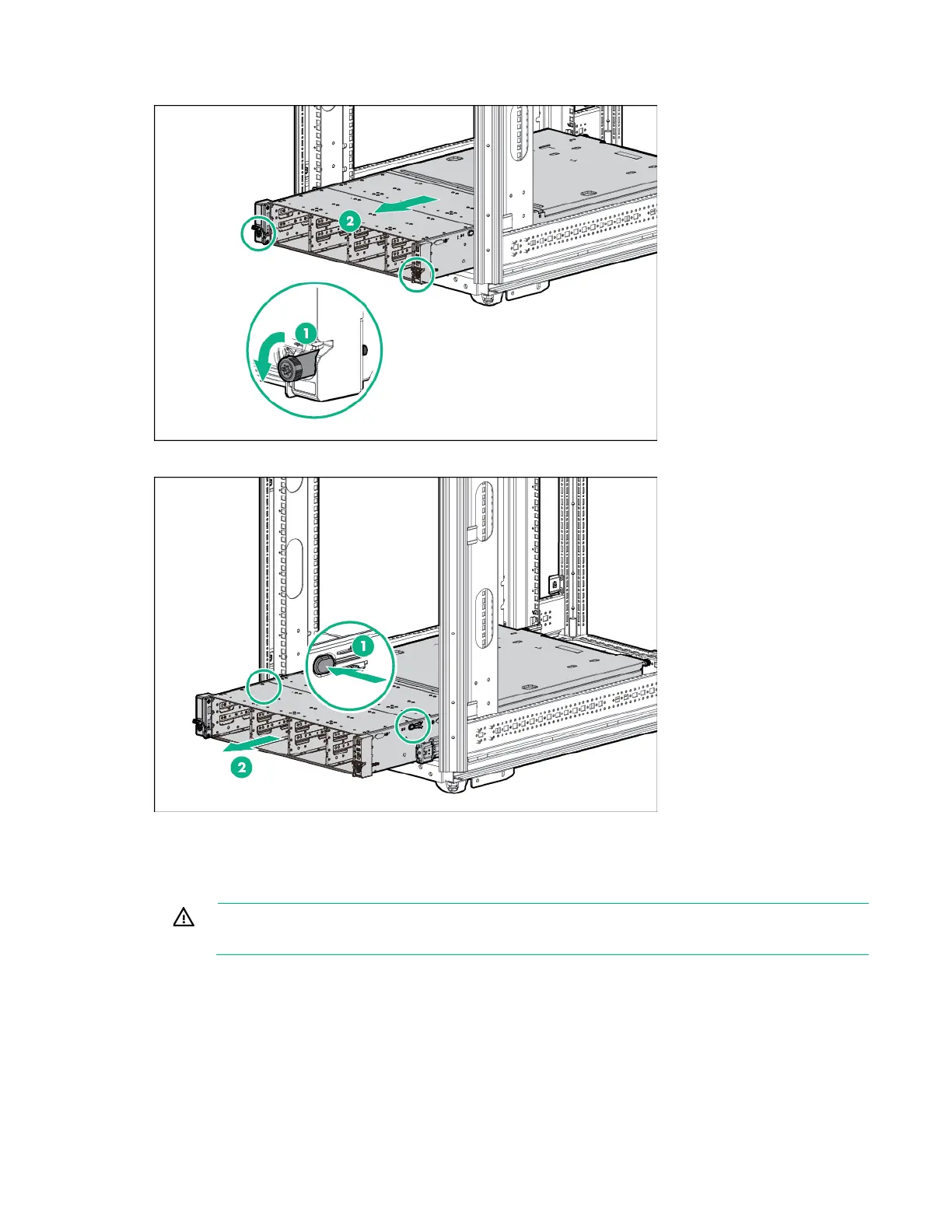Operations 29
b.
Pull the thumbscrews to extend the server out of the rack until the rack rail lock is engaged.
c. Press the server release latches, and then slide the server out of the rack.
9. Place the server on a sturdy, level surface.
Remove the access panel
WARNING:
To reduce the risk of personal injury from hot surfaces, allow the internal system
components to cool before touching them.
To remove the component:
1. Power down the server (on page 19).
2. Remove the server from the rack (on page 28).
3. Use a screwdriver to loosen the access panel screws.
