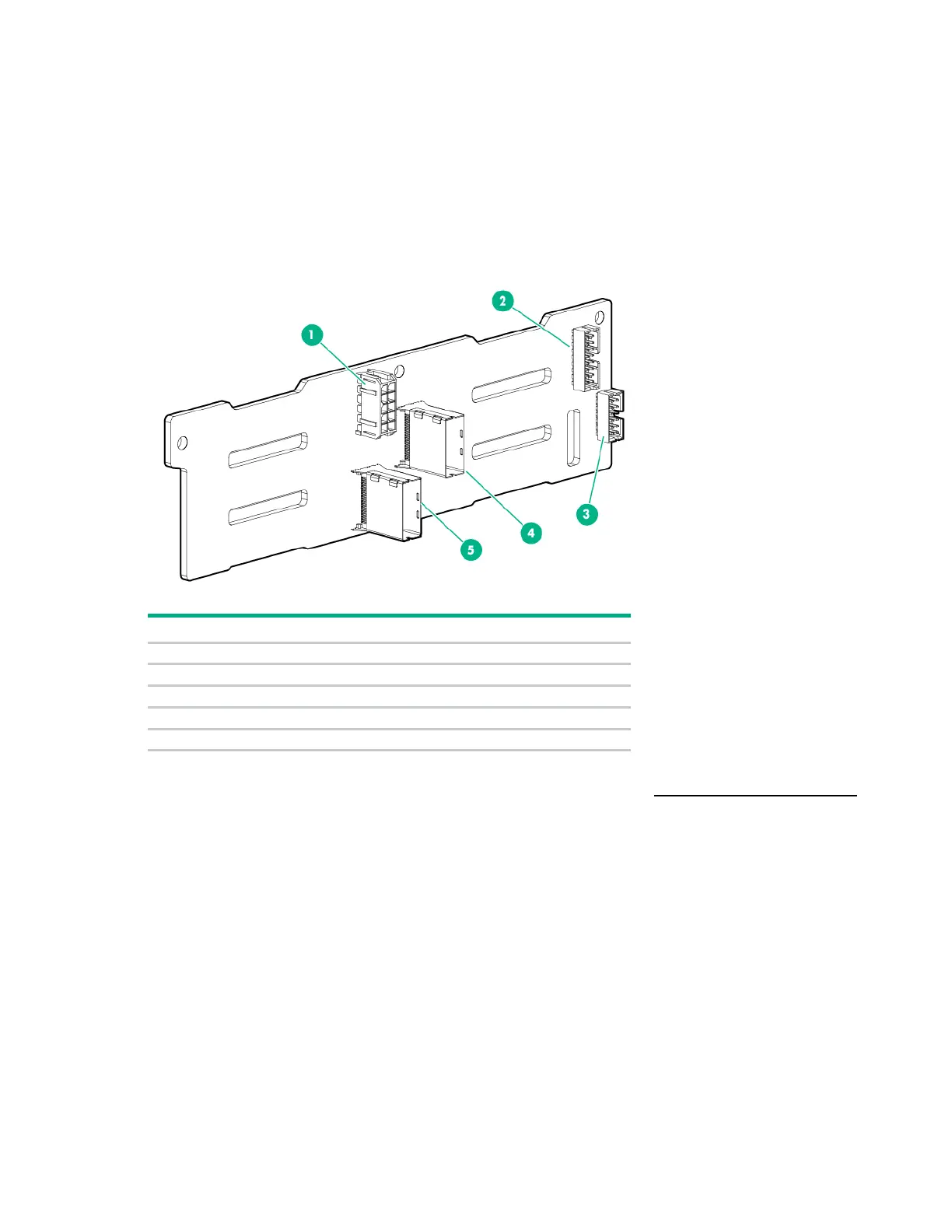Hardware options installation 66
Populate drive bays based on the drive numbering sequence. Start from the drive bay with the
lowest device number.
18. Power up the server (on page 19).
Six-bay SFF hot-plug rear drive cage option
This drive cage option supports SFF SAS and SATA HPE SmartDrives. These drives are assigned the
drive numbers 49–54.
The six-bay SFF rear drive backplane has the following cable connectors:
Item Description
Backplane sideband cable connector
Port 1 connector (for drives 49-52)
Port 2 connector (for drives 53-54)
For more information about product features, specifications, options, configurations, and compatibility,
see the product QuickSpecs on the Hewlett Packard Enterprise website (http://www.hpe.com/info/qs).
Install the six-bay SFF hot-plug rear drive cage option
1. Power down the server (on page 19).
2. Remove all power:
a. Disconnect each power cord from the power source.
b. Disconnect each power cord from the server.
3. Remove the server from the rack (on page 28).
4. Remove the access panel (on page 29).
5. Remove the air baffle (on page 30).
