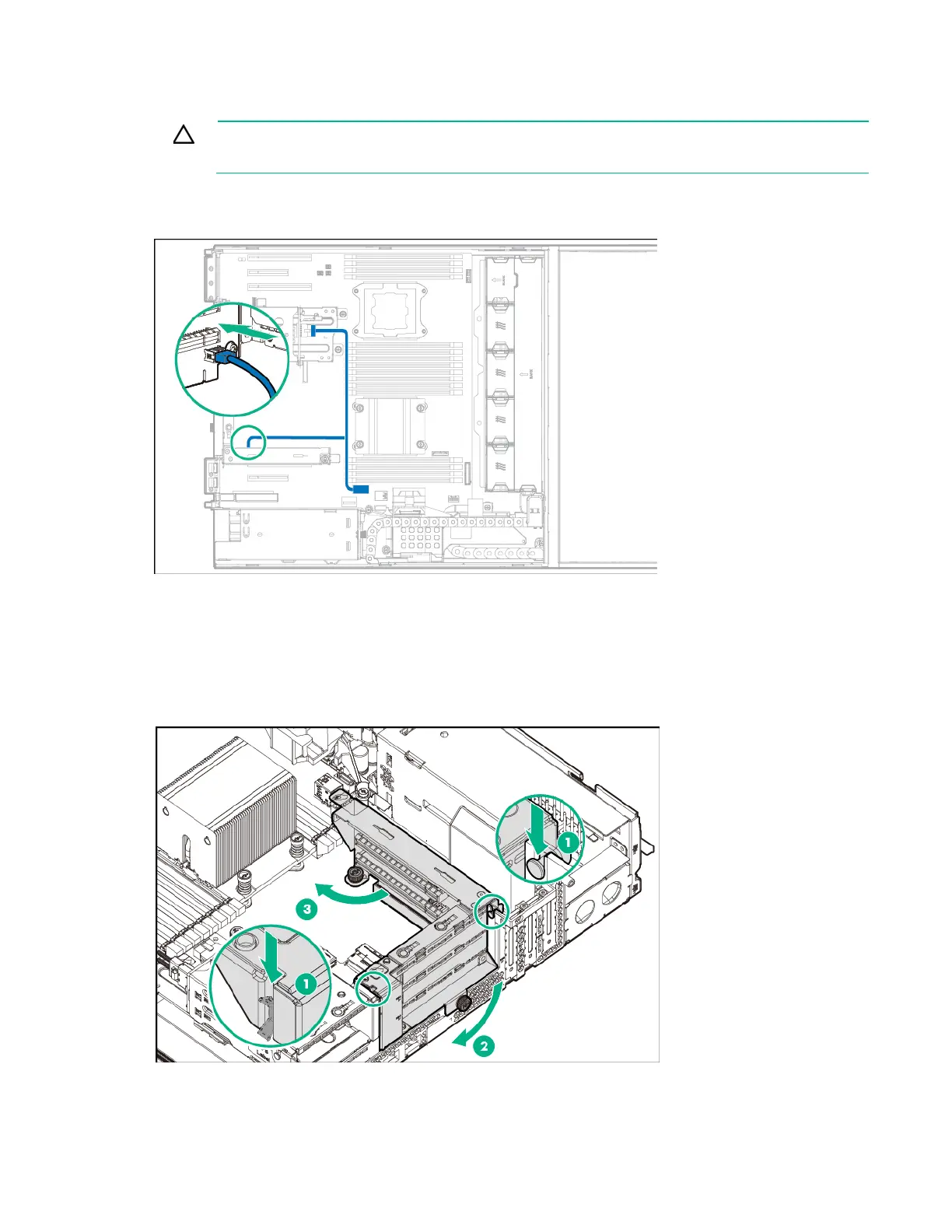Operations 36
Install the PCI riser cage
CAUTION: To prevent damage to electrical components, properly ground the server before
beginning any installation procedure. Improper grounding can cause electrostatic discharge.
To install the component:
1. Connect the power cable to the riser board.
2. Install the PCI riser cage:
a. On the right side of the PCI riser cage, align the small tab on the drive cage with the notch on PCI
riser cage.
On the left side of the PCI riser cage, align the pin with the notch on the rear panel.
b. Tighten the thumbscrew to secure the PCI riser cage to the rear panel.
c. Tighten the captive screw to secure the PCI riser cage to the system board.
3. If cabled expansion boards are installed on the PCI riser cage, connect all necessary internal cabling
to the expansion boards.
