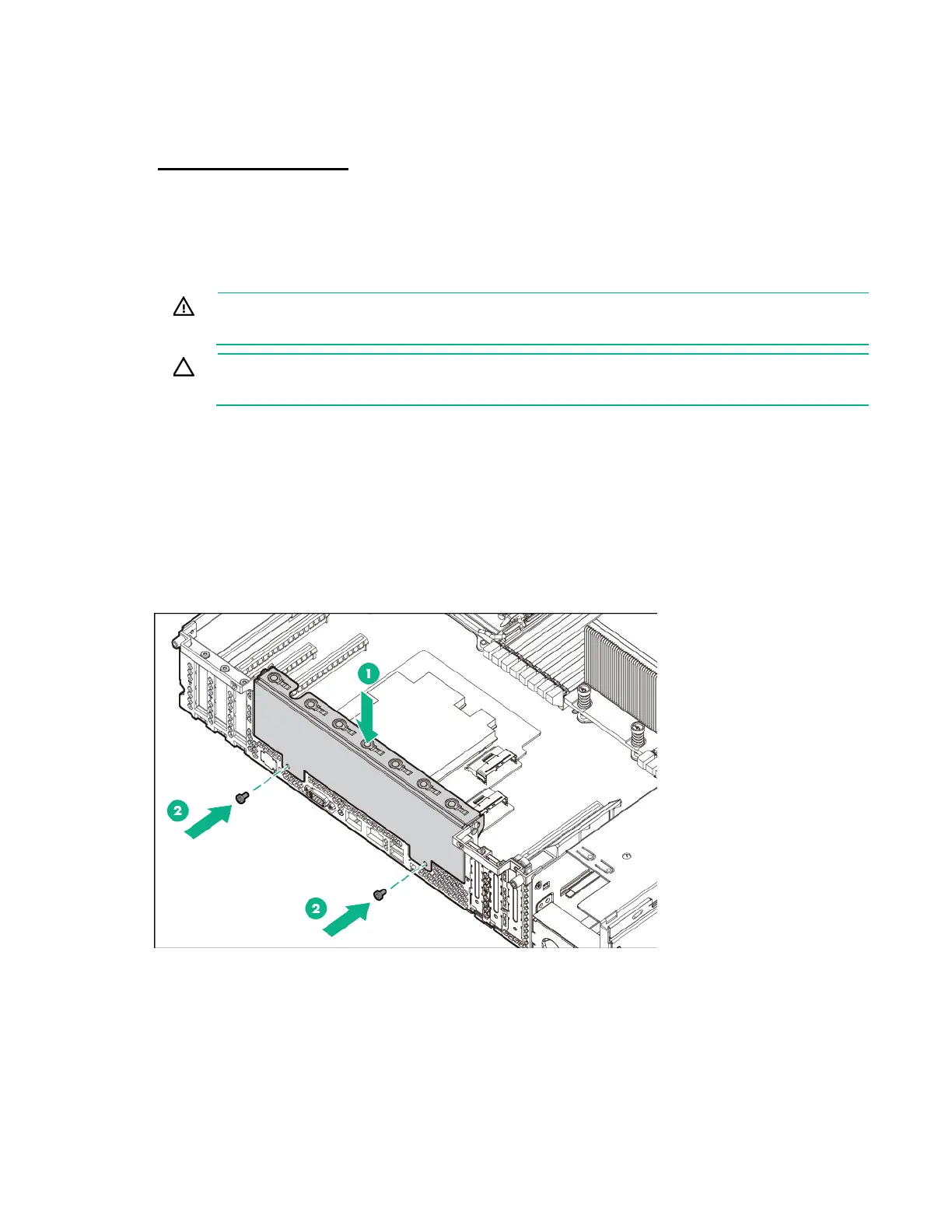Hardware options installation 134
HP Trusted Platform Module requirements
TPM installation requires the use of drive encryption technology, such as the Microsoft Windows
BitLocker Drive Encryption feature. For more information on BitLocker, see the Microsoft website
(http://www.microsoft.com).
The TPM 2.0 requires an HPE ProLiant Gen9 server with the latest BIOS operating in UEFI mode. The
TPM 2.0 option also requires a supported operating system such as Microsoft Windows Server 2012 or
later.
Installing the Trusted Platform Module board
WARNING: To reduce the risk of personal injury from hot surfaces, allow the internal syst
components to cool before touching them.
CAUTION: To prevent damage to electrical components, properly ground the server before
beginning any installation procedure. Improper grounding can cause ESD.
1. Power down the server (on page 19).
2. Remove all power:
a. Disconnect each power cord from the power source.
b. Disconnect each power cord from the server.
3. Remove the server from the rack (on page 28).
4. Remove the access panel (on page 29).
5. Do one of the following:
o Remove the rear option blank.
o If installed, remove the four-bay LFF or the six-bay SFF rear drive cage ("Remove a rear drive
cage" on page 37).
o If installed, remove the PCI riser cage (on page 34).
6. Locate the TPM connector ("System board components" on page 12).
