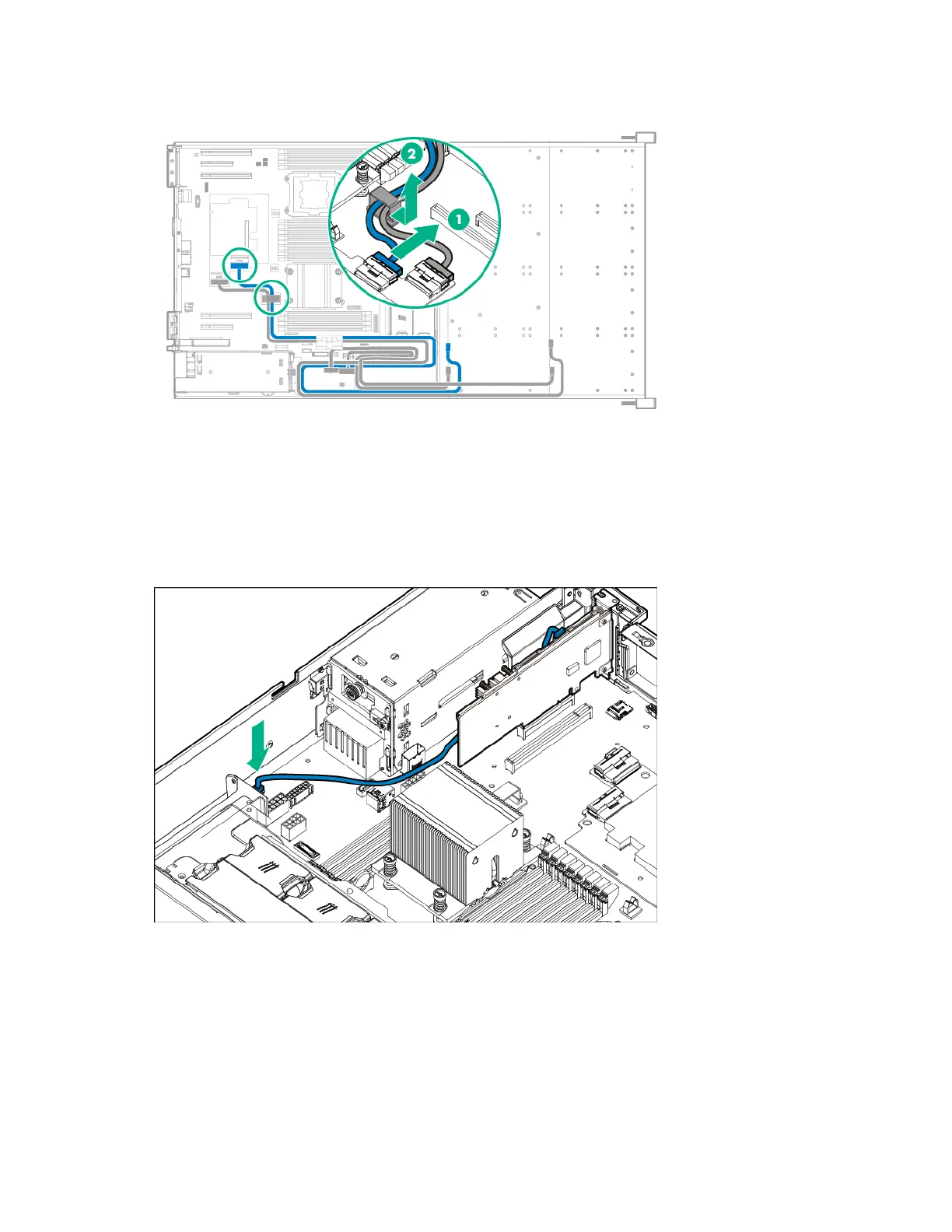Hardware options installation 94
11.
Disconnect the Mini-SAS Y-cable from the Flexible Smart Array P840ar Controller port 1, and then
release it from the cable clip.
12. Install the storage controller ("Expansion board options" on page 118).
13. Connect all necessary internal cables to the storage controller. For internal drive cabling information,
see "Storage cabling (on page 138)."
14. If a cache module is installed on a storage controller located in the onboard PCIe expansion slots 1
or 2, do the following:
a. Open the cable management holder (on page 32).
b. Connect the cache module backup power cable to the system board.
c. Close the cable management holder (on page 34).
