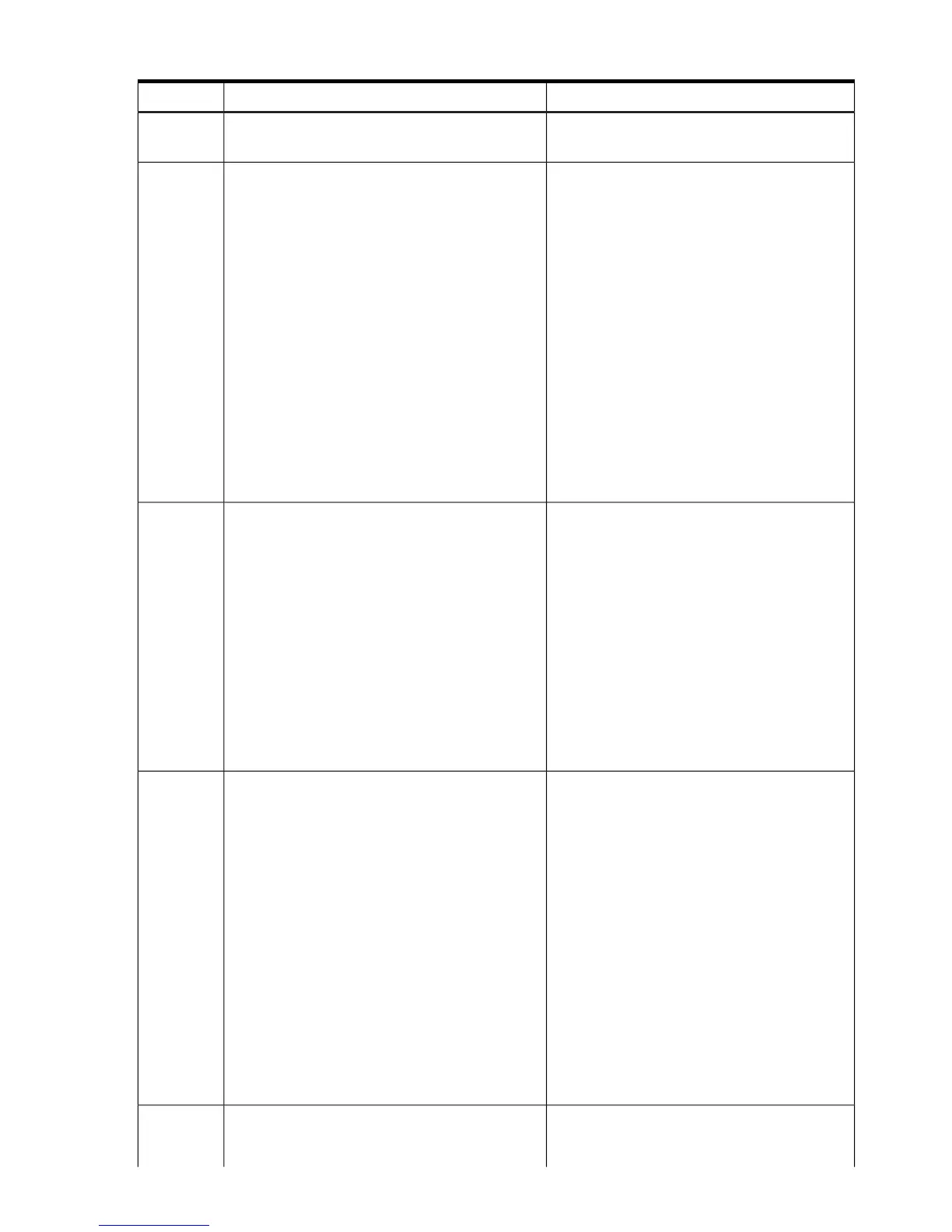Table 5-3 Basic Low End Troubleshooting (continued)
ActionConditionStep
steady green, external health is steady green, and
power is steady green.
Front panel LEDs indicate that the server is either
booting or running system firmware, or is booting
Cannot see iLO 2 MP prompt on system console --
server power is off/on.
4a
or running the OS (system health is off/steady
green, internal health is steady green, external
health is steady green, and power is steady
green). Nothing may be logged for this condition.
1. The most common reasons for this are console
cabling issues, console configuration issues, etc.
Check these issues first.
2. Examine iLO 2 MP heartbeat LED. 3. If off, then
iLO 2 MP is not operational; if flashing amber,
then ROM error exists. 4. Reset iLO 2 MP, by
using the pinhole reset button on the rear panel
of the server. 5. If no change, replace the system
board (See “Management Subsystem” (page 133)
for details.).
The preceding problem is fixed when iLO 2 MP
heartbeat LED and the system health led are
steady green.
Nothing may be logged for this condition (note:
if the iLO 2 MP is off, the system health is off as
Still no iLO 2 MP prompt on system console.4a (cont.)
well). Front panel LEDs indicate that the server
is either booting or running the OS. 1. Verify that
the proper terminal type is set: Supported settings
are hpterm, VT100+ (default), and VTUTF8. 2.
Verify that the RS-232C configuration matches
between the server and the local console or
modem (See “Supported Configurations”
(page 122) for details). 3. Look for loose, damaged,
or disconnected power and signal cables on the
I/O backplane.
The preceding problem is fixed when iLO 2 MP
menu appears on the system console, and the
system health is steady green.
Nothing may be logged for this condition (system
health is off, internal health is steady green,
Cannot see EFI prompt on system console.4b
external health is steady green, and power is
steady green). Front panel LEDs indicate that the
server is either booting or running the OS. 1.
Examine the state (flashing or solid on) of the
three LEDs, located in the back left corner of the
server, visible through the perforations in the
server. Server (logic and system firmware) stages
are tracked by the PDH FPGA, using these three
LEDs (see “Troubleshooting Tools” (page 112) for
more LED info). 2. Examine the iLO 2 MP logs
for entries related to processors, processor power
modules (PPMs), shared memory, and core I/O
devices (see “Errors and Reading Error Logs”
(page 119) for details).
The preceding problem is fixed when EFI menu
appears on the system console, and system
firmware booting completes.
Nothing may be logged for this condition (system
health is off, internal health is steady green,
Cannot find a boot disk or removable media drive.4c
external health is steady green, and power is
110 Troubleshooting