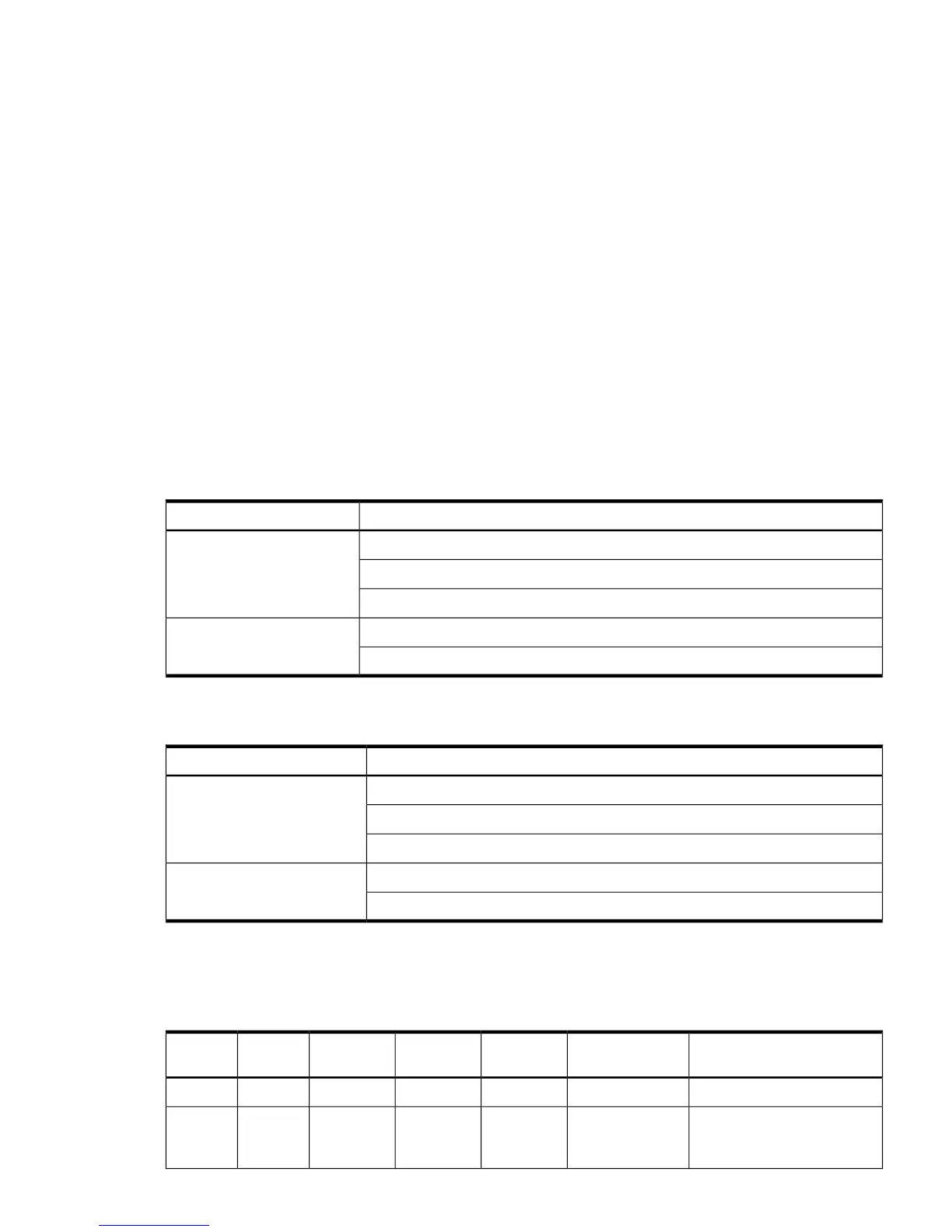2. During the boot sequence, watch the activity LED on each SAS disk drive:
• Activity LED: The LED quickly cycles from amber to green. The LED stays steady green
until the drive spins up.
3. If the activity LED stays illuminated steady green on any SAS disk drives (after the drive
spins up), the drive may not be seated correctly. Check installation as follows:
a. Turn off the server power button and unplug the ac power cords and any cables.
b. Re-seat all of the SAS disk drives installed in the server.
c. Reconnect the ac power cords and any cables. Restart the server to determine whether
the LEDs now become illuminated during the boot. If not, contact your reseller.
4. Use the EFI Shell info io command to check the SCSI drives.
System LAN LEDs
There are two system LAN LEDs on the rear bulkhead of the HP Integrity rx2660 server. These
LANs are connected to the system board.
System LAN LEDs
There are two 1 Gb LAN ports on the rear panel of the server. They are LAN 1 and LAN 2.
Table 5-28 shows the Gb LAN 1 LEDs on the rear panel of the server.
Table 5-28 Gb LAN 1 Connector LEDs
DescriptionLED
Yellow: the 1000 MHz with Ethernet protocol is enabledSpeed (left)
Green: the 100 MHz with Ethernet protocol is enabled
Off: no link
Green: linkLink (right)
Off: No link
Table 5-29 shows the 1 Gb LAN 2 LEDs on the rear panel of the server.
Table 5-29 Gb LAN 2 Connector LEDs
DescriptionLED
Yellow: the 1000 MHz with Ethernet protocol is enabledSpeed (left)
Green: the 100 MHz with Ethernet protocol is enabled
Off: no link
Green: linkLink (right)
Off: No link
Booting
Table 5-30 shows the normal boot process, as reflected in changes to front panel LED states:
Table 5-30 Normal Boot Process LED States
Normal Power-Up Through OS
Boot
System Insight
Display
PowerExternal
Health
Internal
Health
System
Health
Step
No ac power to the system.OffOffOffOffOff1
System is shut down, but ac
power and standby power is
active.
OffSteady
amber
OffOffOff2
Booting 135
