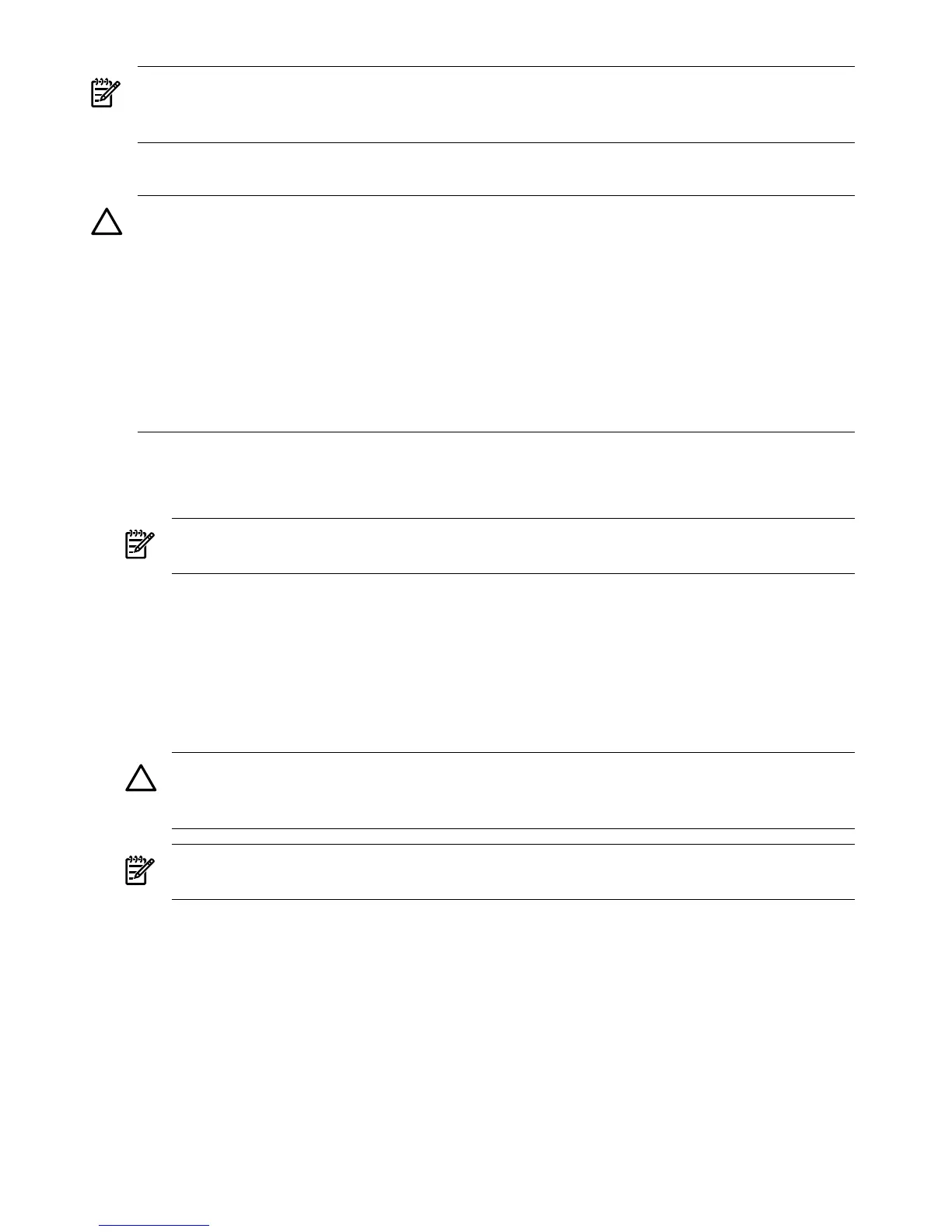NOTE: If the optional Smart Array P400 controller and PCIe expansion boards are installed in
your server, the SAS cables will not be plugged into the system board as shown in Figure 6-44
(page 197).
Replacing the System Board
CAUTION: When replacing an Office Friendly system board, you must use system board part
number AB419-69004 or the server will not power on. It shuts down with an overtemp condition
due to multiple fan failures. The following error displays for all of the fans:
Log Entry 4: 14 Feb 2007 16:52:21
Alert Level 5: Critical
Keyword: COOLING_UNIT_FAILURE
Cooling unit failure
Logged by: Baseboard Management Controller;
Sensor: Cooling Device - Fan 1 (Mem)
Data1: transition to Critical from less severe 0x2045D33E45020050 FFFF0207210A0300
To replace the system board, follow these steps:
1. Insert the new system board with the back of the system board going into the server first.
Guide the system board onto the guide pins, and slide the system board into the keyways.
NOTE: When replacing the system board you are prompted to copy the secondary UUID
to the primary location (SEC to PRI). Reply y. (
2. Reconnect the cables that attach to the system board (1). See Figure 6-44.
3. Replace the I/O fan carrier. See “Replacing the I/O Fan Carrier Assembly” (page 166).
4. Reconnect the power cable that attaches to the SAS backplane.
5. Replace the Smart Array P400 controller backplane and PCIe expansion card (if necessary).
6. Reconnect the power cable that attaches to the Smart Array P400 controller backplane and
the PCIe expansion card (if necessary).
7. Reconnect the internal SAS cables.
CAUTION: When reconnecting the SAS cables, match each cable with the appropriate
socket on the SAS core I/O card. If the cables are mismatched, the server may not reboot.
Both cables and sockets are clearly marked with the correct channel.
NOTE: The cables connect directly to the system board for a non-RAID configuration, and
connect to the Smart Array P400 controller for a RAID configuration.
8. Replace the TPM. See “Replacing the TPM” (page 187).
9. Replace the I/O card cage. “Replacing the I/O Backplane Assembly” (page 168).
10. Replace the power supply cage. See “Replacing the Power Supply Housing” (page 183).
11. Replace the processors. See “Installing a Processor” (page 180).
12. Replace the memory. See “Installing Memory” (page 174).
13. Replace the airflow guide. See “Replacing the Airflow Guide” (page 147).
14. Replace the fan carrier assembly. “Replacing the Fan Carrier Assembly” (page 163).
15. Replace the top cover. See “Replacing the Top Cover” (page 144).
16. If rack mounted, slide the server completely into the rack. See “Inserting the Server into the
Rack” (page 143).
198 Removing and Replacing Server Components
