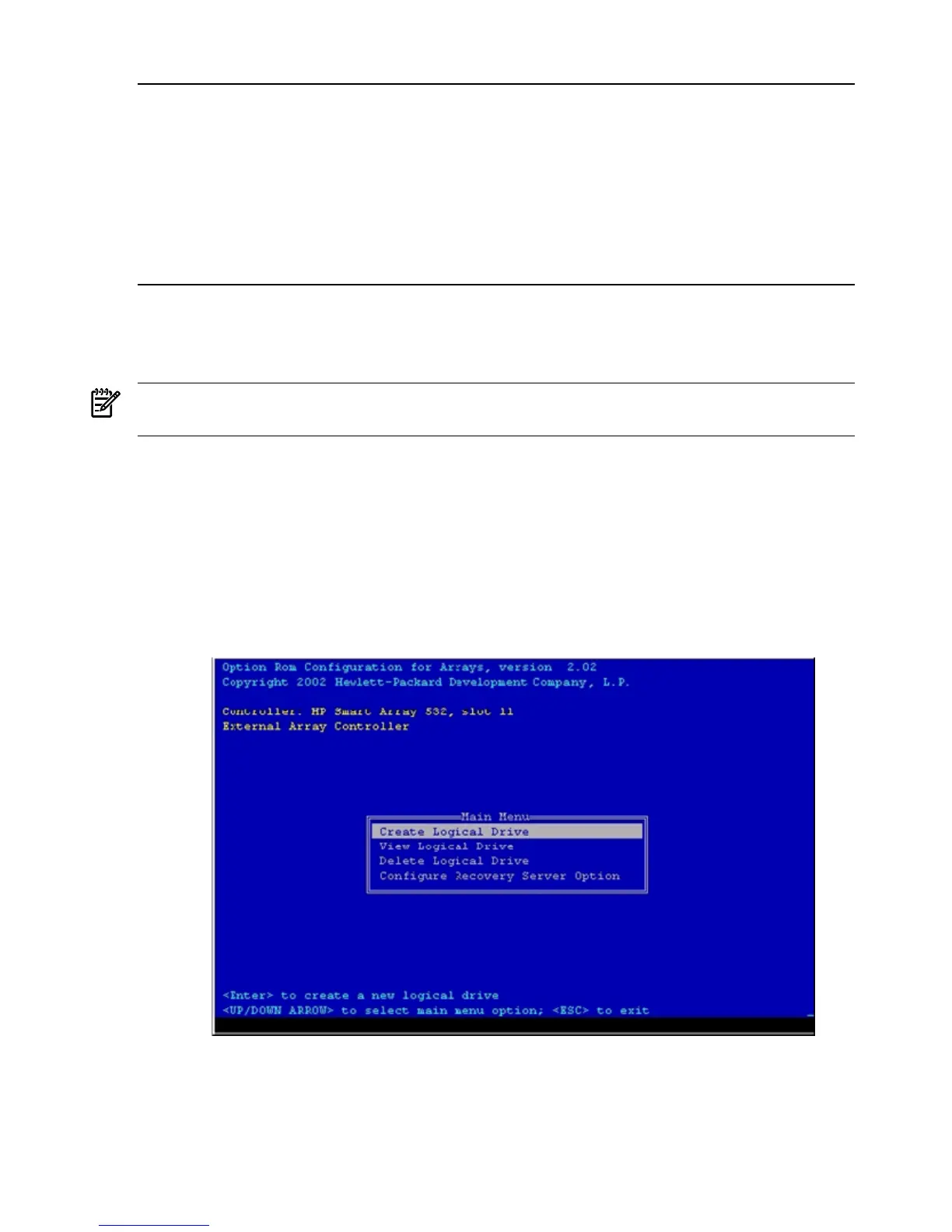Example C-23 sysmode command
Shell> sysmode
System Mode: NORMAL
Shell> sysmode admin
You are now in admin mode.
Shell> sysmode service
You are now in service mode.
Shell> sysmode normal
You are now in normal mode
Option ROM Configuration for Arrays Utility
The Option ROM Configuration for Arrays (ORCA) utility is a ROM-based utility for manually
configuring an array on a Smart Array controller.
NOTE: Due to the type of server you purchased, your output may not exactly match the output
shown in this section.
To use ORCA, follow these steps:
1. Power on the server. POST runs, and any array controllers that are in the server are initialized
one at a time. During each controller initialization process, POST halts for several seconds
while an ORCA prompt message appears.
2. At the ORCA prompt:
• If you are connected using a headless console, press the Esc+8 combination.
• Otherwise, press F8. The ORCA Main Menu appears, allowing you to create, view, or
delete a logical drive.
Figure C-2 ORCA Main Menu
Creating a Logical Drive Using ORCA
To create a logical drive using ORCA, follow these steps:
1. Select Create Logical Drive. The screen displays a list of all available (unconfigured) physical
drives and the valid RAID options for the system.
232 Utilities
