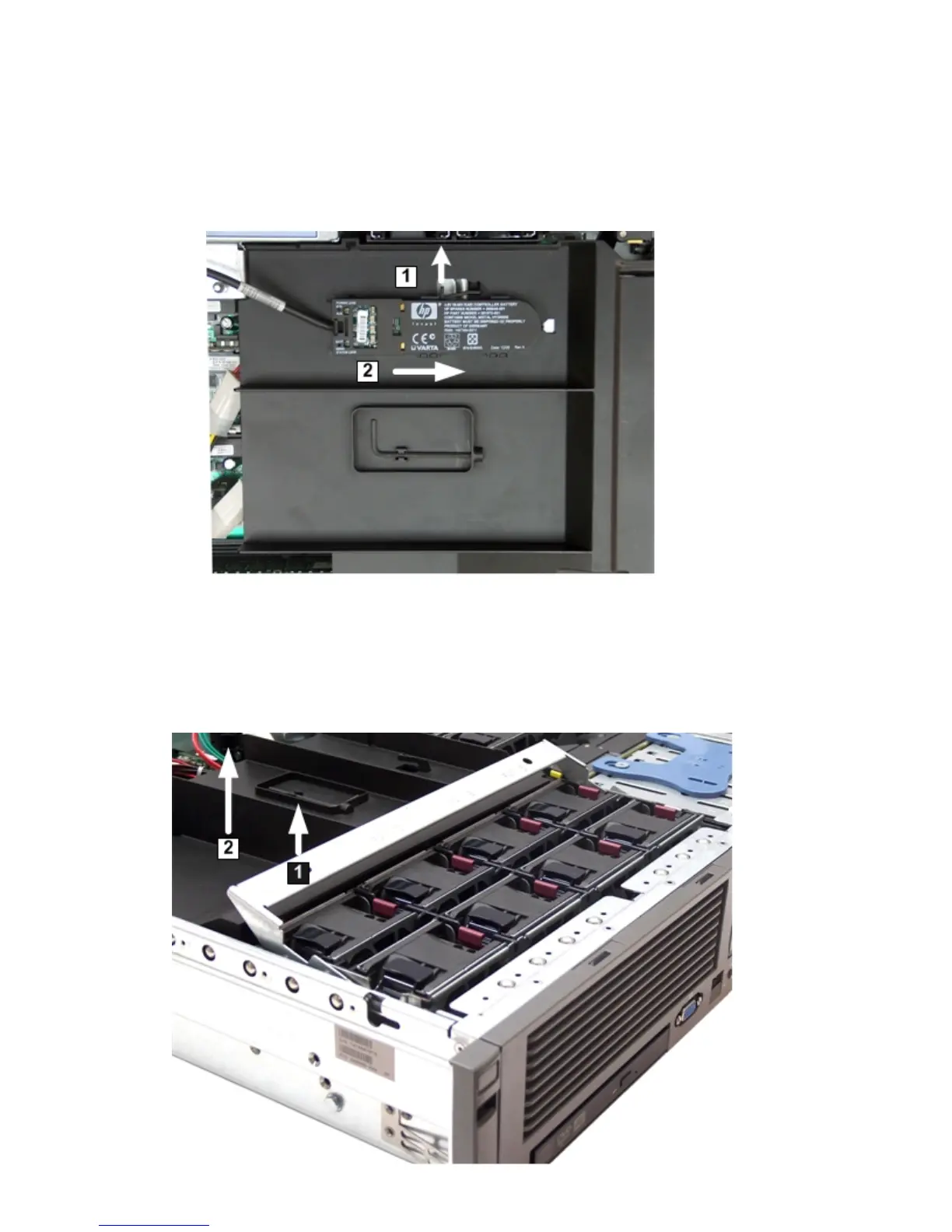2. If the RAID battery is connected to the airflow guide, remove it before removing the airflow
guide. To remove the RAID battery, follow these steps:
a. Pull the RAID battery lock away from the RAID battery (1).
b. Slide the RAID battery toward the front of the server to disengage it from the airflow
guide (2).
c. Pull straight up on the RAID battery to remove it from the airflow guide.
Figure 3-6 Removing the Airflow Guide
3. Lift up on the fan carrier handle approximately 5 cm (2 in) to allow the airflow guide to be
lifted out of the server (1).
4. Lift the airflow guide straight up and out of the server (2). Figure 3-7 (page 50) shows the
Data Center fan carrier.
Figure 3-7 Fan Carrier Handle
50 Installing the Server