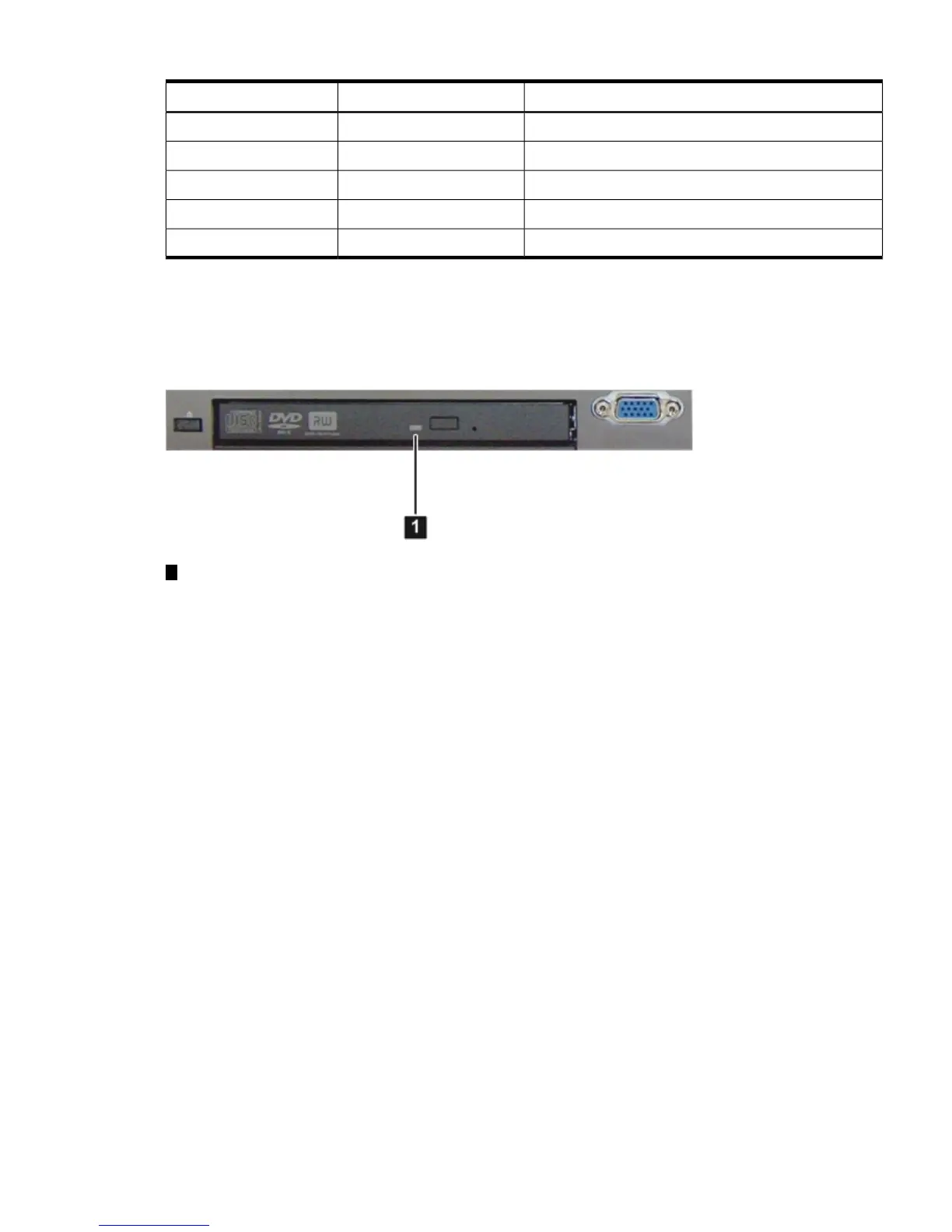Table 1-3 SAS Disk Drive LEDs (continued)
SAS Disk Drive StateStatus LEDActivity LED
Online, no activity; predictive failureFlashing amber at 1 HzSolid green
Disk activity; predictive failureFlashing amber at 1 HzFlickering green
Offline; no activity; critical faultSolid amberOff
Offline; drive selected by locator functionSolid blueOff
Drive rebuildingOffFlashing green at 1 Hz
DVD Drive
The server has one DVD drive or one DVD-RW drive. This device has one activity LED
(Figure 1-9).
Figure 1-9 DVD LED
1
DVD activity LED
Rear Panel Controls, Ports, and LEDs
The server rear panel includes communication ports, I/O ports, ac power connectors, and the
locator LED and button. LEDs located on the rear panel of the server signal the operational status
of the following components:
• iLO 2 MP
• System LAN
• Power supply
• PCI-X/PCIe slots
Figure 1-10 (page 32) shows the rear panel controls, port, and LED locations.
Controls, Ports, and LEDs 31
