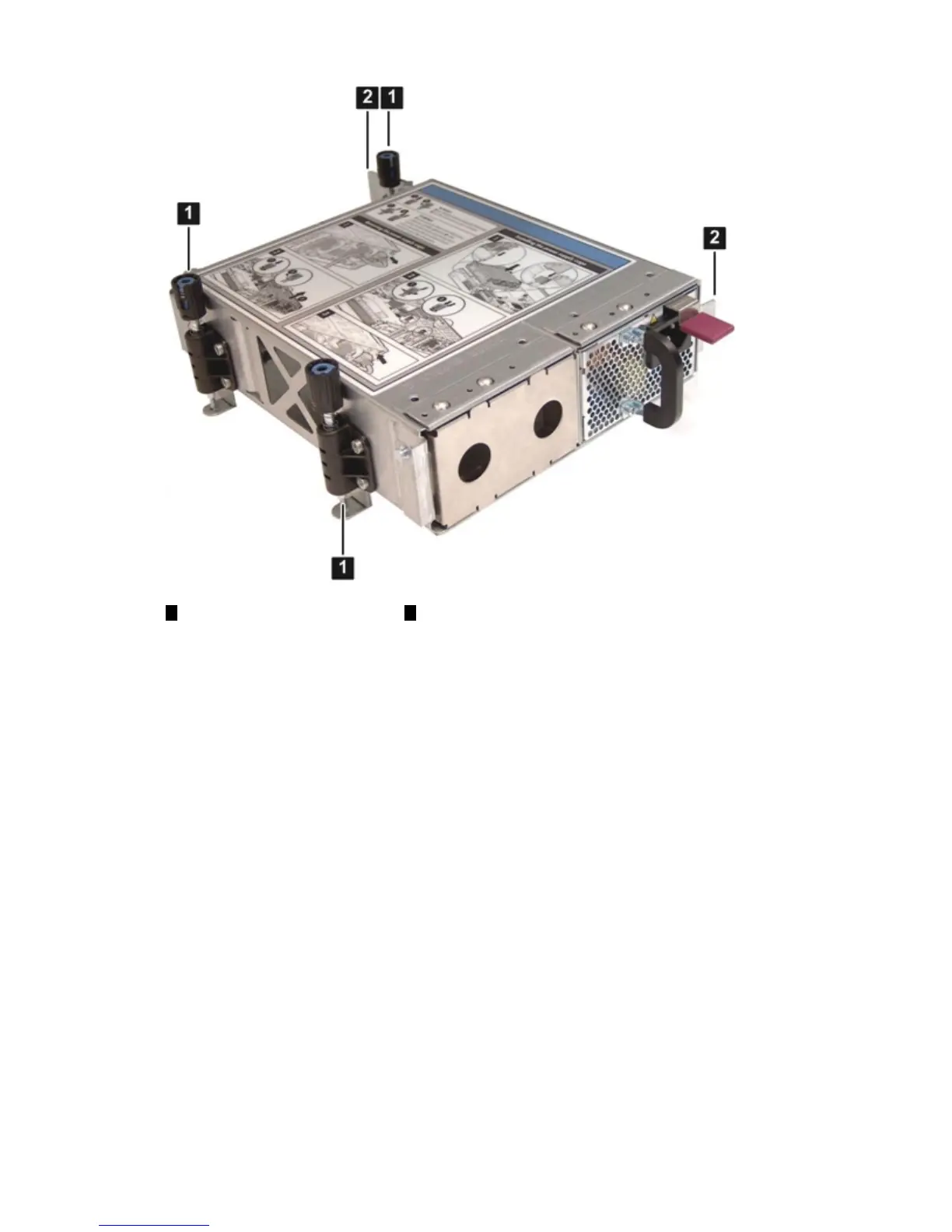Figure 6-34 Power Supply Housing Removed From the Server
21
Guide tabsCaptive screws
Replacing the Power Supply Housing
To replace the power supply housing, follow these steps:
1. Insert the tabs on the power supply housing into the server guide slots and align the BPS
riser board with the connector on the system board. Set the power supply housing into place.
2. Tighten the three captive screws.
a. Press the black knob down while turning it clockwise until it is fully tightened.
b. While holding the black knob and pressing down, press and release the blue button to
lower the black knob to the locked position.
3. Replace the top cover. See “Replacing the Top Cover” (page 144).
4. If rack mounted, slide the server completely into the rack. See “Inserting the Server into the
Rack” (page 143).
5. Reconnect the power cables and power on the server. See “Powering On and Powering Off
the Server” (page 78).
Removing and Replacing the Power Supply Housing 183
