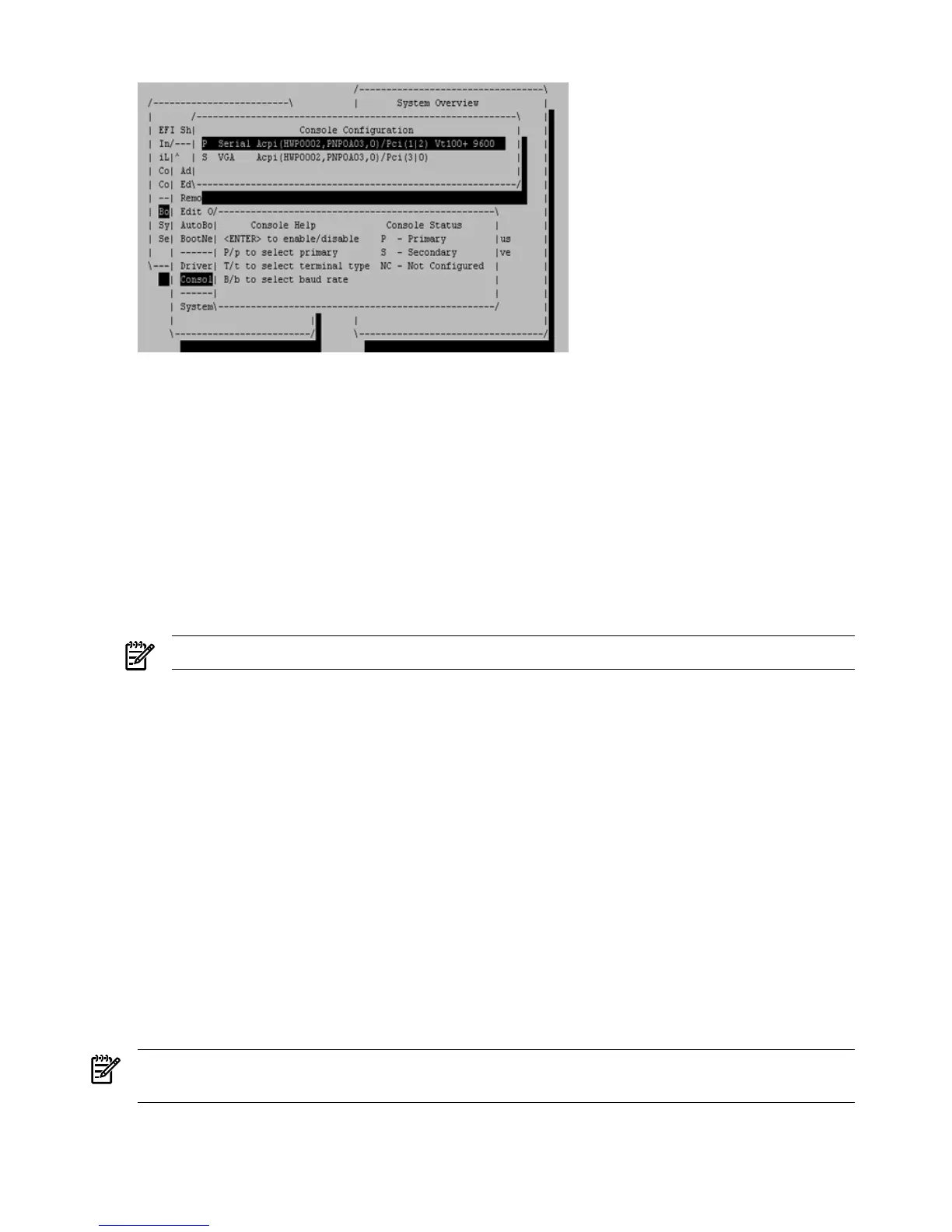Figure C-3 Console Configuration
This menu is identical to Console Error Devices. HP Integrity servers do not support different
configurations for Input, Output, and Error console. For correct operation, you must do the
following:
• When changes are made to Input, Output, or Error console menus, you must make the
identical change in all menus.
• When changing serial devices, you must also make changes to Input, Output, and Error
menus.
To define the devices that are used to provide input and output to the system console, follow
these steps:
1. Select the console (P Serial or S VGA).
Each option is identified with an EFI device path. Not all options are available, depending
on the configuration of the server and the options purchased.
NOTE: Device paths might differ slightly on different servers.
2. Select the console configuration option.
On both serial device examples, UART 9600 indicates the current baud rate of the serial device
(can be changed with the EFI Shell baud command), VenMsg Vt100+ is the current emulation
type (several different terminal emulation protocols are supported.
Only one terminal emulation type can be selected for each serial console, but multiple serial
consoles can be selected at a time.
Select Active Standard Error Devices
Use this option to define the devices that display error messages from the system console.
This menu is identical to the Console Output Devices menu. The server does not support different
configurations for Output and Error console. When you make changes to either Output or Error
console menus, you must make the identical change in the other menu. When you change serial
devices, you must make changes to Output, Input, and Error menus for proper operation
Using the System Configuration Menu
The System Configuration menu on servers with the latest version of the EFI firmware supported
includes the following options:
NOTE: To determine the current firmware version, execute the following EFI info fw command
at the EFI Shell prompt.
• Security/Password Menu: Enables you to change the administrator and user passwords.
• Advanced System Information Menu: Displays information about system and component
configuration.
242 Utilities
