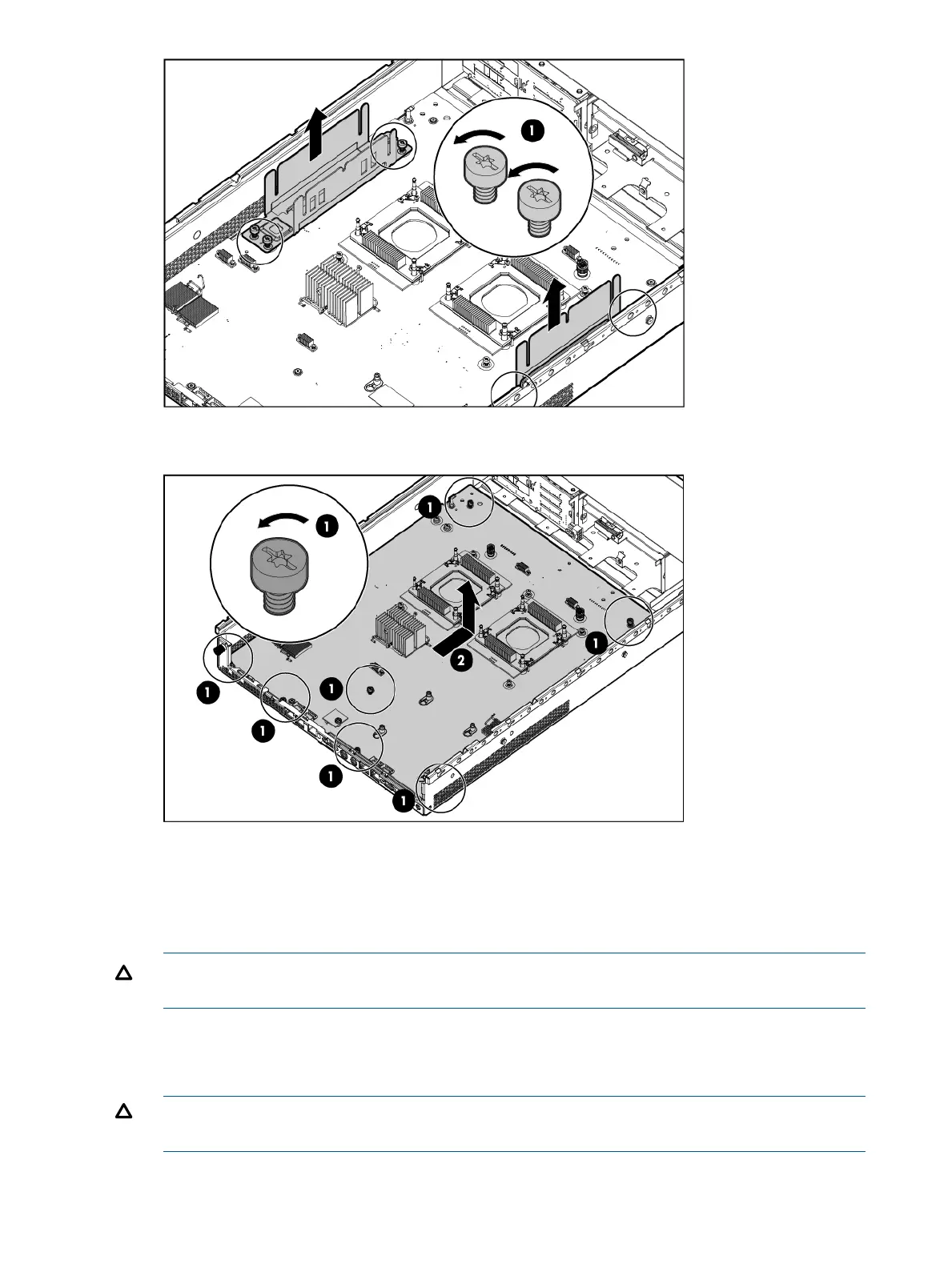24. Remove the seven screws on the main board to separate it from the sub pan.
To migrate the processor to the spare system board:
1. Take the iLO label off the system board information label and place it over the iLO information
pull tab on the front panel.
2. Install the spare system board.
CAUTION: The pins on the processor socket are very fragile. Any damage to them may
require replacing the system board.
3. Install the processors and heat sink or processor heat sink module on the system board
(“Installing a processor” (page 50)).
4. Install all components removed from the failed system board.
CAUTION: Do not replace hot-plug hard drives until you have configured the RAID controller
as detailed below.
5. Install the access panel (“Removing and replacing the access panel” (page 106)).
HP Confidential130 Removal and replacement procedures
