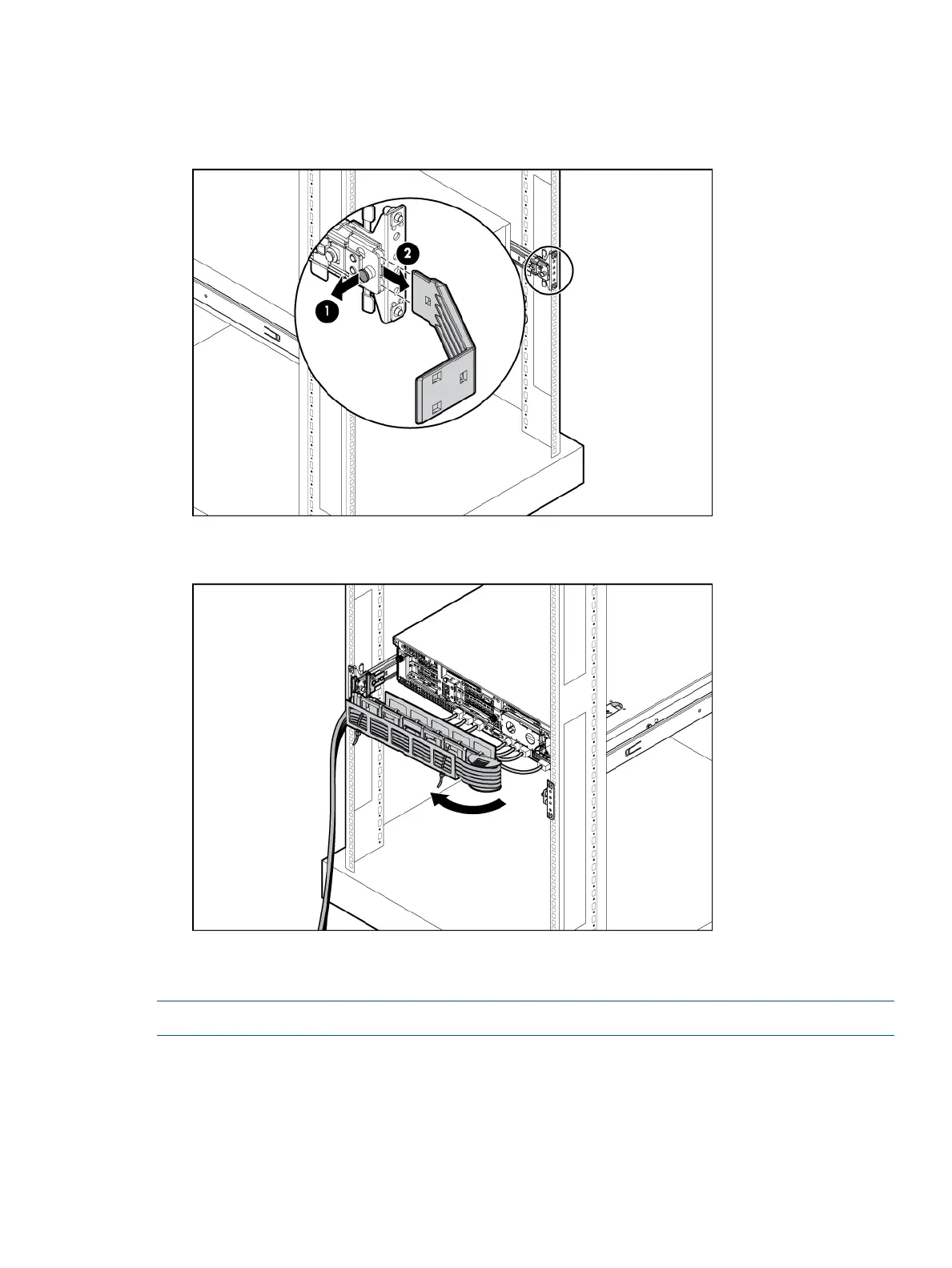Accessing the product rear panel
Cable management arm with left-hand swing
1. Remove the cable arm retainer.
2. Open the cable management arm.
Cable management arm with right-hand swing
NOTE: To access some components, you might have to remove the cable management arm.
To access the product rear panel components, open the cable management arm:
1. Power off the server (“Powering off the server” (page 99)).
2. Swing open the cable management arm.
3. Remove the cables from the cable trough.
HP Confidential Preparation procedures 103
