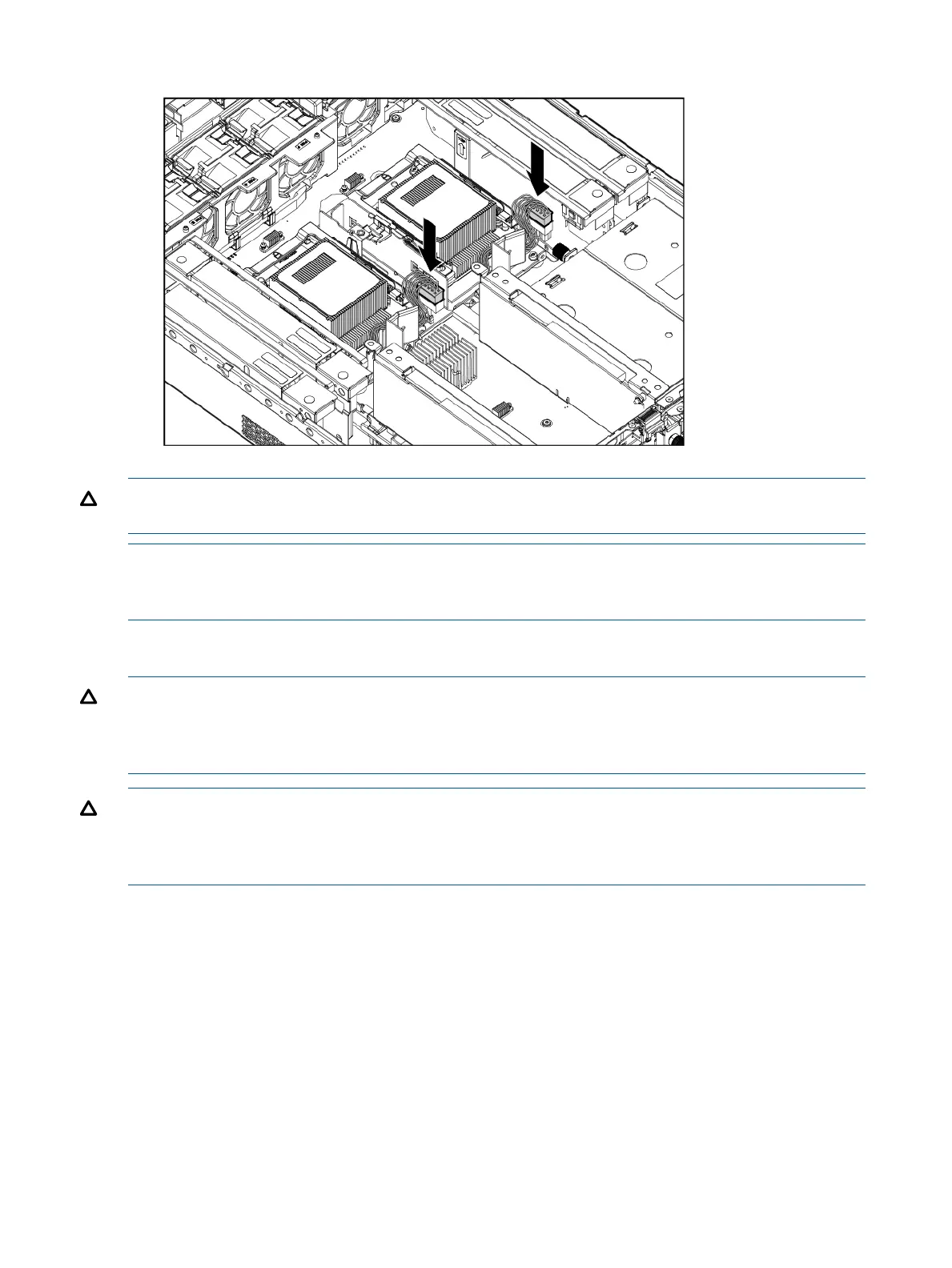8. Route and connect the power cord.
CAUTION: When the processor is installed, dress all slack in the power cable to the connector
end of the cable. Failure to do so can result in pinched or damaged processor power cables.
NOTE: If you are adding an additional processor to your server, the DIMMs in the server must
be reconfigured to support both processors. For more information, see “Memory configurations”
(page 46).
HP Trusted Platform Module (TPM)
CAUTION: The TPM is not a customer-serviceable part. Once the TPM is installed on your system
board, it cannot be removed. If the TPM fails, the system board needs to be replaced by an
HP-authorized service provider. Attempting to remove the TPM from the system board will void any
existing HP service contract and cause the server to fail.
CAUTION: Any attempt to remove an installed TPM from the system board breaks or disfigures
the TPM security rivet. Upon locating a broken or disfigured rivet on an installed TPM, administrators
should consider the system compromised and take appropriate measures to ensure the integrity of
the system data.
If you suspect a TPM board failure, leave the TPM installed and remove the system board (“Removing
and replacing the system board” (page 126)). Contact an HP authorized service provider for a
replacement system board and TPM board.
HP Confidential56 Optional components
