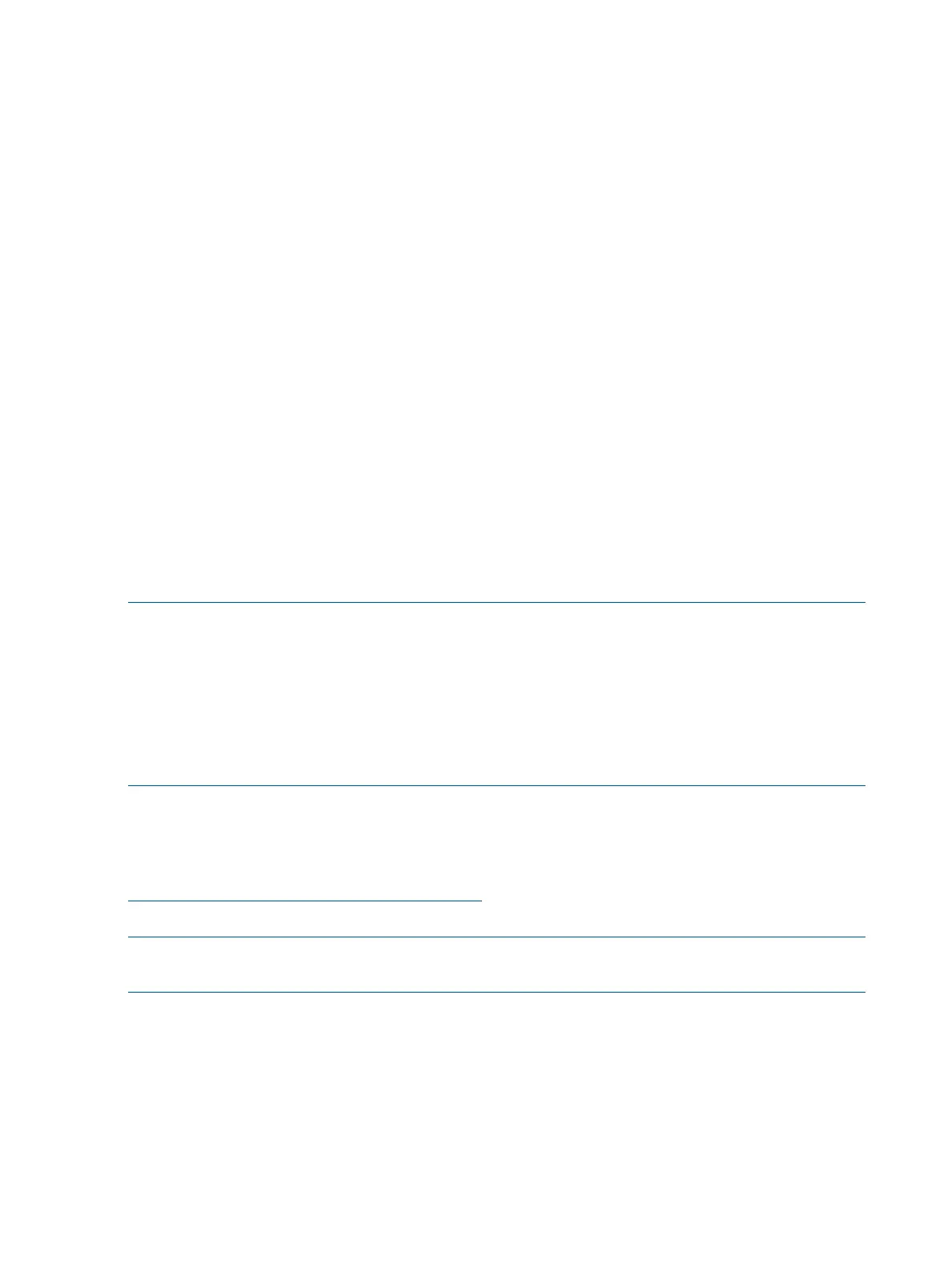easily matched with MCA events by their timestamps. For example, the loss of a processor VRM
might cause a processor fault. Decoding the MCA error logs would only identify the failed processor
as the most likely faulty FRU. Following are some important points to remember about events and
event logs:
• Event logs are the equivalent of the old server logs for status or error information output.
• Symbolic names are used in the source code; for example, MC_CACHE_CHECK.
• The hex code for each event log is 128 bits long with an architected format:
Some enumerated fields can be mapped to defined text strings.◦
◦ All can be displayed in hex, keyword, or text mode.
• Events are created by firmware or OS code, and are sent over the PDH bus to the iLO MP for
storage in either or both of the SEL and FPL logs (HP-UX shows an I/O path for the iLO MP).
• The iLO 3 MP can display event logs: SEL events are sent over the IPMB.
• Event logs can also be read back over the PDH bus by software (for example, the IPMI driver
or agent) for storage on disk.
Using event logs
To consult the event logs:
1. Connect to the system console.
2. Use Ctrl-B to access the iLO 3 MP menu.
3. Use the sl command to view event logs: System Event (E) and Forward Progress (F) logs are
very useful in determining the context of an error (see the following figure for an example):
NOTE: Remember that:
• E shows only event logs for Warning, Critical, or Fatal faults by default; F shows all event log
outputs.
• System Event Logs are never overwritten, unless they are first manually cleared. When the SEL
is filled, no more events are logged. Forward Progress Logs (FPL) are circular and contain
additional, non-critical information.
• The alert threshold can be changed.
iLO 3 MP event logs
The iLO 3 MP provides diagnostic and configuration capabilities. See the HP Integrity iLO 3
Operations Guide for details on the iLO 3 MP commands.
http://www.hp.com/go/integrity_servers-docs
To access the iLO 3 MP:
NOTE: The iLO 3 MP must be accessed from a terminal console which has access to the iLO 3
MP.
1. Log in with proper username and password.
2. Press cl to display the console history log. This log displays console history from oldest to
newest.
3. Press sl to display the status logs. The status logs consist of:
• System Event
• Forward Progress
• iLO Event
HP Confidential74 Troubleshooting
