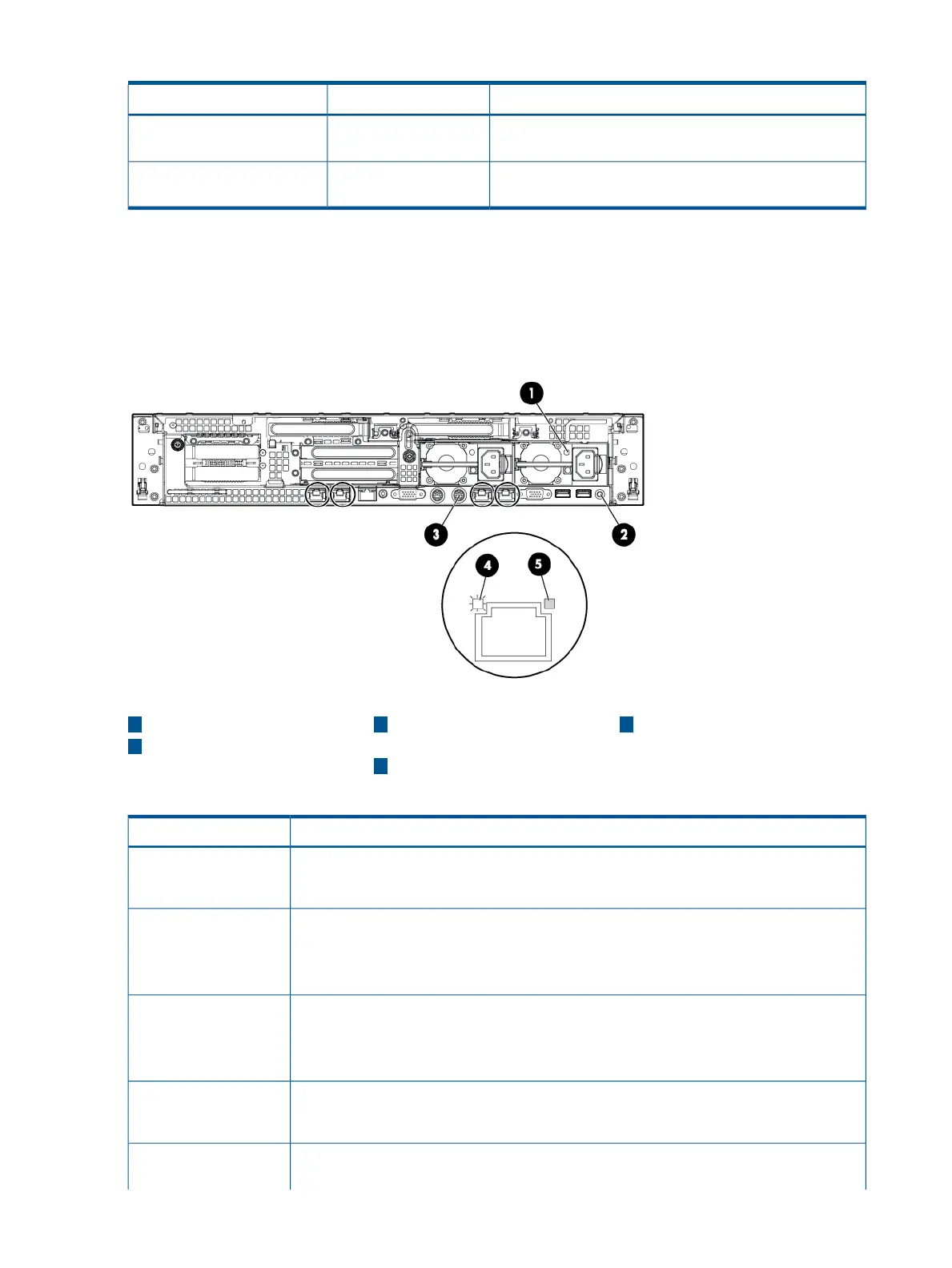Table 21 SAS disk drive LEDs (continued)
IndicationDrive status LED statusDrive activity LED status
A predictive failure alert has been received for this drive.
Replace the drive as soon as possible.
Regularly flashing amber
(1 Hz)
Off
The drive is offline, a spare, or not configured as part of an
array.
OffOff
Optical drive
The server has one SATA DVD+RW drive. This device has one activity LED.
Rear panel LEDs
Figure 25 Rear panel LEDs and buttons
53
iLO 3 physical presence
pinhole button
1
Power supply LED NIC/iLO 3 link LED
2
UID LED/button
4
NIC/iLO 3 activity LED
Table 22 Rear panel LEDs and buttons
StatusName
Power supply LED
• Green = Normal
• Off = System is off or power supply has failed
UID LED/button
• Blue = Identification
• Flashing blue = Remote iLO session or a firmware flash update is in progress
• Off = Off
NIC/iLO 3 activity LED
• Green = Network activity
• Flashing green = Network activity
• Off = No network activity
NIC/iLO 3 link LED
• Green = Network link
• Off = No network link
The iLO 3 physical presence button enables you to reset iLO 3 and gain access to the system
if all iLO passwords are lost. A momentary press causes a soft reset of iLO 3 when the button
iLO 3 physical presence
pinhole button
HP Confidential70 Troubleshooting
