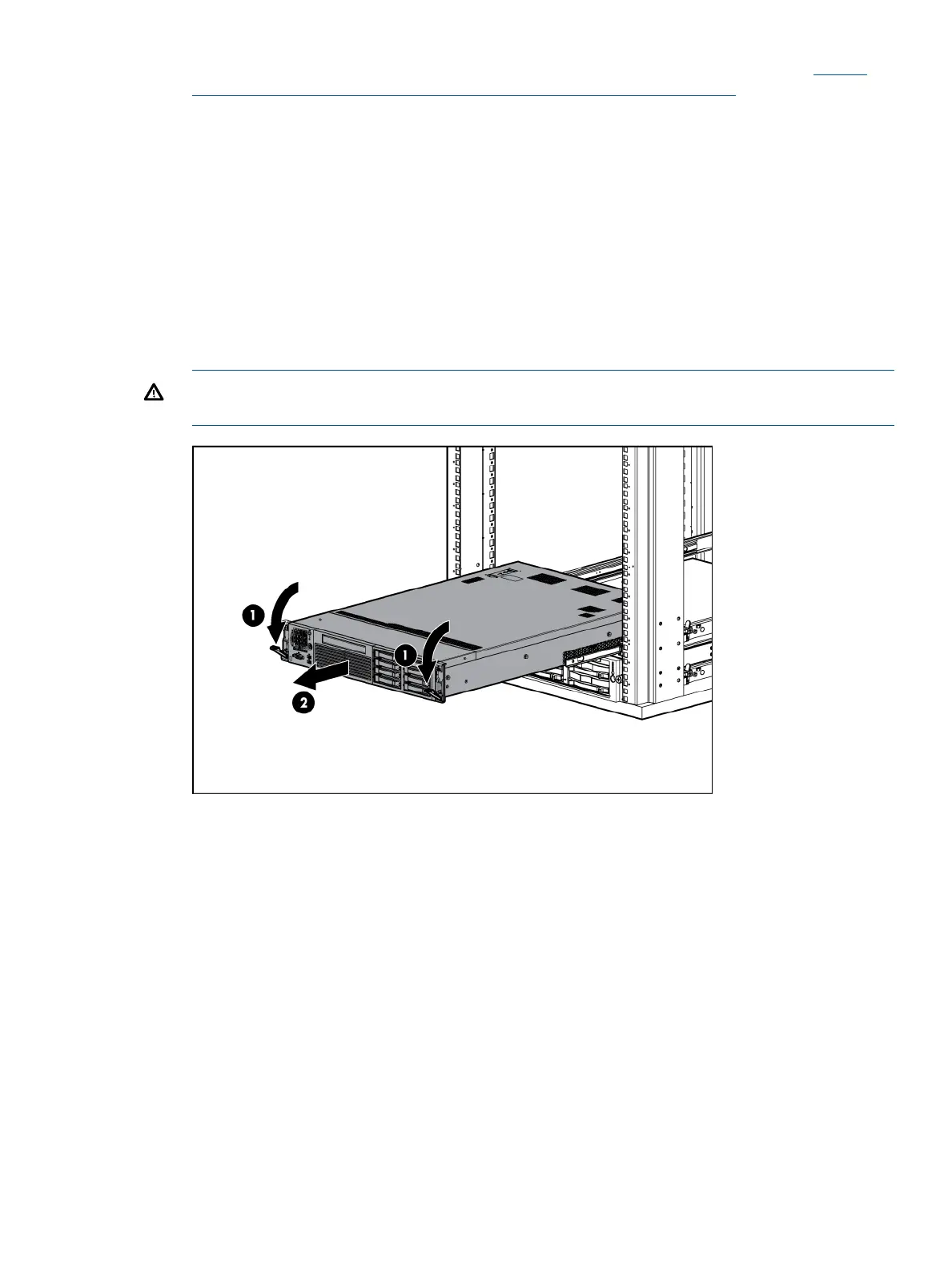For more information about Telco rack solutions, see the HP infrastructure website (http://
h18004.www1.hp.com/products/servers/platforms/rackandpower.html).
• Power off the server (“Powering off the server” (page 99)).
If you must remove a server from a rack or a non-hot-plug component from a server, power
off the server.
• Remove the server from the rack (“Removing the server from the rack” (page 99)).
If the rack environment, cabling configuration, or the server location in the rack creates
awkward conditions, remove the server from the rack.
Extending the server from the rack
1. Pull down the quick release levers on each side of the server.
2. Extend the server from the rack.
WARNING! To reduce the risk of personal injury or equipment damage, be sure that the
rack is adequately stabilized before extending a component from the rack.
HP Confidential Preparation procedures 95
