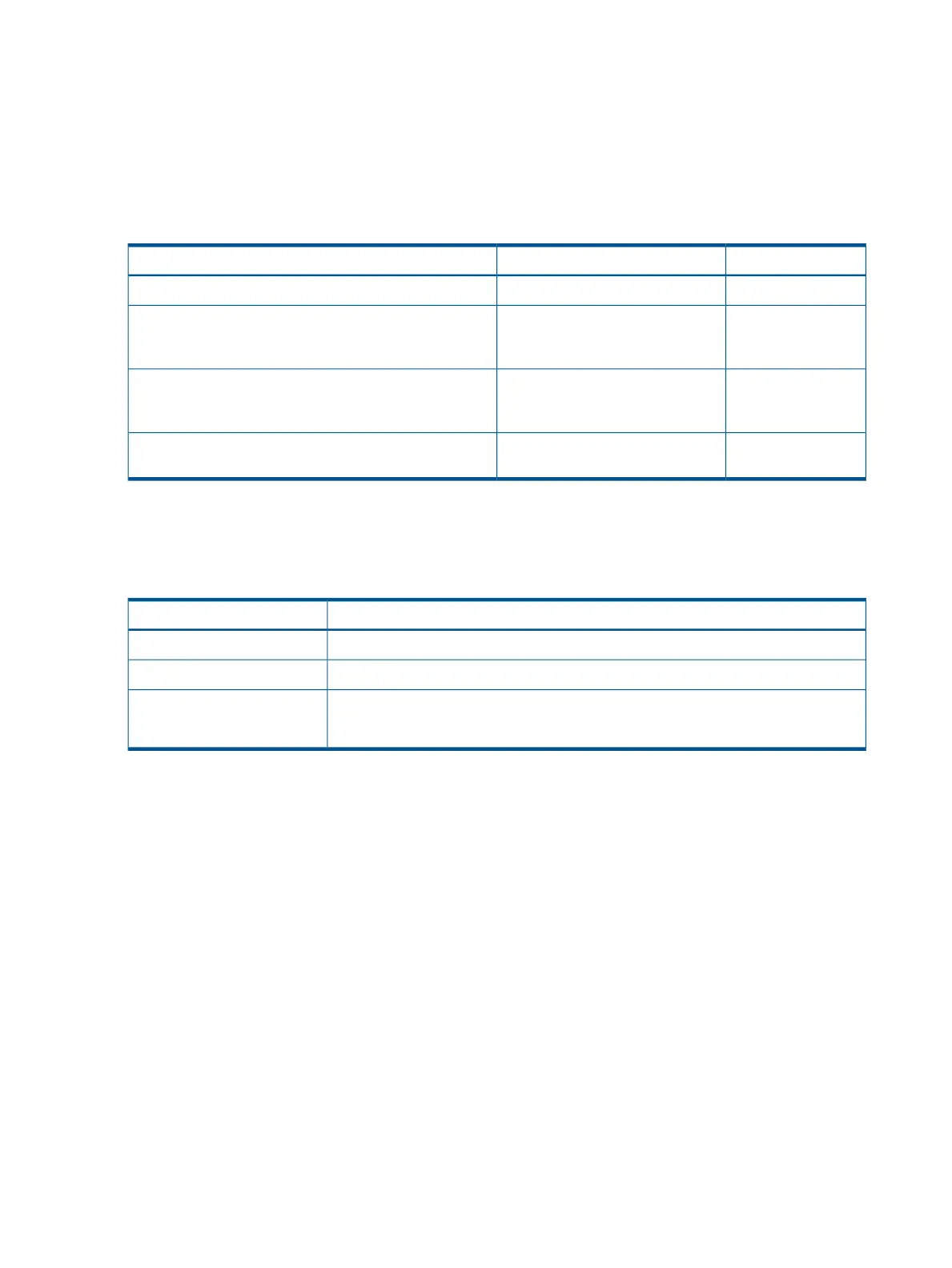There are a total of three LEDs, arranged vertically, with the UID button and the power button each
having an integrated LED. In addition to the two integrated button/LEDs, there is a health LED.
System health LED
The front panel health LED indicates the status of the components that are externally serviceable.
Whenever the system health LED illuminates, the corresponding CRU illuminates for the failed
component.
Table 15 System health LED states
LED ColorFlash RateDefinition
OffLED OffHealth good on all CRUs and system power is off.
GreenSteadySystem power is on and serviceable components (usually
accessible from front or back, such as fans and power
supplies) are okay.
AmberFlash 1 HzAn accessible CRU failed (system is on or in standby
mode). Usually, this is a power supply or fan failure. Check
SID LEDs for failed component.
RedFlash 1 HzA fatal fault has been detected and logged. View the SID,
other LEDs, and the logs for information.
Red supersedes green. This LED is cleared when all failed externally accessible entities are repaired
and report that they are good, or on any AC or standby power cycle.
The iLO 3 MP displays the following strings in its Virtual Front Panel for the three states of this LED:
Table 16 VFP health description
VFP StatusLED Status
<none>Off
External parts, including fans and power supplies, okayOn green
A redundant, externally accessible CRU failed (check SID LEDs)Flashing red
Locator Switch/LED (UID)
The locator switch/LED enables a specific system to be identified in a rack or data center
environment. One locator switch/LED is located in the front panel, and a second is located in the
rear of the server. LEDs are incorporated inside the push-button to minimize space. Both switches
are toggle switches, meaning you push it once to turn on the LED, and you push it again to turn
off the LED. Pressing the front panel Switch/LED, or entering the iLO 3 MP and LOC commands,
illuminates the rear panel LED, and vice versa.
• Off = Off
• Blue (Not flashing) = Identification
SID LEDs
The SID consists of several LEDs that can be lit to show the health or failure of various server
components. The layout mimics the physical placement of components as viewed from the top of
the server.
HP Confidential66 Troubleshooting
