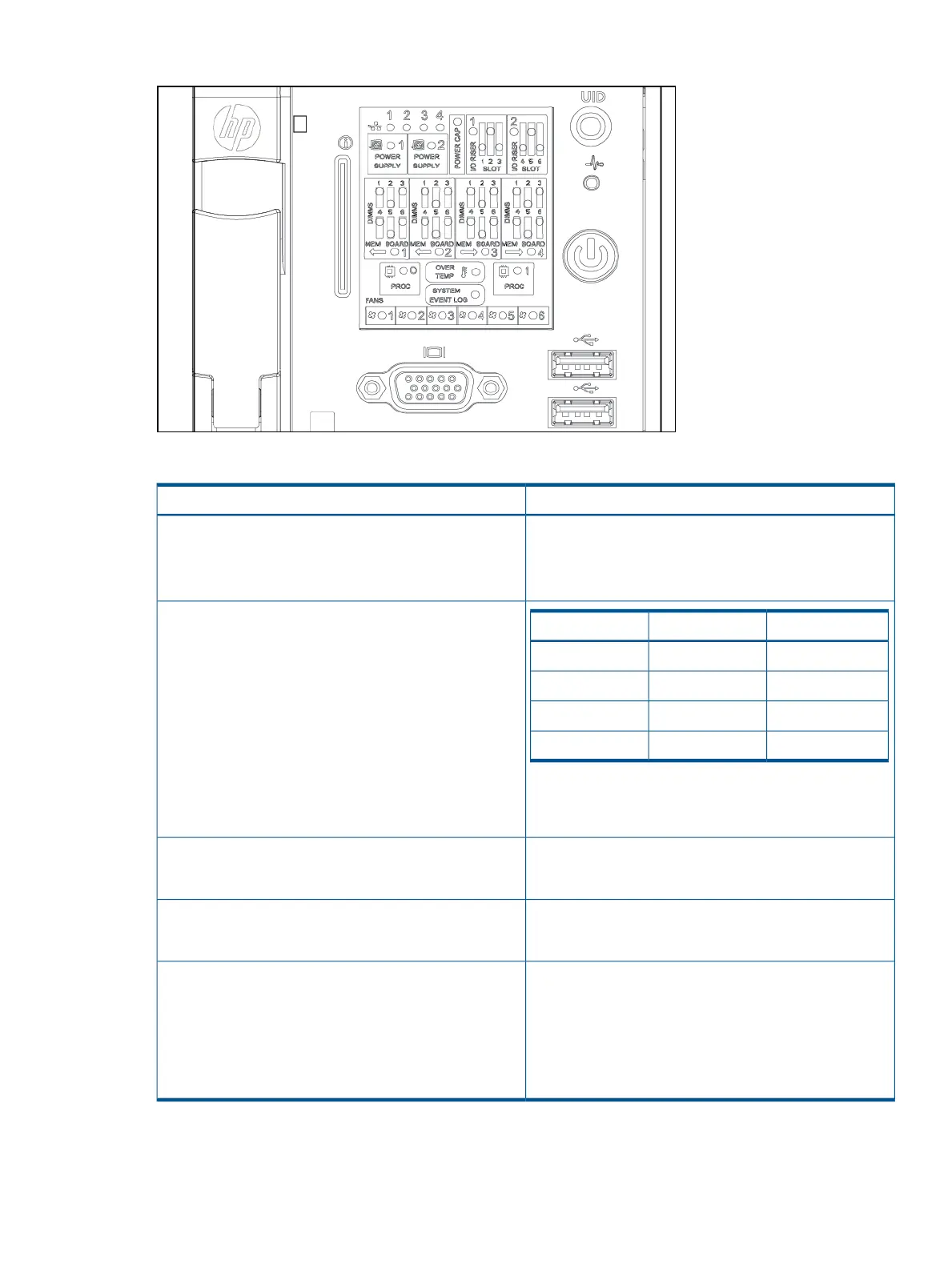Figure 23 System Insight Display LEDs
Table 17 SID LED states
StateLED
NICs
• Off = No link to network
• Flashing green = Network link and activity
• Green = Network link
LEDPowerCapping
Power Cap
GreenOnOn
OffOffOn
OffOnOff
OffOffOff
NOTE: Power capping operation can be observed
through iLO 3 also. For more information, see the HP
Integrity iLO 3 Operations Guide.
Over Temp
• Off = Server temperature good
• Amber = Server temperature too high, attention required
System Event Log
• Green = Normal
• Red = System fatal
Component LEDs
• Off = Component health is assumed good
• Amber = Component health last known to be bad
NOTE: The Power Supply LED is lit only when a failure
or fault is detected in a power supply. Loss of AC power
to a power supply generates a SEL entry, but does not
result in the Power Supply LED becoming lit.
The System Insight Display improves serviceability by enabling you to look in a single location for
the LEDs that provide failing CRU locating/mapping information. These amber LEDs are only lit
when a failure occurs; otherwise, they are off. The System Insight Display is located on the front
HP Confidential Troubleshooting tools 67
