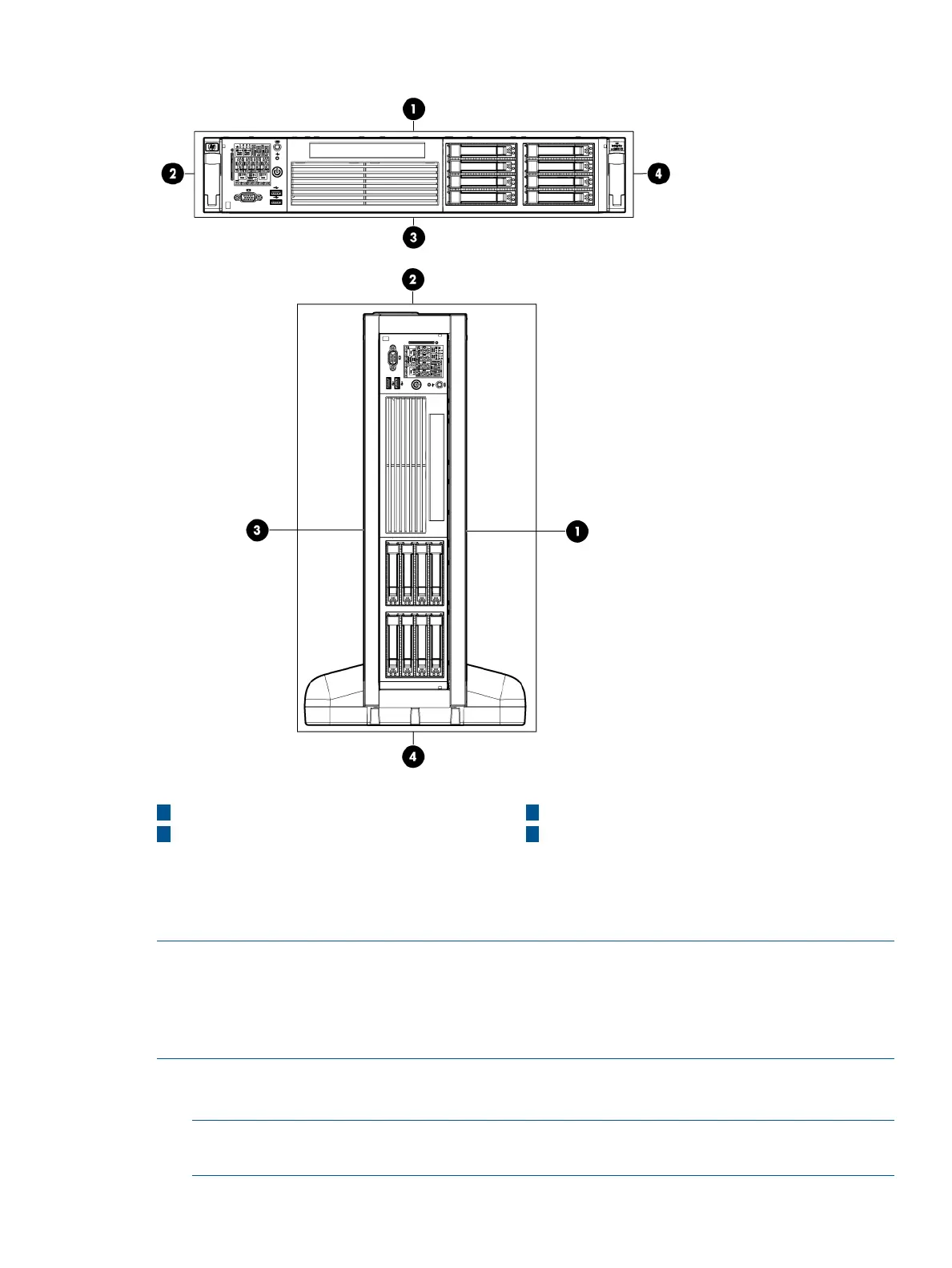Figure 8 Front of server
3
Server bottom/pedestal left
1
Server top/pedestal right
2 4
Server left/pedestal top Server right/pedestal bottom
The pedestal kit bottom attaches to the right side of the server when the server is in the horizontal
position. The pedestal kit top attaches to the left side of the server when in the server is in the
horizontal position. The pedestal bottom can be distinguished from the pedestal top by the pedestal
feet slots.
NOTE: The bottom piece of the pedestal is taller than the server, so try to position the server so
the right side (in the horizontal position) of the server hangs off the edge of the work surface by a
few inches to allow the bottom piece to be attached to the server chassis. If that is not possible,
then raise up the server approximately three inches from the work surface to enable the pedestal
kit bottom piece to be attached to the server right side.
To attach the components.
1. Align the holes in the pedestal component with the posts on the server. See Figure 9 (page 22).
NOTE: One of the holes in the pedestal component contains the locking mechanism. This
makes the hole appear partially blocked.
HP Confidential Installing the server into a rack or pedestal 21
