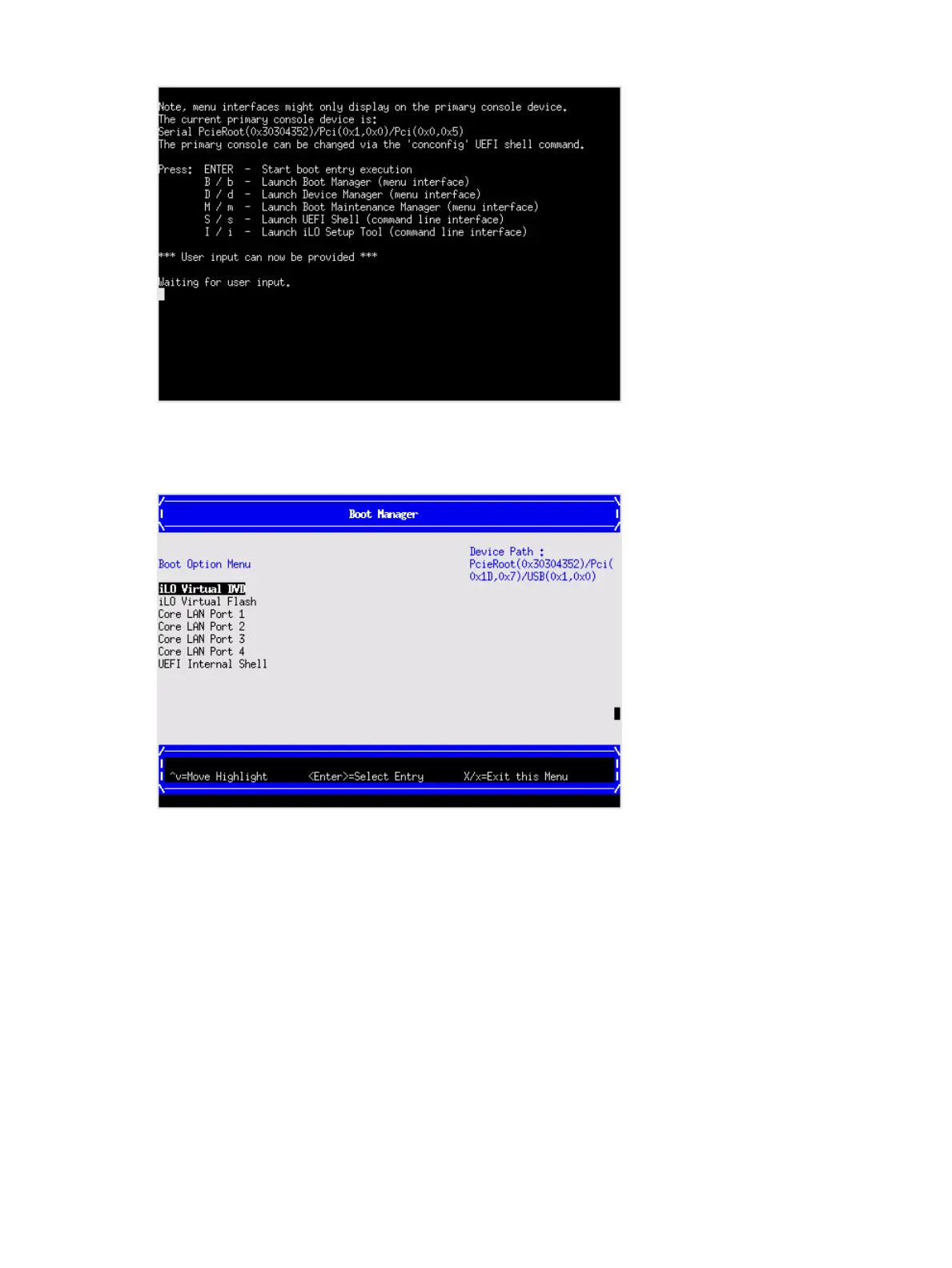Figure 15 UEFI front page
To view boot options, or launch a specific boot option, press B to launch the Boot Manager.
Figure 16 Boot Manager screen
To configure specific devices, press D to launch the Device Manager. This is an advanced feature
and must only be performed when directed.
HP Confidential Accessing UEFI or the OS from iLO MP 29
