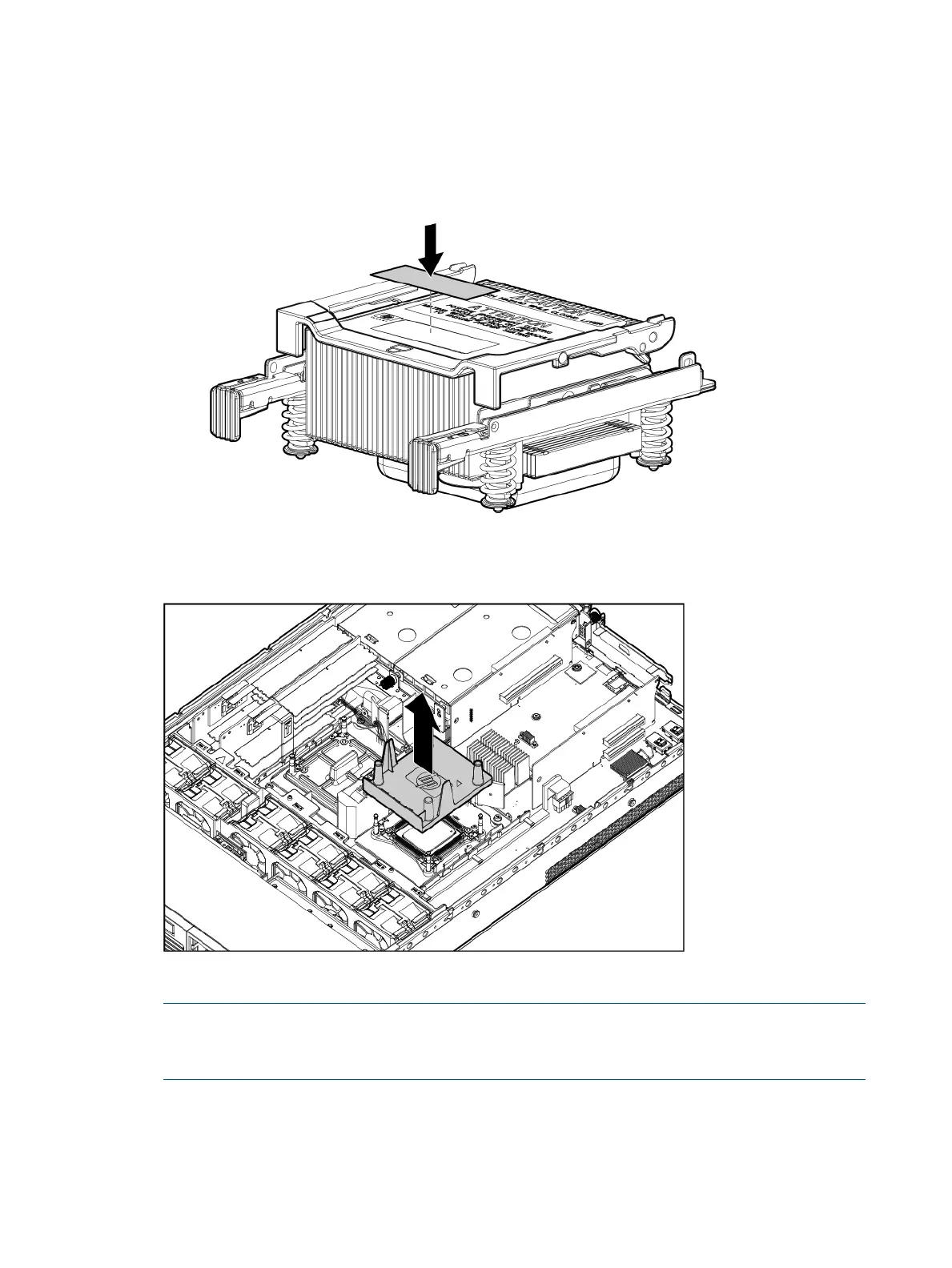2. Transfer the duplicate part/serial numbers label from the processor module to the processor
heat sink:
a. Remove the duplicate tear-away label that lists the part and serial numbers from the
processor module.
b. Place the label on the top of the heat sink.
3. Remove the processor airflow baffle.
4. Install the processor over the load posts.
NOTE: Ensure pin 1, indicated on the empty socket with an embossed triangle, matches the
pin 1 marker on the processor module, the chamfered corner of its attached voltage regulator
heat sink.
5. Remove the heat sink cover.
HP Confidential52 Optional components
