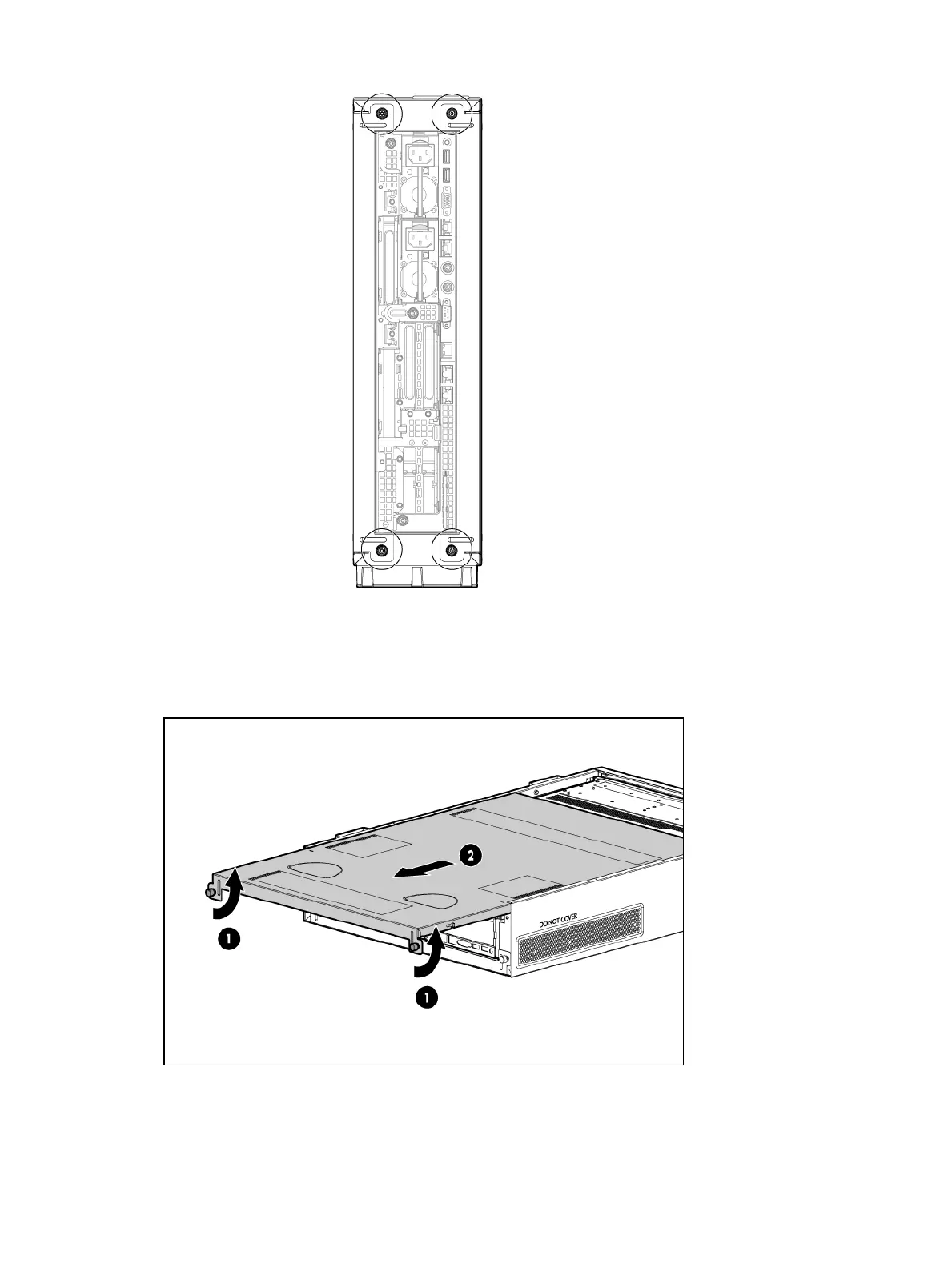Figure 29 Thumbscrew locations
5. To remove the pedestal kit piece from the pedestal, slide the right side piece toward the back
of the server, and then lift it.
Figure 30 Removing the side piece
HP Confidential98 Removal and replacement procedures
