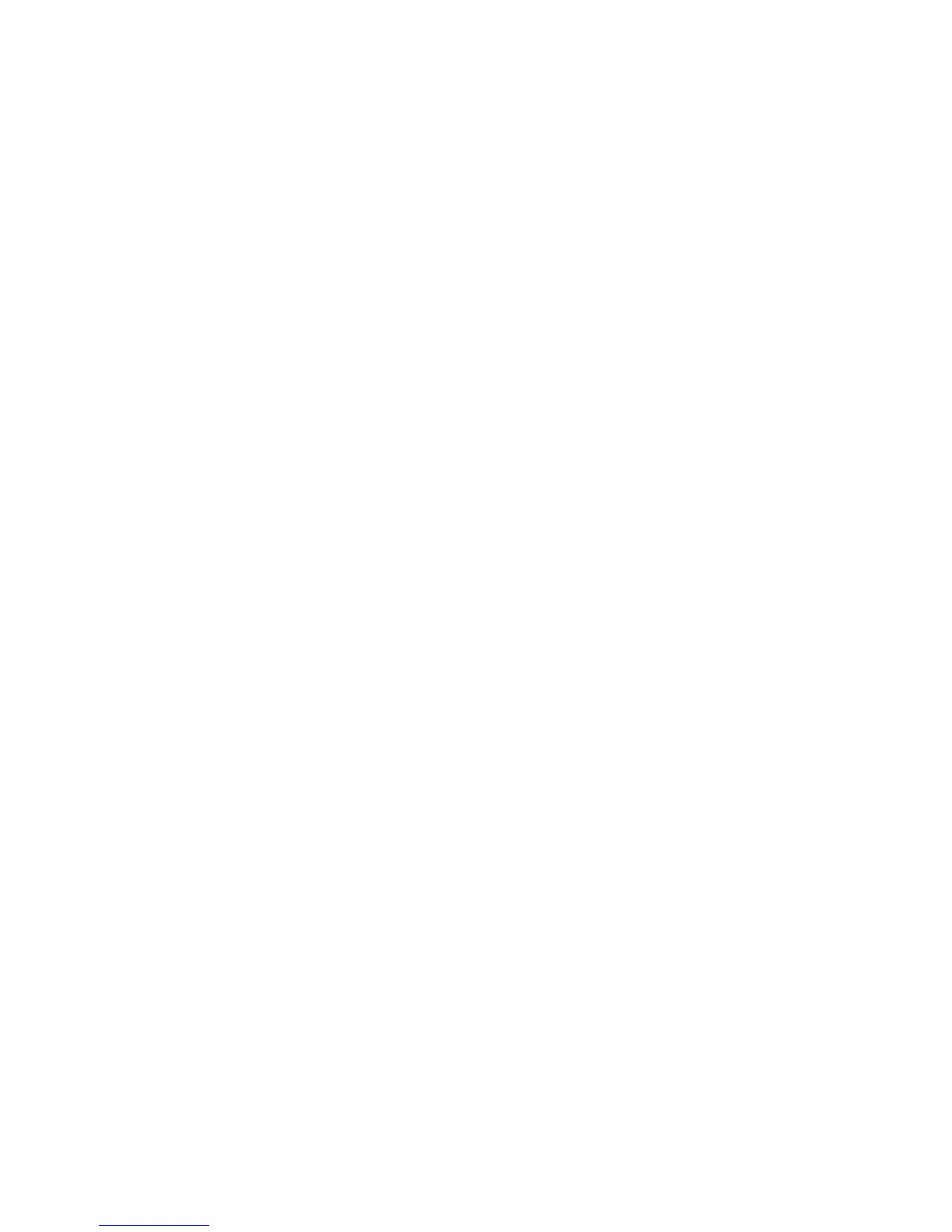SHOW IOX STATUS
• Command:
SHOW IOX STATUS { ALL | <iox_number> {[ - | , ] <iox_number> }}
• Description:
Displays IO expansion enclosure status information:
◦ Status
◦ Power state of I/O bays
◦ UID state
◦ Diagnostic status
◦ Power subsystem status
◦ Cooling subsystem status
◦ Xbar Fabric status
◦ I/O slots state
◦ Thermal sensor status
• Access level/Bay level:
OA Administrator, OA Operator, OA User
• Restrictions:
You must be connected to the monarch OA.
• Example:
OA-001CC414F34F> show iox status 6
IOX 6:
Health: OK
Power:
Bay 1: On
Bay 2: Off
Unit Identification LED: Off
Diagnostic Status:
Internal Data OK
Redundancy OK
Power Subsystem:
Status: OK
Redundancy State: Redundant
Power Capacity: 4500 Watts DC
Power Available: 4500 Watts DC
Present Power: 247 Watts AC
PS 1: OK
PS 2: OK
Cooling Subsystem:
Status: OK
Fans Good/Wanted/Needed: 4/4/3
Fan 1: 5486 RPM (30%)
Fan 2: 5479 RPM (30%)
Fan 3: 0 RPM (0%)
Fan 4: 5488 RPM (30%)
Xfabric Link Status:
Link 1: OK
106 IOX enclosure management commands