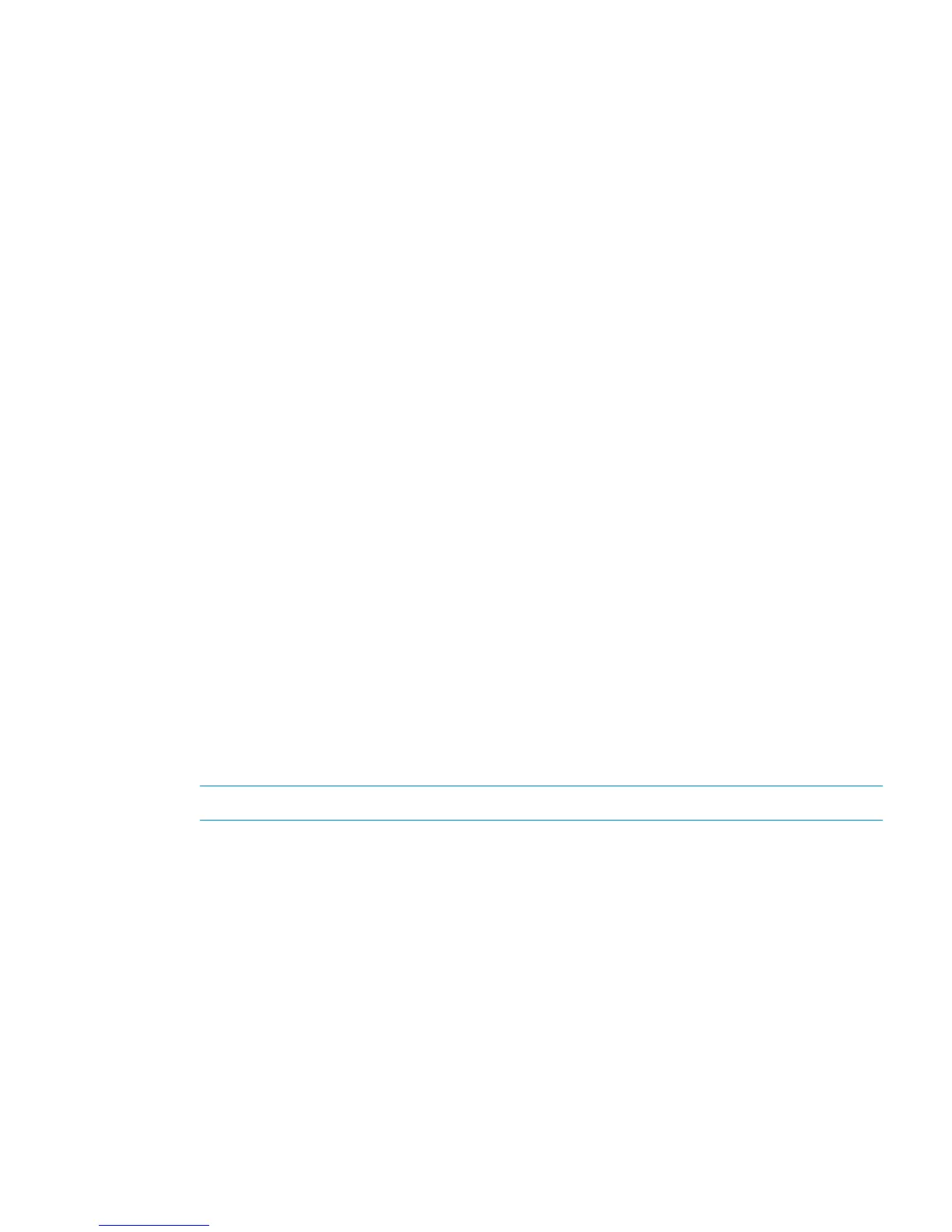SHOW VCMODE
• Command:
SHOW VCMODE
• Description:
Displays Virtual Connect Mode settings
• Access level/Bay level:
All
• Restrictions:
None
• Example:
OA-0018FE27577F> SHOW VCMODE
Virtual Connect Mode: Disabled
UPLOAD CONFIG
• Command:
UPLOAD CONFIG { "<url>" | ARCHIVE "<filename>" | USB "<filename>"
}
• Description:
Uploads a script to the specified URL or URI, which duplicates the current runtime configuration.
Supported protocols are FTP, TFTP, USB, and Archive Storage. The URL must be formatted as:
protocol://host/path/filename.
If your FTP server does not support anonymous logins, you can specify a user name and
password within the URL formatted as:
ftp://username:password@host/path/filename.
To save a configuration file to a USB key, use the USB command and provide a file name.
To save to Archive Storage, use the URI shown by the SHOW ARCHIVE command.
If this is a non-monarch OA and an Archive Storage destination is provided, the file will be
uploaded to the Archive Storage thumb drive in the monarch OA.
NOTE: This can also be done by using the archive command and providing a file name.
• Access level/Bay level:
OA Administrator
• Restriction:
The user password is not saved or restored by the UPLOAD CONFIG command.
SHOW VCMODE 91