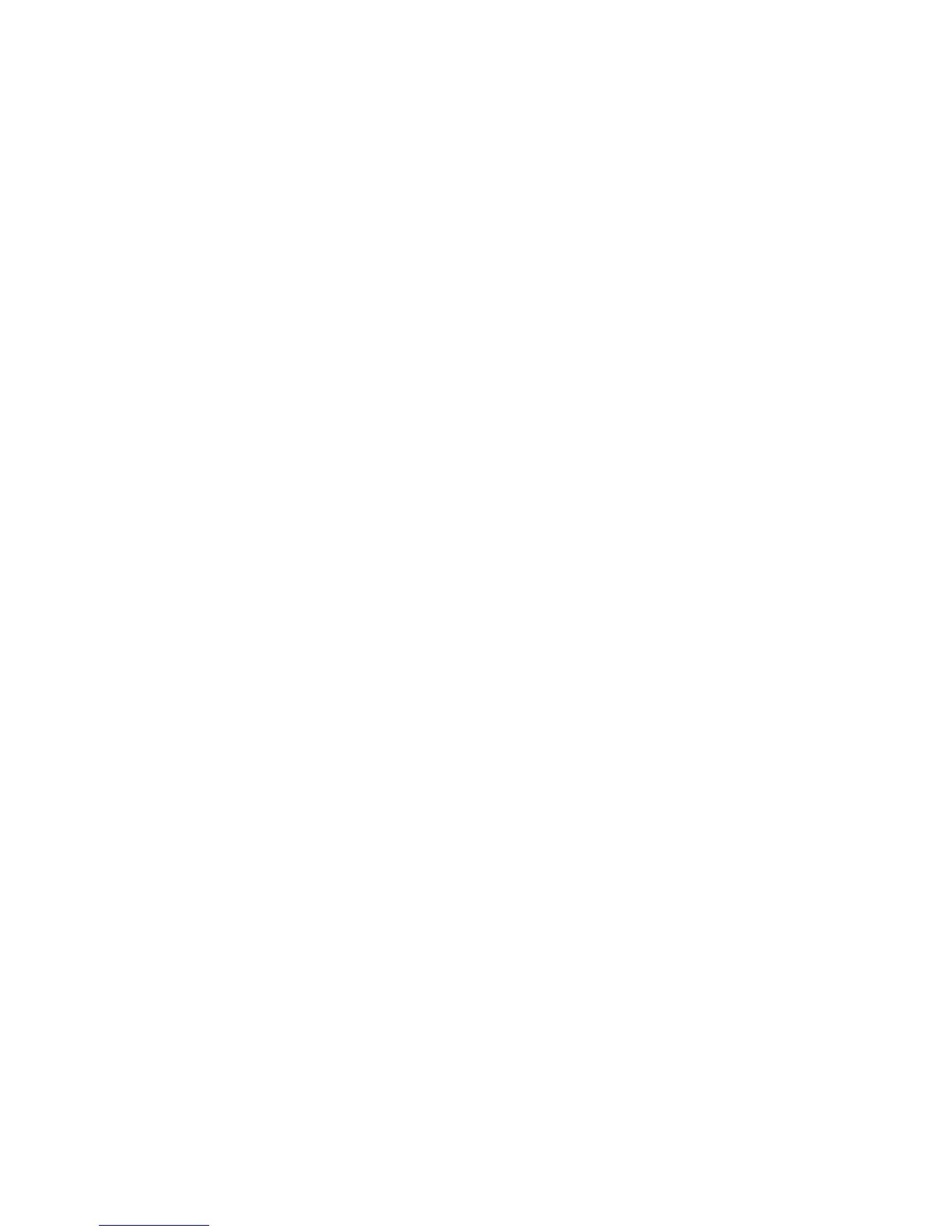SHOW INTERCONNECT PORT MAP
• Command:
SHOW INTERCONNECT PORT MAP {ALL | <bay number>
| <bay number>-<bay number>}
• Description:
Displays the port mapping for the interconnect specified by the bay number
• Access level/Bay level:
All◦
◦ Bay specific
• Restrictions:
You must have explicit access to a bay given by the ASSIGN INTERCONNECT command.
• Example:
OA-0018FE27577F> SHOW INTERCONNECT PORT MAP ALL
1: Cisco Catalyst Blade Switch 3120X for HP w/ IP Base
Type: Ethernet
Width: Single
Status: OK
Port 1 2 3 4 5 6 7 8 9 10 11 12 13 14 15 16
Status OK OK OK OK
Blade 2A 7 2B 7
Mezz/Nic NI NI NI NI
Port 1 1 1 2
2. <absent>
3. <absent>
4. <absent>
SHOW INTERCONNECT POWERDELAY
• Command:
SHOW INTERCONNECT POWERDELAY {ALL | <bay number> [{ - | , }
<bay number>]}
• Description:
Displays the PowerDelay status for the specified interconnects or range of interconnects
• Access level/Bay level:
All◦
◦ Bay specific
• Restrictions:
None
• Example:
OA-0018FE27577F> SHOW INTERCONNECT POWERDELAY ALL
Current PowerDelay Status: Not in Progress
Bay Device PowerDelay State Delay (seconds)
--- -------------------------------- ------------
114 Interconnect management commands
