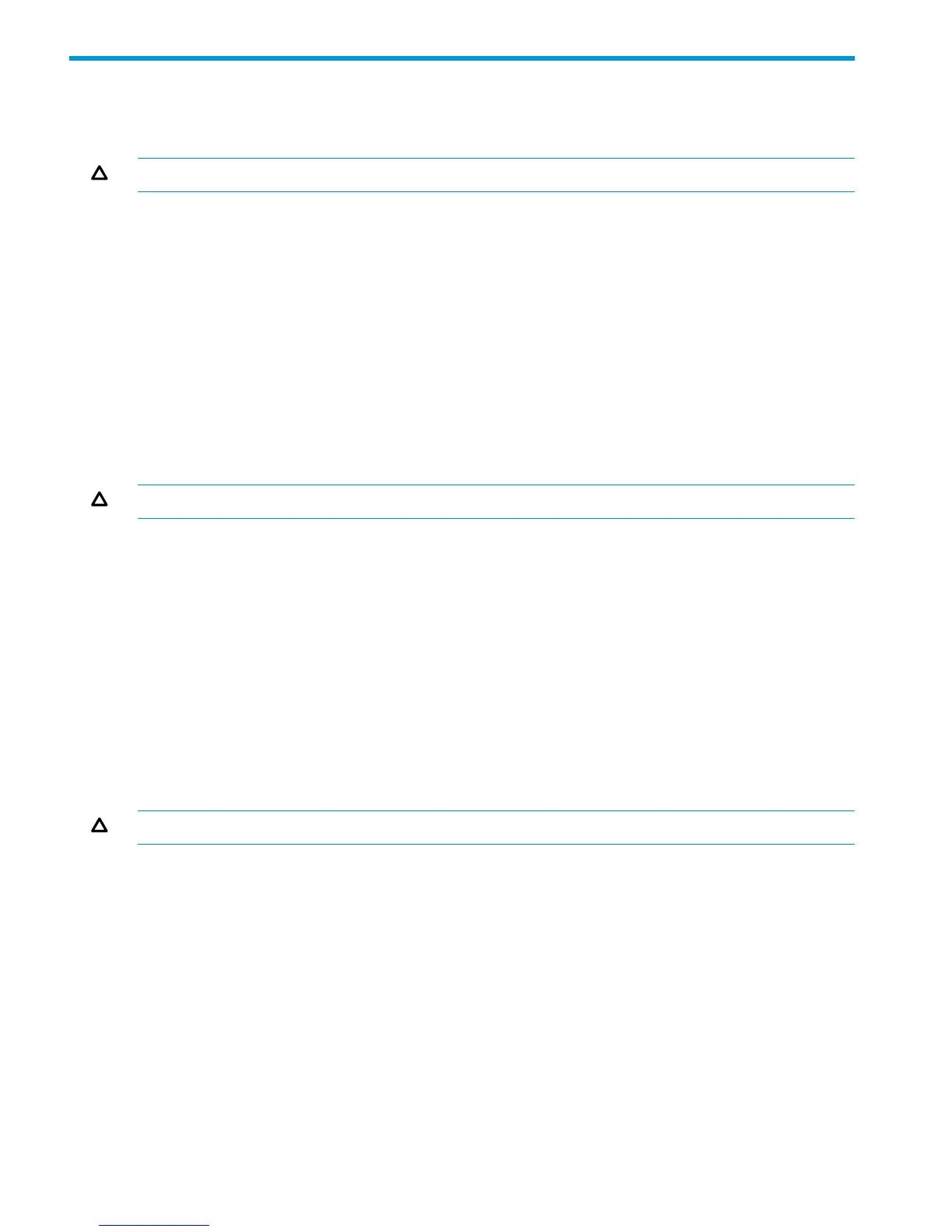22 Log viewer commands
CLEAR FPL
CAUTION: You cannot restore this information after you delete it.
• Command:
CLEAR FPL
• Description:
Clears the Forward Progress Log.
• Access level/Bay level:
OA Administrator, OA Operator
• Restrictions:
You must be connected to the monarch OA.
CLEAR SEL
CAUTION: You cannot restore this information after you delete it.
• Command:
CLEAR SEL
• Description:
Clears the System Event Log.
• Access level/Bay level:
OA Administrator, OA Operator
• Restrictions:
You must be connected to the monarch OA.
CLEAR PARTITION CONSOLELOG
CAUTION: You cannot restore this information after you delete it.
• Command:
CLEAR PARTITION CONSOLELOG {<nPar ID>[:<vPar ID>]}
• Description:
Clears the console log for the specified partition.
For information on partition management, see the HP Integrity Superdome 2 Partitioning
Administrator Guide.
• Access level/Bay level:
Administrator, Operator
• Restrictions:
You must be connected to the monarch OA.
152 Log viewer commands
