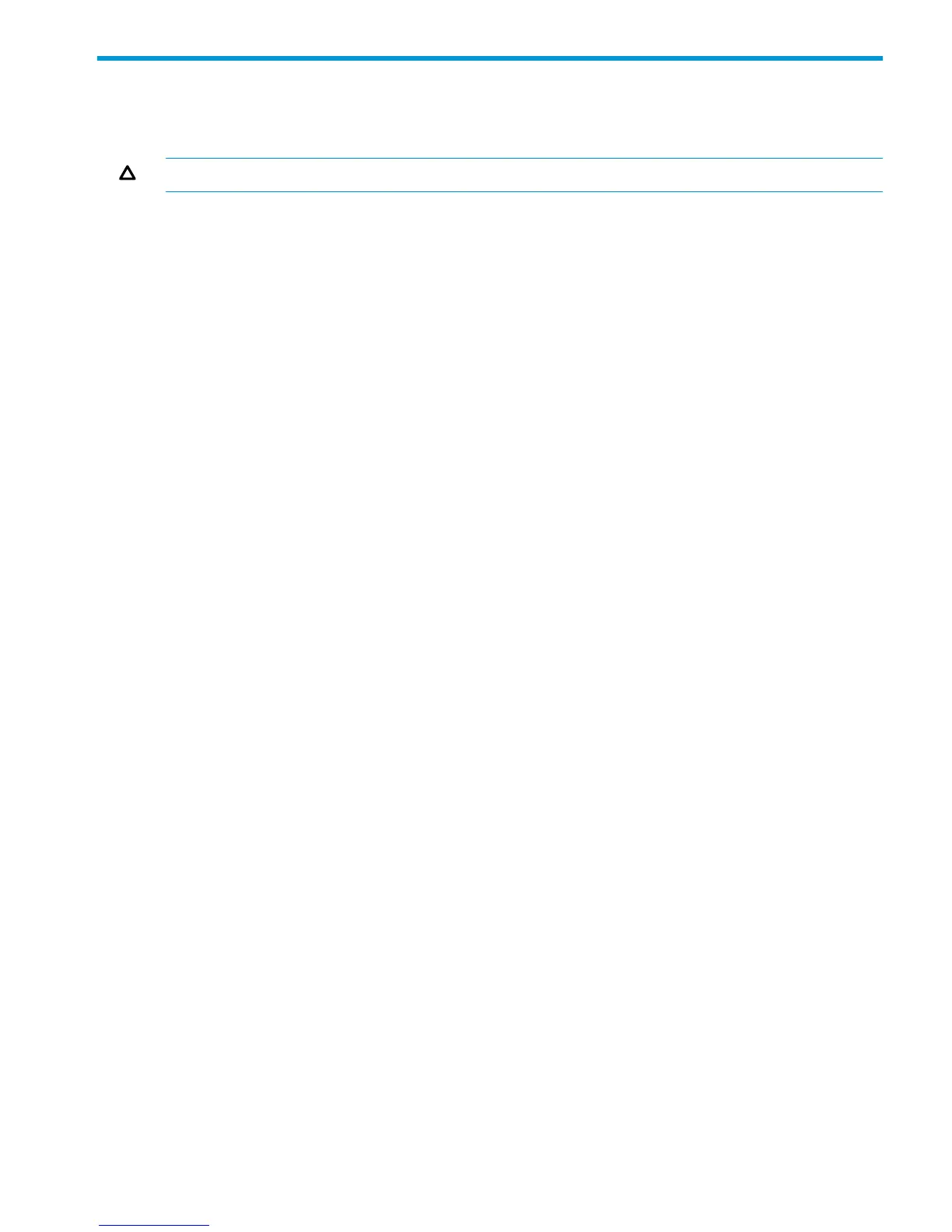12 Enclosure management commands
CLEAR SYSLOG
CAUTION: You cannot restore this information after you delete it.
• Command:
CLEAR SYSLOG {ENCLOSURE | OA <bay number>}
• Description:
Clears the Onboard Administrator system log. If you do not specify a bay number, the Active
Onboard Administrator system log is cleared.
• Access level/Bay level:
OA Administrator, OA Operator
• Restrictions:
None
DISABLE GUI_LOGIN_DETAIL
• Command:
DISABLE GUI_LOGIN_DETAIL
• Description:
Disables extended enclosure information available in the GUI on the login page
• Access level/Bay level:
OA Administrator
• Restriction:
None
DISABLE LLF
• Command:
DISABLE LLF INTERVAL
• Description:
Disables Link Loss Failover for Onboard Administrator Redundancy.
• Access level/Bay level::
Operator, Administrator
• Restrictions:
You must have OA permission to perform this command.
ENABLE GUI_LOGIN_DETAIL
• Command:
ENABLE GUI_LOGIN_DETAIL
• Description:
Enables extended enclosure information available in the GUI on the login page
CLEAR SYSLOG 71
