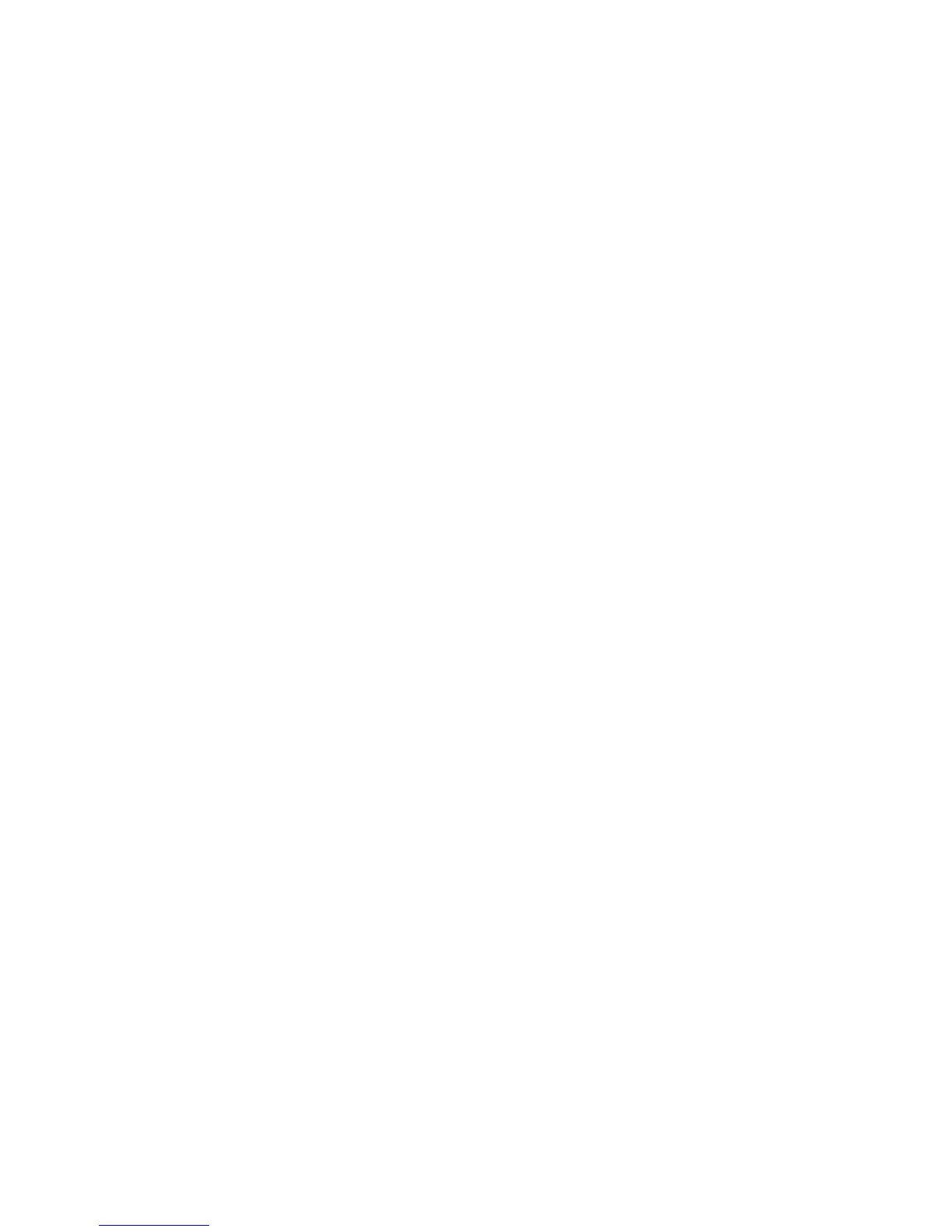SET HPSIM TRUST MODE
• Command:
SET HPSIM TRUST MODE {CERTIFICATE [ON] | DISABLED [OFF]}
• Description:
Enables or disables the HP SIM SSO mode. When enabled, the trusted applications can access
the Onboard Administrator GUI data without requiring additional authentication.
• Access level/Bay level:
OA Administrator
• Restrictions:
The CERTIFICATE (On) mode trusts only applications with certificates that have been uploaded
to the Onboard Administrator.
SHOW HPSIM INFO
• Command:
SHOW HPSIM INFO
• Description:
Displays the current HP SIM SSO configuration for the Onboard Administrator.
The data includes the current HP SIM SSO Trust Mode. (See “SET HPSIM TRUST MODE”
(page 43).) and a list of names that the Onboard Administrator is configured to trust, using
a trust certificate.
• Access level/Bay level:
OA Administrator, OA Operator
• Restrictions:
None
• Example:
OA-0018FE27577F> SHOW HPSIM INFO
HPSIM Trust Mode: Disabled
Trusted Server Certificates
No certificates were found.
SET HPSIM TRUST MODE 43